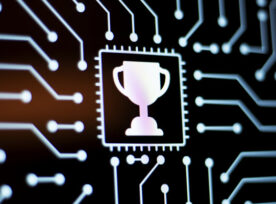I will be sharing my personal experience with learning Power BI and clearing the PL-300 (Earlier called DA-100) exam. I hope this will help the other aspirants. I would not be compromising the signed NDA; hence no questions will be disclosed in this article. About the Exam : PL-300: Microsoft Power BI Data Analyst Analyzing […]
Microsoft
How to Implement Row Level Security in Power BI- Static RLS
What is RLS? RLS is Row Level security means restriction of data accessing for a particular user. Filters restrict the data at a row level. We can configure RLS for a dataset that we have imported into the Power BI desktop and can configure RLS in Power BI Service by defining the roles in the […]
How to Create and Use Paginated Reports in Power BI
Paginated Reports are the same as SSRS, which have come to Power BI with advanced features for better reports. Paginated Reports are well designed & formatted reports which are perfectly sized so we can print and share the reports effectively. We can also load images and charts on these reports. We can create highly formatted […]
The Fifth Thing to Know When Looking to Replatform
A significant driver for needing to change platforms is when your business undergoes a significant digital transformation effort. Typically, a company chooses to undertake a digital transformation because they need to change the experiences their customers have with their brand. Usually, that means some amount of change in systems in order. Reason #5: Your Business […]
Power Platform Dataflow : A Powerful Integration Tool
The following is the first in a series of blogs on Power Platform Dataflow. ETL, Data Integration, and Data preparations are the backbone of any business application. Enterprises today generate a massive amount of data in their day-to-day operation. Moreover, this data is messy and comes from different sources and locations, each with its unique […]
Client-side scripting with Formcontext UI Object on Model Driven App (Dynamics 365 )
This article will look at the implementation of client side scripts on Microsoft Dynamics 365 using a model-driven approach, which provides additional benefits on the UI level and allows us to easily access Form UI properties such as tabs, sections, fields and access, security role, complex validations and so on. So, here in Dynamics 365, […]
Handling ever changing source schema issues using Python and Snowflake
The problem statement: An organization having a lot of FMCG products, conducts campaigns in various cities across India. The main aim of this campaign is to promote the products and collect feedback from the customers both existing and prospective ones. The data is collected in excel files and loaded to a centralized location in the […]
Co-authoring in PowerApps (Canvas Apps)
As we know, one of the major limitations of PowerApps (Canvas mode) is that it does not allow multiple developers to work at the same time on the same app, but this Software as a Service (SaaS)-based app continues to supply new features and releases every year in April and October. The PowerApps technical team […]
Drill Down Feature in Power BI
What is Drill Down in Power BI? In Power BI, Drill Down is nothing but the next level of hierarchical insights of the data. For example, when you want to see a year-wise sales summary, you may want to look into the “Monthly” summary, “Quarterly Summary,” and day-wise summary. So, this is where the drill-down […]
Optimizely CMS 12 – Dependency Injection(DI) – StructureMap vs ASP.Net Core
If you are upgrading to Optimizely CMS 12, one of the breaking changes to consider is the change to the Dependency Injection(DI) framework. Earlier versions of Optimizely CMS had their own DI hosting framework that supported other concrete DI implementations, like StructureMap. With CMS 12 and ASP.Net Core, DI framework is built into the system. […]
Power BI – Dynamic Columns in a Table
In advance Power Bi scenarios , All of us have created dynamic slicers using measures. the dynamic slicers works on factual values because we use Measures in there. But what if we want the same slicer to represent Dimensions dynamically? Well, here is the step by step solution for the same. Without using single DAX […]
4 Common Application Modernization Myths
In my last post on the Application Modernization Journey, we discussed the three questions organizations should ask before starting App Modernization Programs: the “Why, How, and What”. App Modernization Programs help us to realize the benefits when they are executed well keeping the “Why” in target during every phase of the program. In this post, […]