November 2-4 marked the second Ignite of 2021, bringing so many announcements and captivating the Microsoft community with a flood of “new”. From seemingly small quality of life changes to holistic new apps and experiences, this fall edition of Microsoft Ignite 2021 introduced plenty to talk about!
Sifting through the mass of excitement, I’ve settled on this list that is by no means definitive of all the announcements from the Fall Ignite. Instead, these are some highlights worth calling out.
Here are 12 announcements that caught my eye:
1. Microsoft Viva Suite
Since the announcement of Microsoft Viva, the new employee experience suite, the Microsoft community has had two key questions: “When can I have it?” and “How much will it cost?”. The hard-working minds of Microsoft Viva released pricing in two flavors: Per app pricing with Viva Topics, Viva Learning and Viva Insights at a cost of $4/user/month. And Viva Suite, which gathers all the Viva apps into one cohesive package for $9/user/month for the next year. Note: Viva Suite will have an ongoing price of $12/user/month after the first year of availability. See this article for more details.
Microsoft Viva: Latest innovations and roadmap for the new digital employee experience
2. Viva Topics become ubiquitous in M365
The usage of Viva Topics started as a very SharePoint-y feature, bringing together collective knowledge within an enterprise through topic computing. From Ignite announcements, Microsoft now promotes the usage of Viva Topics throughout the M365 user experience including SharePoint, Microsoft Teams, Yammer, Microsoft Search, People Cards, and more.
What’s New and Next in Microsoft Viva Topics
3. Microsoft Loop
Remember Fluid Components and the entire Fluid Framework? They’ve now been repackaged into an entire app now called Microsoft Loop. Loop is the next step in simultaneous collaboration. An interactive canvas experience similar to use cases in Mural, Miro, and Lucid, Loop helps organizations collaborate in real time through workspaces, pages and components surfaced through Microsoft Teams, Outlook and other apps. See this link for more.
4. Microsoft Search Enhancements
Microsoft Search is growing in a big way. It’s bringing more connectors and content to the Modern Workplace with wider use of Answers (bookmarks, acronyms, Q&A, and now Topics) as well as the use of the new Turing AI model for knowledge answers. Also exciting are new connectors for Jira and Confluence along with the expansion of Service Now search with catalogs and tickets. SharePoint fans will enjoy the new abilities for modifying search pages and tabs alongside integrations with human resource management systems (HRMS) to enrich employee profiles. This video from the MS Search Team covers lots of ground on the subject.
Make the most of Microsoft Search
5. Shared Channels in Microsoft Teams via Teams Connect
Private Channels in Microsoft Teams have been hit and miss for a lot of our clients. However, the need to collaborate with partners, clients and other associated parties is more vital than ever. Teams Connect will make it easier to work with parties outside your organization while providing the security mechanisms to ensure a proper and company-compliant governance approach.
7. Lots more updates for Microsoft Teams
The sheer number of Microsoft Teams updates is staggering. The wide swath starts with quality of life enhancements such as the ability to hide (or pin) your own video, see the order of raised hands, muting notifications. Further updates will improve features for larger meetings and webinars. Check out the official blog for a more comprehensive list of updates for Microsoft Teams.
8. New Hybrid SharePoint Connector for Microsoft Search
One of the most overlooked items in the Microsoft Search updates was mention of a new connector for SharePoint Server. This connector is based on the data gateway platform, more synonymous with Power BI and Power Platform. As many customers are either reluctant to put content into the cloud or have compliance needs that necessitate keeping their data, on-premises, this update will hopefully ease the pain of information sprawl.
9. Co-authoring in Power Apps Studio
The dreaded limitation of one app per person is hopefully coming to an end soon. According to Microsoft, “Two or more makers can load a Canvas app in Power Apps Studio, make independent changes, and save to merge those changes with other makers. Merges are semantically aware of the app structure, making for a much cleaner result.” This is classified as an “experimental” feature, but all fingers are crossed on this one. Check out the update this highly anticipated feature here.
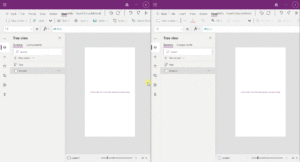
10. More Power Platform Updates
The Power Platform updates were wide and sprawling from Microsoft Teams to Dynamics. Deeper integrations with Microsoft Teams will further the use of Power Automate and Power Virtual Agents as well as improvements to the Power BI app. Pay-as-you-go app models will be an interesting development and should be something to watch. Other improvements such as improved Azure, GitHub and Power FX updates will also be interesting to watch. Check out the Power Platform blog for more updates from Ignite.
11. Mesh for Microsoft Teams
Microsoft Mesh is a new experience within Microsoft teams with the goal of reducing meeting fatigue by using personal avatars instead of meeting video. This feature enables users to interact in both 2D and 3D immersive experiences. Microsoft Mesh allows people to experience meetings, whether it’s large onboarding sessions or on-on-one catchups, in an entirely new, less stressful way.
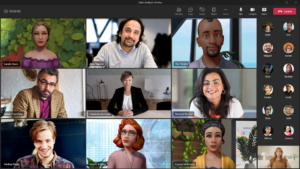
12. New Microsoft Customer Experience Platform
Microsoft’s new Customer Experience Platform brings together the rich toolset of Dynamics 365 with the power of Azure AI into a new customer engagement solution. This evolution of marketing features for Dynamics 365 unifies its consent-enabled Customer Data Platform with expanded business-to-business tools. Modern marketing organizations can gain greater understanding of customer intents and behaviors alongside new insights. See this link for more details.
BONUS! Context IQ
More than a text editor, Context IQ is an AI-powered experience built into the M365 suite that helps with creating more meaningful content, posts, and messages in apps such as Microsoft Teams, Dynamics, and Loop. The premise is simple: get communications right the first time with the ability to attach/insert files for sharing, enter data objects and components from other apps (see Loop above), find available calendar times, tag colleagues in a file, and more. Check out this link for more information.
Want to take in all the lavish goodies of Ignite Fall 2021? Take a deep dive down the rabbit hole through the Microsoft Ignite Book of News. Whether you follow Microsoft 365, Azure, Dynamics 365, Security, Power Platform, AI or a combination, this Book of News captures all the announcements this week and will help navigate the sea of updates. Check it out here.
Why Perficient?
Our dedicated Microsoft Modern Work practice brings the best expertise in the industry. Our Microsoft Partner Advisory Council and Partner Program contributions along with our 20+ years of delivering employee experiences to our clients means we seek to build the best strategy for your organization. From Intelligent Intranet to Microsoft Teams to Microsoft Viva, our consultants are here to ensure your success.
Contact our team to learn more.

