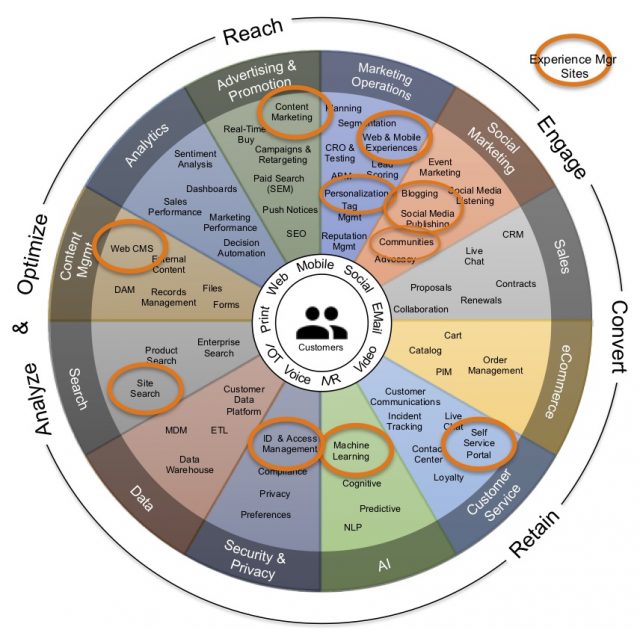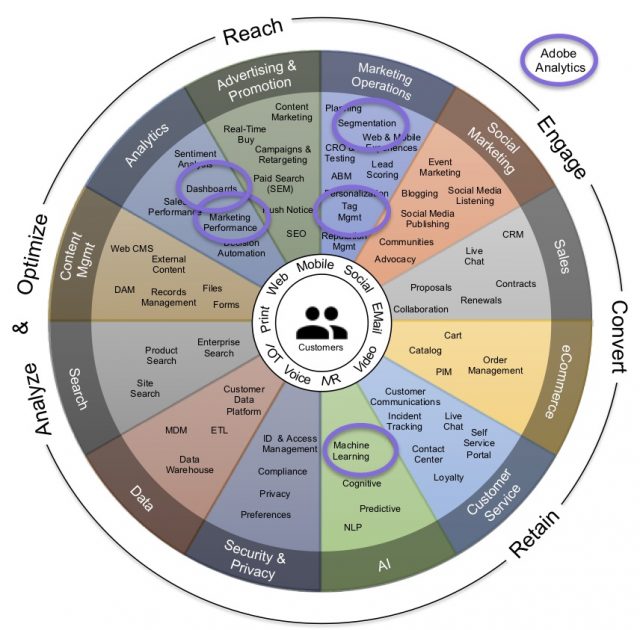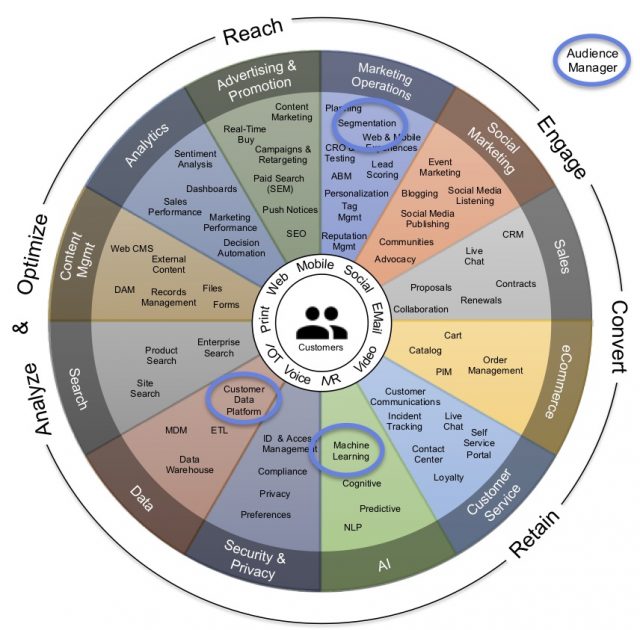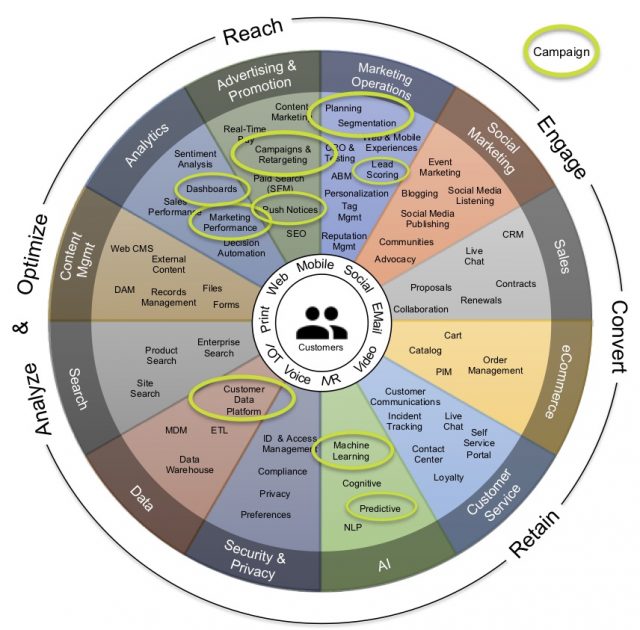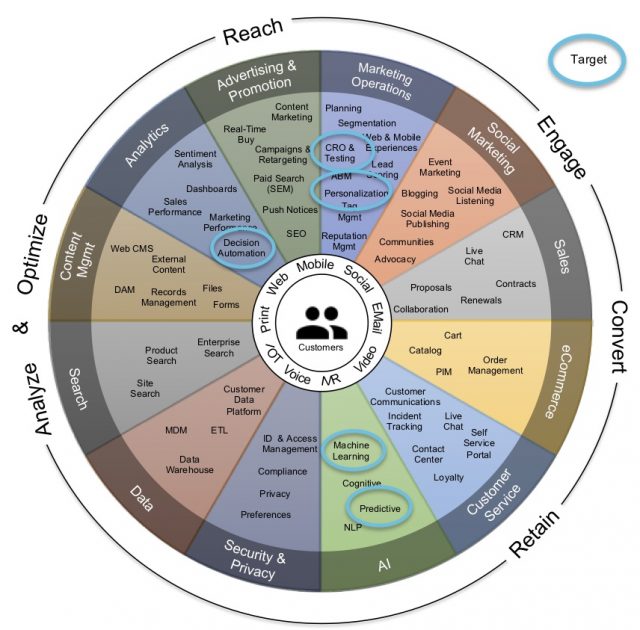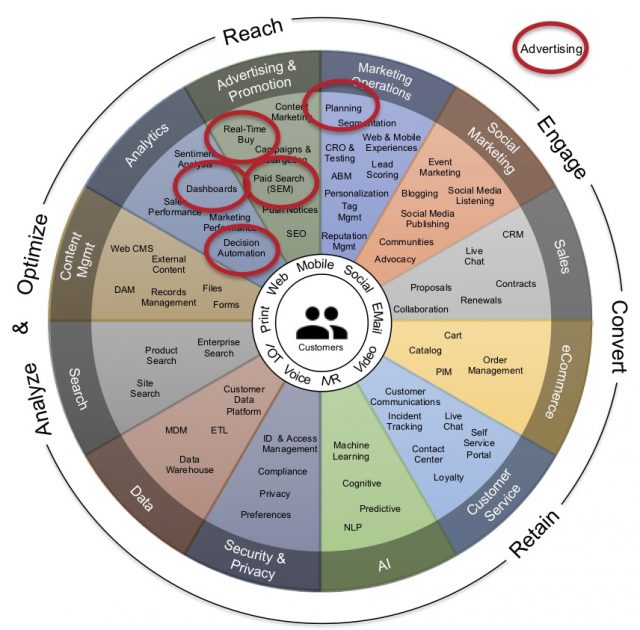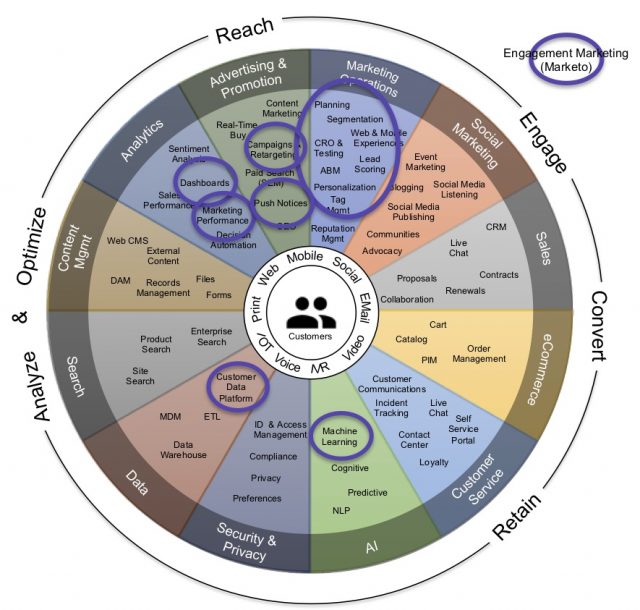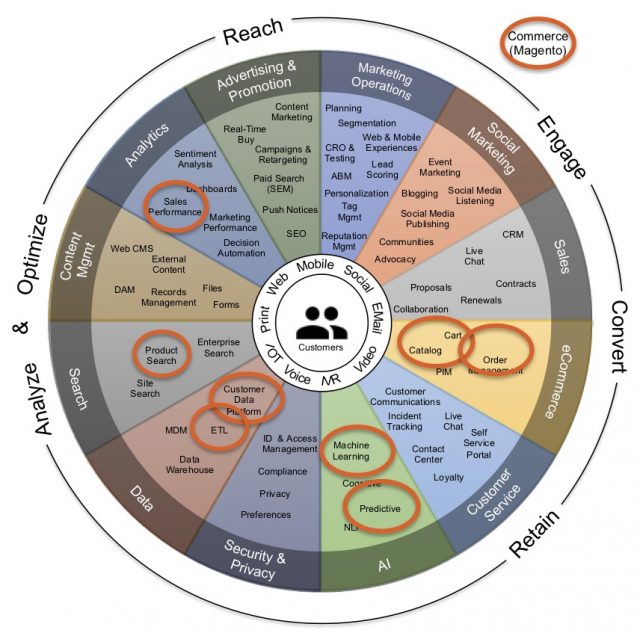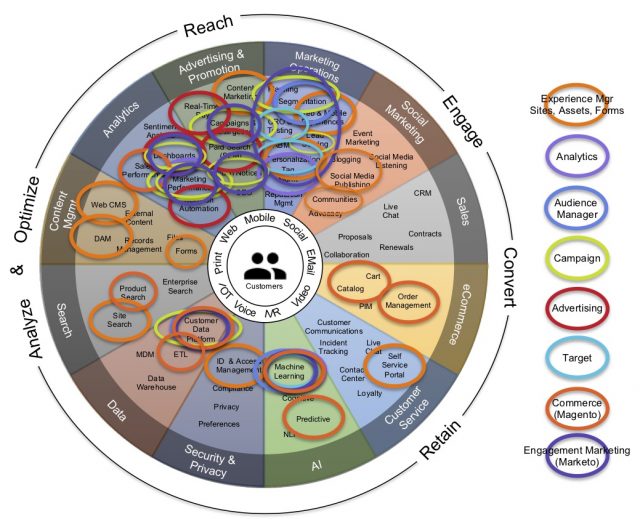In How Adobe Experience Cloud Impacts Customer Experience, Part 1 of our review of Adobe Experience Cloud, we highlighted all the capabilities available in the Adobe Experience Cloud. In part 2, we break down the cloud platform to the individual Adobe products. As we said in part 1, you can buy the entire Experience Cloud for an end-to-end solution, but you can also buy most of the products individually.
To put the Adobe product capabilities in the context of an overall customer experience, we use our recently published Customer Experience Capabilities Model. This model shows many of the capabilities needed by companies to deliver great customer experiences. We’ll use that same model to show where each of the Adobe Experience Cloud products fit.
What is Adobe Experience Cloud?
As we mentioned in Part 1, Adobe describes the Experience Cloud as “the only end-to-end customer experience management (CXM) solution for marketing, advertising, analytics, and commerce across industries.” We showed how the total Experience Cloud overlays with our CX Capabilities model. But many customers don’t buy the entire cloud product. Instead, customers often choose one or several products and then have to mix in other vendor solutions to address the total set of capabilities.
In part 2 of this post, we are going to highlight the individual products that make up Experience Cloud and show what capabilities they provide within our CX Capabilities Model. Since Adobe has so many products, this post is pretty long.
Adobe Experience Manager
Many would consider Adobe Experience Manager as the flagship product, after all, it is called Experience Manager! Actually, there are three separate Experience Manager products: Experience Manager Sites, Experience Manager Assets, and Experience Manager Forms.
Experience Manager Sites
When we hear people say they are “buying Adobe”, many times they really mean Sites. This product came of out Adobe’s acquisition of Day Software’s CQ platform many years ago.
Sites is Adobe’s content management platform that delivers web and mobile experiences. But Sites also includes a lot of basic capabilities that you would expect in an overall experience management platform. In our model, we circled the capabilities that Sites provides, including web CMS, personalization, content marketing, social publishing, blogging, communities, self-service portals, machine learning, security, and search.
Given all the capabilities found in Sites, it is worthy of its “flagship” status.
Experience Manager Assets
Adobe calls its Digital Asset Manager (DAM) product Experience Manager Assets. While Experience Manager Sites includes some basic asset management capabilities, such as uploading images, Assets is a full-featured DAM system.
Adobe Experience Assets is often ranked as a top DAM system in various analysts reports.
Within our capabilities model, DAM sits within the content management area and supplies assets to a variety of other systems and experiences. Assets also include machine learning features to identify and tag components of images.
Experience Manager Forms
Forms rounds out the Experience Manager products. While you can develop some forms within Sites, the Experience Manager Forms product is a full-featured system, just like Assets.
Forms provides a lot of capabilities to create and manage forms, including workflows, digital signatures, etc. Users can also create sophisticated forms without programming knowledge. In addition, Forms can be used to gather information from customers, potential customers, partners, and employees.
Because Forms can provide its own experience, we circled Web & Mobile Experiences as a key capability. As an example, imagine customers needed to register at a kiosk before they could enter your venue. An Adobe Experience Manager Form could provide that experience.
Analytics
Stepping outside of Experience Manager name, we have Adobe Analytics. As its name implies, Analytics provides a broad range of analytics capabilities to customers.
In our capabilities model, we have designated a special section to analytics as they are used by many of the other capabilities shown in the model. Some of the key features provided by Analytics includes:
- Web analytics – these provide a wealth of data about your digital experiences – which content people view, how long they stay on a page, where do they abandon, etc.
- Marketing analytics – when you are running marketing campaigns, it’s important to understand the results – how many impressions, whats the conversion rate, etc.
- Attribution – when you spend money on your digital marketing efforts, you want to understand how those efforts translate into revenue. This is where attribution comes into play and analytics provides an important role.
- Predictive analytics – it’s not enough to know about what happened in the past. You really want to predict the future and that’s what the predictive analytics is all about.
Adobe Analytics also manages the tags used to track web and mobile interactions.
Audience Manager
Next on our tour of Experience Cloud products comes Audience Manager.
Customer Experience relies on knowing your audiences, who are your customers and potential customers. So, you need to have a rich set of data about your audience to personalize content for them, to target campaigns toward the right people, etc. Audience manager provides the data needed for all these advanced experience capabilities.
If you’ve heard the terms customer data platform (CDP) or data marketing platform (DMP), then you can see where Audience Manager fits. Audience Manager takes in data from a variety of sources to provide you with a more complete view of your customers. Many people use the term Customer 360 to describe this.
Once you have all this data about your customers, you can then:
- identify marketing segments
- analyze the data to make predictions about customer behavior
- apply machine learning techniques to provide even further insight into your audiences
Campaign
Campaign is another flagship of Adobe Experience Cloud.
This system has been in the market for a long time. As the name suggests, Campaign manages marketing campaigns at scale. It handles the entire lifecycle of a campaign, from planning to design to execution to reporting.
Campaign includes nice journey building tools so you can model out a specific customer journey. It also handles the branching from email to web, from initial target to retargeting.
As with other Experience Cloud products, Campaign integrates with the other systems so you can take advantage of Audience Manager data when it comes to segmenting audiences. You can also use Experience Manager Sites content in Campaign.
Target
The main capabilities Adobe Target provides include omni-channel personalization and multivariate testing supported by artificial intelligence and automation.
For personalization, Target includes rules-based, behavioral and AI driven personalization techniques.
Target’s testing capabilities provide for optimization of experiences across multiple channels and allow marketers to hone in on the right message that resonates with each audience.
Advertising Cloud
The Advertising Cloud makes programmatic advertising easier. Adobe combines many of the demand side media strategies into this single platform. You can plan out Digital advertising alongside your TV advertising alongside Search Engine Marketing strategies.
Seeing the real-time results of your advertising efforts is also important. With the advertising cloud, you can control your media inventory spend, see how customers react and interact across channels and through their journey.
Engagement Marketing
Adobe recently purchased Marketo, which as been a long-time player in the B2B marketing space. Since Adobe has been known for its B2C capabilities, it makes sense for them to acquire Marketo to address B2B needs. In our capabilities model, we don’t really distinguish between B2B and B2C. So it may look like Adobe has duplicated capabilities with their Campaign product, but really they address different audiences.
Commerce
Adobe also recently purchased Magento to be the Commerce portion of the Experience Cloud. Just as with the Marketo acquisition, this acquisition extends Adobe’s capabilities into areas that were either weak or missing. Of course, being a brand new acquisition, we don’t expect the commerce capabilities to be fully integrated into the Experience Cloud, but we can definitely see Adobe’s long range plans in the experience market.
Adobe Experience Cloud All Together
Finally, to sum up all of the products once again, here is the entire Experience Cloud picture. You can clearly see the reach of Adobe’s offerings across the Customer Experience landscape.