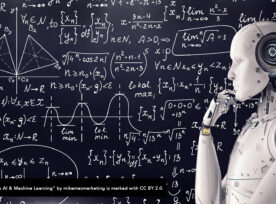Introduction To Pipeline Templates In today’s agile software development landscape, teams rely heavily on robust workflows called “pipelines” to automate tasks and enhance productivity. For DevOps teams who were historically familiar with Microsoft’s Azure DevOps CICD Automation platform, one of the most powerful functionalities rolled out by the platform that allowed teams to drastically speed […]
Microsoft
Generative AI Revolution: A Comparative Analysis
In the world of Generative Artificial Intelligence (AI), a new era of large language models has emerged with the remarkable capabilities. ChatGPT, Gemini, Bard and Copilot have made an impact in the way we interact with mobile device and web technologies. We will perform a comparative analysis to highlight the capabilities of each tool. […]
Streamline Your ASP.NET Logging with ELMAH without a Database
In the world of ASP.NET development, logging is a crucial aspect of building robust and reliable applications. With the right logging tool, developers can easily track and analyze errors, exceptions, and other critical information that can help improve application performance and maintainability. One such tool that stands out is ELMAH (Error Logging Modules and Handlers), […]
Read Azure Eventhub data to DataFrame – Python
Reading Azure EventHub Data into DataFrame using Python in Databricks Azure EventHubs offer a powerful service for processing large amounts of data. In this guide, we’ll explore how to efficiently read data from Azure EventHub and convert it into a DataFrame using Python in Databricks. This walkthrough simplifies the interaction between Azure EventHubs and the […]
Read Azure Eventhub data to DataFrame – scala
Reading Azure EventHub Data into DataFrame Using Apache Spark – Scala Apache Spark provides a seamless way to ingest and process streaming data from Azure EventHubs into DataFrames. In this tutorial, we’ll walk through the setup and configuration steps required to achieve this integration. Prerequisites: Before diving into the code, ensure you have the necessary […]
How to use SignalR to handle large file uploads, providing a better end-user experience
Introduction Large file uploads are a common requirement in web applications today, and handling them efficiently can greatly enhance the user experience. Traditional file upload mechanisms can be slow and prone to timeouts, leading to frustration for users. SignalR, a real-time communication library in ASP.NET, can be a game-changer in addressing this issue. In this […]
Learn more about Microsoft Viva Engage
Viva Connection is nowadays everywhere or we can say every organization is using it. Viva Connections is an organization’s personalized gateway, providing employees with a centralized hub to access company news, policies, and resources. This feature transforms Microsoft Teams into an engaging and dynamic intranet-like experience, where employees can stay informed and connected. Microsoft Viva […]
White Label Your Mobile Apps with Azure
Enterprises and organizations that manage products with overlapping feature sets often confront a unique challenge. Their core dilemma involves creating multiple branded mobile applications that share a common codebase while enabling each app to provide a distinct user experience with minimal development overhead. As a leader in custom mobile solutions, Perficient excels in white labeling […]
ESG Reporting Revamp: A Success Story
In the dynamic realm of investment management, maintaining a competitive edge is paramount. Our client, a dynamic, independent investment management and strategic advisory firm, recognized the rising significance of Environmental, Social, and Governance (ESG) metrics in shaping investment decisions and reporting. ESG became a cornerstone in our client’s investor relations strategy. The firm needed to […]
Different Methods to Find Your Microsoft 365 Tenant ID
Microsoft 365 Tenant ID is a crucial identifier for organizations utilizing Microsoft’s suite of cloud services. Whether you’re configuring applications, integrating third-party services, or managing security settings, having your Tenant ID is essential. Here, we’ll explore various methods to obtain this unique identifier. This tutorial walks you through how we can get a Microsoft […]
Optimizely Configured Commerce – Customizing Elasticsearch v7 Index
The Optimizely configured commerce introduces Elasticsearch v7 for a better search experience. In the dynamic landscape of the Commerce world, there is always room for extended code customization. Optimizely offers detailed instructions on customizing Elasticsearch v7 indexes. There are a lot of advantages to using Elasticsearch v7. some are Improved Performance Security Enhancements Elasticsearch SQL […]
How to Retire and Repurpose SharePoint Site
Retire and Repurpose SharePoint Site Across most organizations, classic SharePoint sites have been converted to the modern SharePoint experience. The modern experience is designed to be compelling, flexible, mobile, and user-friendly, and is available in SharePoint in Microsoft 365. However, many users still prefer to access classic sites. To address this, we can retire a […]