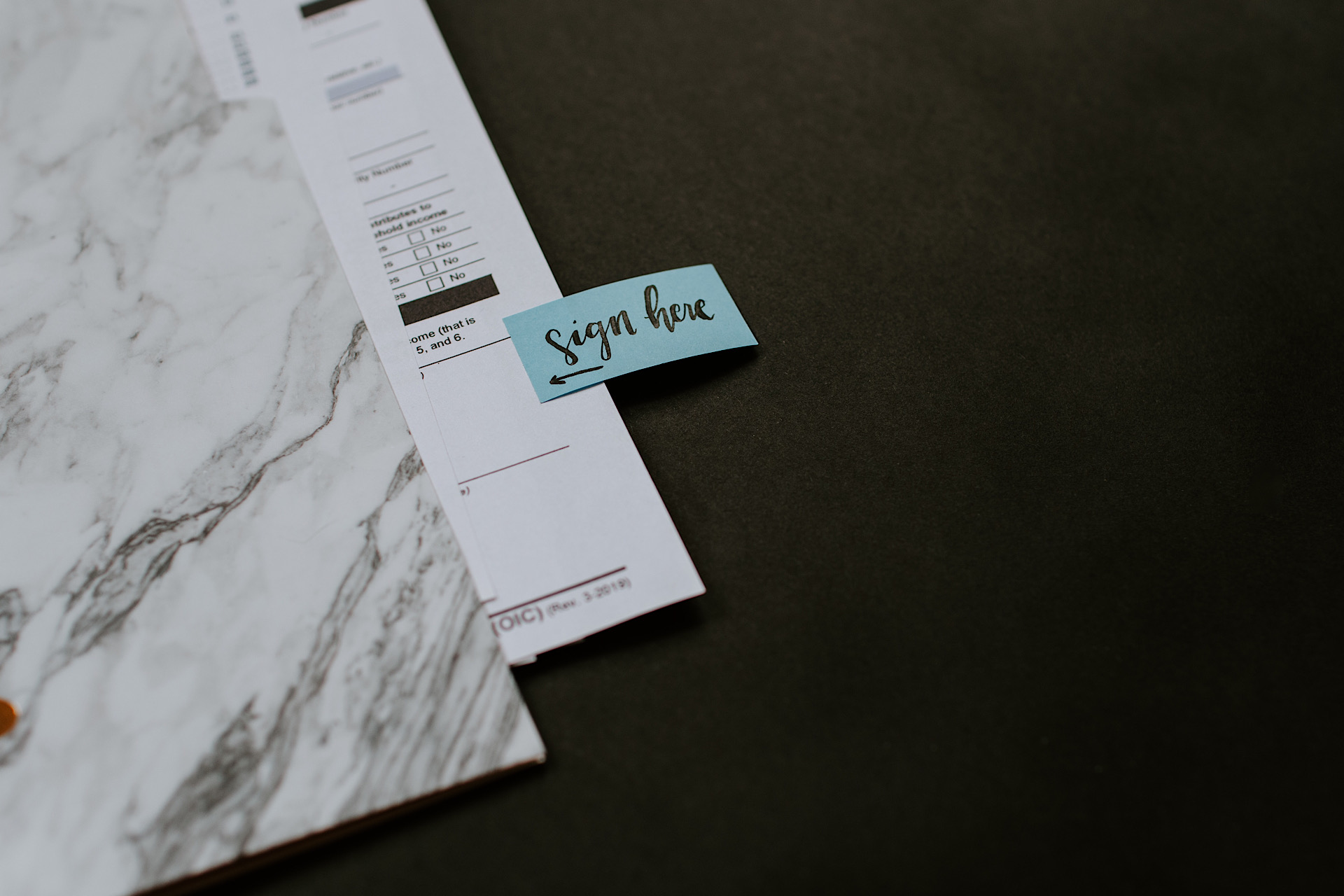When working in the Sitecore Experience Editor, sometimes it can be a bit annoying to find various placeholders on a page. This can also cause some frustrations for content authors if they aren’t sure what they are looking for. To help with this, I wrote a bit of javascript to display the names of the […]
Posts Tagged ‘JavaScript’
Building a single-application component using Sitecore MVC, JS MVVM Framework and SCORE – PART 1
In this series of posts, I would like to show our readers how to build out a single-application component in Sitecore using one of the many popular MVVM JS frameworks on the market – in this case Knockout, together with SCORE. Even if you don’t use SCORE in your project, you can still follow along […]
SPEAK Up! The Anatomy of a Sitecore SPEAK Application
In my introduction to Sitecore’s SPEAK framework, I mentioned that SPEAK applications should always be built from a branch template provided by Sitecore. While it is possible to write a SPEAK page from scratch, there are many moving pieces to consider. Because all SPEAK applications require certain components to function (JS libraries, CSS, a Sitecore layout, etc.), this article […]
Facelets – JavaScript Parsing
One of the most common issues when starting a project for the 1st time with FACELETS (XHTML + XML) is that it does not handle very well JAVASCRIPT enclosed in a normal <SCRIPT> tag within the JSF file. The reason behind this is that XML has five special characters which have a special treatment by […]
SCORE 2.0 Component Assembly 101, Part 2: Form Components
In my first post in this series, we walked through the process of building a simple component. Let’s go a bit further now and build something very useful in Sitecore: a custom form. While a module like Web Forms for Marketers can definitely help you build forms, it can be heavy handed and sometimes doesn’t quite fit the bill. That’s where form components come in. Luckily, BrainJocks SCORE has a few features and patterns that can help you out, and keep your content authors happy at the same time.
How to Get Sitecore Dictionary in JavaScript
It’s very easy to get translations in back-end code — either Razor views or .cs files — by simply calling to Sitecore.Globalization.Translate.Text(). But what about JavaScript widgets? There we have several options: Item Web API results in overhead and is hard to use without additional implementation. StringDictionary embeds values right in HTML and needs to be configured […]
Under the Hood With “The Future of SharePoint”
It has been about a week since Microsoft unveiled “The Future of SharePoint” at this event here (note: you have to provide your e-mail and some other info to get access to all the content). The keynote has kind of a general overview of all of the new directions that the SharePoint team is heading […]
Top 5 SharePoint Innovations Announced Today
On Star Wars day the force is most definitely with SharePoint. SharePoint is here to stay and continues to form an integral part of Office 365. Let’s take a look at the Top 5 innovations announced today… #1 Page Rendering Model There is a radically new page rendering model. SharePoint pages previously relied a lot on […]
Are You Ready For AT.js?
I recently attended an excellent webinar “Ask the Experts – Adobe Target New Features” presented by Adobe’s @kimenwarner. During the webinar, Kimen mentioned a very exciting new feature coming to Adobe Target in February 2016: AT.js. AT.js is the new client library for Adobe Target, replacing the legacy mbox.js. This new client library is currently in […]
8.1 Experience Editor JavaScript APIs
[su_note note_color=”#fafafa”]There are parts of Sitecore APIs that are well understood, widely used, and probably won’t change without a really good reason. And then there are relatively new APIs – some introduced along with new product features (e.g. xDB in 7.5, Content Testing in 8.0) and others added to support the shift in the underlying […]
Modular JavaScript in Sitecore Renderings with RequireJS
You may have found yourself in one of more of the following situations in using JavaScript in your Sitecore renderings: A huge block of <script> tags in your <head> tag or at the end of your <body> tag that may or may not be used by your renderings but loaded regardless. Loading dependencies with a […]
CSS Pixel Ratio (or “How Big is My Phone?”)
When designing and developing a website for mobile devices, there are many things one needs to consider. Are you using a responsive or adaptive approach? What devices / browsers should be supported? What are the major breakpoints? When trying to answer these questions, we as designers and developers tend to focus on mobile device resolutions […]