Personalization drives success within marketing campaigns. The use of personalized content allows marketers to transition from batch and blast emails to more highly targeted one-to-one email communications.
Traditional personalization within Marketo requires the use of Dynamic Content. Marketo’s Dynamic Content leverages Marketo Segmentations and Segments. This makes a lot of sense for a lot of personalization needs, but there’s more that can be done!
Dynamic Content / Segmentations Limitations
In creating personalized experiences, Dynamic Content and Segmentation come with technical limitations. Marketo limits the number of Segmentations within a single instance to 20 Segmentations. For organizations with differing needs across workspaces, this limitation still stands and can be reached very quickly.
Additionally, Marketo limits the number of Segments to 100 Segments per Segmentation. An example of a Segment / Segmentation is Montana (Segment) within the State (Segmentation). In this scenario, the State Segmentation would have 50 (plus some territories) Segments within its Segmentation. This 100 Segment limit doesn’t come up often, but imagine you have several locations within every state and you wanted to personalize based on the nearest location to the user. This wouldn’t be possible with Segmentation and Dynamic Content.
Velocity Scripting for Personalization
Marketo’s Velocity Script Tokens offer an opportunity for additional personalization outside of Segmentations and Dynamic Content. Velocity Script Tokens are just another type of Program Token in Marketo, like Rich Text Tokens or Add To Calendar tokens. Since it is a token, it doesn’t require the creation of any Segmentations or Dynamic Content.
It might sound like a big scary coding language, but Velocity isn’t as scary as you might think. Since it is a Program Token, you don’t have to write it all the time. Program Tokens created on top-level campaign folders can be used in any child programs without re-writing code, and Program Tokens are maintained when Program Templates are cloned!
Can You Give Me an Example?
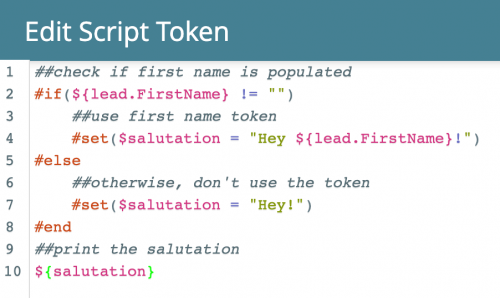 Sure! A great first use case for a Velocity Script Token is personalizing the email greeting. You might already use the Lead Token for the First Name field, but if that First Name field is empty then your email gets delivered with an awkward space before the punctuation. Adding a Velocity Script Token can allow your team to remove the unintended space in your greeting, and it can also properly format the capitalization of that First Name token when it does exist. Nothing shoots personalization in the foot like an obvious lack of personalization when the email greeting outputs my form input of, “Hey rYaN!”
Sure! A great first use case for a Velocity Script Token is personalizing the email greeting. You might already use the Lead Token for the First Name field, but if that First Name field is empty then your email gets delivered with an awkward space before the punctuation. Adding a Velocity Script Token can allow your team to remove the unintended space in your greeting, and it can also properly format the capitalization of that First Name token when it does exist. Nothing shoots personalization in the foot like an obvious lack of personalization when the email greeting outputs my form input of, “Hey rYaN!”
A more complicated example is the use of personalization with custom object data. If your team uses Marketo Custom Objects the only way to present that data to your users is via Velocity Script Tokens. It might feel like using a lead token, but with custom objects the data can be looped through or only presented in certain cases. For example, if the Marketo Custom Object is for storing Pet information, you could send each user an email that displays all of their pet information whether it is a cat, dog, or horse and whether a user has one pet or seven pets.
Getting Started
The key takeaway is that Velocity Scripting Tokens provide options. There may be ideas you’ve had in the past that you thought weren’t possible; revisit those ideas and consider Velocity. Don’t forget it exists! Velocity Script Tokens are portable and re-usable, so take the time to make use of them to create even more personalized experiences for your users.
If you’re not sure where to start with Velocity Script Tokens, let us know! We are here to help. For additional information, watch the full recording of our virtual discussion on “Personalization without Segmentation.”

