Brian Chang gave a demo on the vision of Portal and Project Northstar. (e.g. demo of websphere portal)
Mike’s commentary. The following is a little disjointed but it’s a demo of what the vision of a future portal might be where it’s easy to change up the site and personalize it. It’s easy to integrate to social functions like internal social, facebook, twitter, etc. Overall, the demo is really cool for a user but potentially even more cool for the people who want to create a web experience because if the vision holds true, much more can be done from one location without involving large teams and with making complex moving parts much more easy to use.
- Social content is mixed in with other types of content.
- Drill into community entries and rate them, tag them, share them to facebook, twitter, etc.
- Personalization to the users. In this demo, the investment analyst changes based on the content the user views and interacts with.
- Continued integration to back end applications……….but bring in chat to allow interaction as the user works on the app or form.
- Login – showed off login via the normal approach or a Yahoo, Flickr, or other login. (federated login)
- Keep in context. The chat is aware of what Brian is doing with the form.
- Mobile aware. Let the user sign on during step three and show them the context of where the user started. Brian then logged in via an iPad and continued with the form.
- Push content to social channels. Showed off a facebook page with content pushed from portal.
- Extends beyond the social channel. Search for retirement on Google and see Prospero. when you come from a google search, the site personalizes based on the search term.
- So what does this mean to those that manage the site?
- Brian showed off analytics with a lot of data by combining web based data with other data. Then show what the user experience is.
- look at marketing spots and see how the campaign is working. How much revenue is driven by it.
- Edit the campaign and change it on the site. He talked about facebook, twitter, and other analtyics. Back to the portal-less portal
- Integrate digital asset tools for images. Drag and drop additional images to the repository. Crop the image and other editing
- Edit the campaign to define what to show when. 50% of the time show a movie. He then found the move and cropped it. Then made it part of the campaign.
- Keep in mind, this is the Northstar vision, not capabilities today.
- What about developers?
- Brian showed drag and drop changes within the form.
- He grabbed friends from facebook and dropped them into a page. Ditto for pulling stock tweets off twitter and putting it on a portal page.


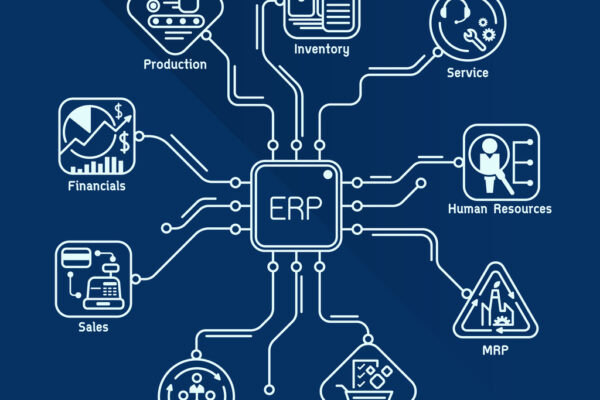

Amazing, very worthwhile write-up. It really is funny exactly how history can be turned inside so many different methods. These kinds of photos undoubtedly give to us hints, but I speculate we are going to don’t know the true account. . . .