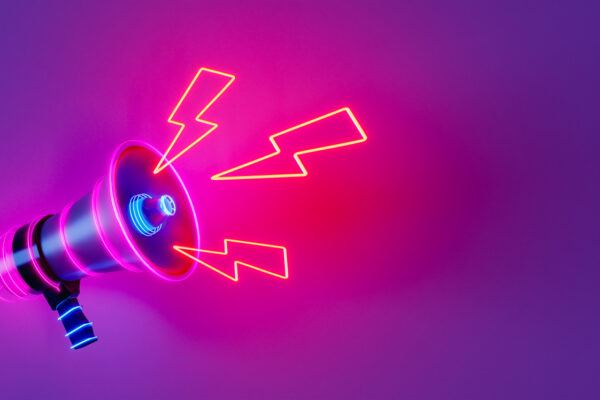Creative title. I know. A few weeks ago, I ran into a frustrating issue with installing the Reporting Services Add-In for SharePoint. Basically the install package would get through most of the process and roll-back at the very end. The application event log would record the following:
Log Name: Application
Source: MsiInstaller
Date: 8/5/2008 12:16:16 PM
Event ID: 11708
Task Category: None
Level: Information
Keywords: Classic
User: CHIPBCTNIELSEN2SharePoint
Computer: chipbctnielsen2.pbc.local
Description: Product: Microsoft SQL Server 2005 Reporting Services Add-in for Microsoft SharePoint Technologies — Installation failed.
Log Name: Application
Source: MsiInstaller
Date: 8/5/2008 12:16:16 PM
Event ID: 1033
Task Category: None
Level: Information
Keywords: Classic
User: CHIPBCTNIELSEN2SharePoint
Computer: chipbctnielsen2.pbc.local
Description: Windows Installer installed the product. Product Name: Microsoft SQL Server 2005 Reporting Services Add-in for Microsoft SharePoint Technologies. Product Version: 9.00.3042.00. Product Language: 1033. Installation success or error status: 1603.
After lots of searching and digging, I was unable to find any meaningful information about these errors. I then realized that since the computer I was working with was running Windows Server 2008 with User Account Control enabled, turning UAC off might be worth a shot. I had heard from some of my colleagues in the SharePoint practice that UAC can sometime cause some issues when working with MOSS, although I haven’t personally seen issues myself.
UAC can be disabled via Security Settings MMC snap-in. All you have to do is set "Run All Administrators in Admin Approval Mode" to Disabled under Security Settings > Local Policies > Security Options.

A reboot is required for this to take effect. After restarting the computer, the install worked.
I’m actually a fan of UAC and I always keep it enabled since this particular computer in question happens to be my laptop. Nowadays, surfing the net without Protected Mode, which requires UAC, makes me nervous. However, in this case it caused an issue that was somewhat painful to diagnose.
I did try to right-click the installation package and run it in elevated mode, but that option was not available. In retrospect, I probably could have executed it from within an elevated command prompt. If you run into a situation like this, I would try that first. I’m not sure if the same issue exists with the RC0 version of the add-in for SQL 2008.