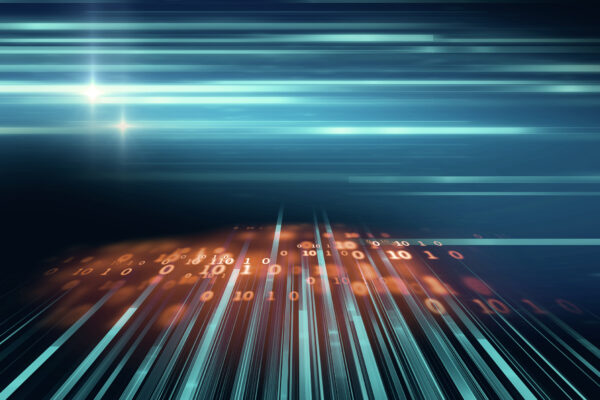How to ensure your toolset matches your vision, team and long term goals.
Seems common sense right? Use the right tool for the right purpose. However, in the DXP and Drupal space, we often see folks trying to fit their project to the tool and not the tool to the project.
There are many modules, profiles, and approaches to building Drupal out there, and most all of them have their time and place. The key is knowing when to implement which and why. I am going to take a little time here a dive into one of those key decisions that we find ourselves at Perficient facing frequently and how we work with our clients to ensure the proper approach is selected for their Drupal application.
Site Studio vs Standard Drupal(blocks, views, content, etc..) vs Layout Builder
I would say this is the most common area where we see confusion related to the best tooling and how to pick. To start let’s do a summary of the various options(there are many more approaches available but these are the common ones we encounter), as well as their pros and cons.
First, we have Acquia Site Studio, it is a low-code site management tool built on top of Drupal. And it is SLICK. They provide web user editable templates, components, helpers, and more that allow a well trained Content Admin to have control of almost every aspect of the look and feel of the website. There is drag and drop editors for all templates that would traditionally be TWIG, as well as UI editors for styles, fonts and more. This is the cadillac of low code solutions for Drupal, but that comes with some trade offs in terms of developer customizability and config management strategies. We have also noticed, that not every content team actually utilizes the full scope of Site Studio features, which can lead to additional complexity without any benefit, but when the team is right, Site Studio is a very powerful tool.
The next option we frequently see, is a standard Drupal build utilizing Content Types and Blocks to control page layouts, with WYSIWYG editors for rich content and a standard Drupal theme with SASS, TWIG templates, etc…. This is the one you see most developer familiarity with, as well as the most flexibility to implement custom work as well as clean configuration management. The trade off here, is that most customizations will require a developer to build them out, and content editors are limited to “color between the lines” of what was initially built. We have experienced both content teams that were very satisfied with the defined controls, but also teams that felt handcuffed with the limitations and desired more UI/UX customizations without deployments/developer involvement.
The third and final option we will be discussing here, is the Standard Drupal option described above, with the addition of Layout Builder. Layout Builder is a Drupal Core module that enables users to attach layouts, such as 1 column, 2 column and more to various Drupal Entity types(Content, Users, etc..). These layouts then support the placement of blocks into their various regions to give users drag and drop flexibility over laying out their content. Layout Builder does not support full site templates or custom theme work such as site wide CSS changes. Layout Builder can be a good middle ground for content teams not looking for the full customization and accompanying complexity of Site Studio, but desiring some level of content layout control. Layout builder does come with some permissions and configuration management considerations. It is important to decide what is treated as content and what as configuration, as well as define roles and permissions to ensure proper editors have access to the right level of customizations.
Now that we have covered the options as well as the basic pros and cons of each, how do you know which tool is right for your team and your project? This is where we at Perficient start with a holistic review of your needs, short and long term goals, as well as the technical ability of your internal team. It is important to honestly evaluate this. Just because something has all the bells and whistles, do you have the team and time to utilize them, or is it a sunk cost with limited ROI. On the flip side, if you have a very technically robust team, you don’t want to handcuff them and leave them frustrated with limitations that could impact marketing opportunities that could lead to higher ROI.
Additional considerations that can help guide your choice in toolset would be future goals and initiatives. Is a rebrand coming soon? Is your team going to quickly expand with more technical staff? These might point towards Site Studio as the right choice. Is your top priority consistency and limiting unnecessary customizations? Then standard structured content might be the best approach. Do you want to able to customize your site, but just don’t have the time or budget to undertake Site Studio? Layout Builder might be something you should closely look at.
Perficient starts these considerations at the first discussions with our potential clients, and continue to guide them through the sales and estimation process to ensure the right basic Drupal tooling is selected. This then continues through implementation as we continue to inform stakeholders about the best toolsets beyond the core systems. In future articles we will discuss the advantages and disadvantages of various SSO, DAM, Analytics, Drupal module solutions as well as the new Star Shot Drupal Initiative and how it will impact the planning of your next Drupal build!