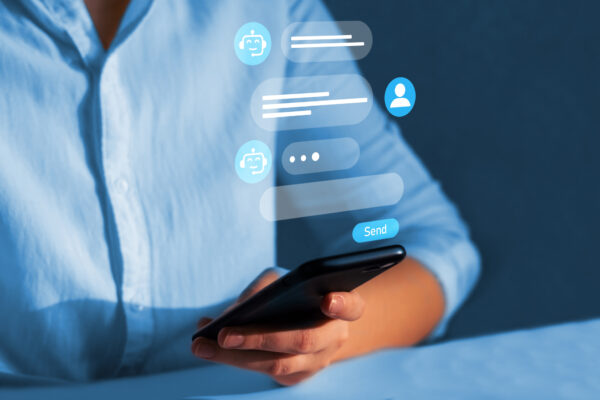Hello Trailblazers!
Welcome to the Series of Salesforce Einstein Chatbots- Part 4
In today’s digital world, businesses continuously looking for new methods to improve customer interaction and accelerate support procedures. One such solution offered by Salesforce is the Einstein Bot Builder, a powerful tool that empowers organizations to create intelligent chatbots tailored to their specific needs.
If you do not know what Salesforce Einstein Bot is and How to create Einstein Bot, then you can follow these links to get a fair idea.
In this blog post, we’ll explore the Einstein Bot Builder page’s features, functionalities, and capabilities.
So, let’s get started…
Introduction to Einstein Bot Builder
The Einstein Bot Builder is a feature-rich platform within the Salesforce ecosystem that enables businesses to design, build, and deploy AI-powered chatbots effortlessly. With its intuitive interface and robust set of tools, organizations can create conversational experiences that drive customer satisfaction and improve operational efficiency.
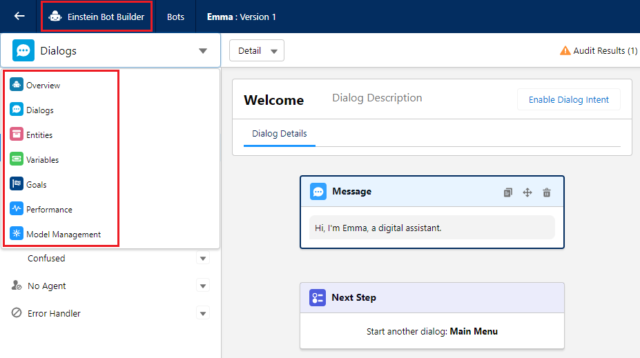
There are seven major components in the Einstein Bot Builder page as shown in the above screenshot.
Let’s decode each one by one.
1. Overview of Einstein Bot:
The Overview section summarizes your chatbot project, including its Name, API Name, description, type, and creation date.
- You can add your bot’s language in the ‘Conversation Languages’ section. Refer to the screenshot below.
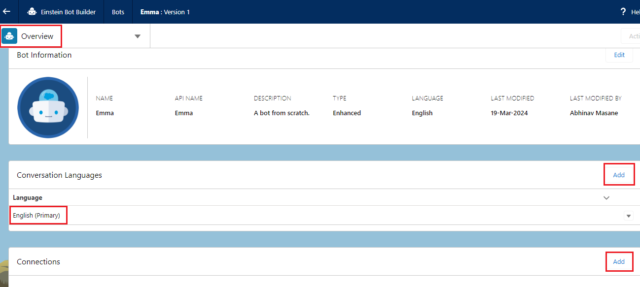
- In the Connections section, click Add to connect your bot with the deployment channel. We’ll learn about this in another blog. Also, you can add other messaging channel connections, as shown below.
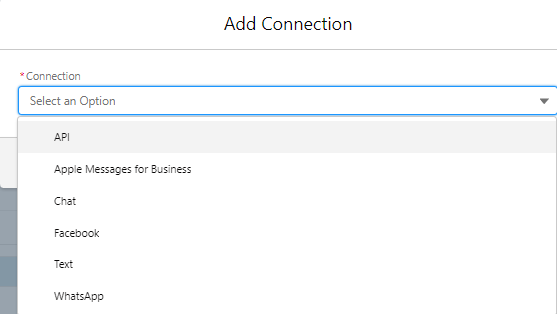
You can also add Inbound Omni-Channel Flows that route conversations to your bot based on the rules defined in the flow. The Settings section offers a few functionalities, such as Bot Response Delay, Log Conversations, and Outbound Omni-Channel Flow.
Note: To work with WhatsApp, Facebook, and Text(SMS) connections, you need to enable the Messaging Setting from Setup first.
2. Dialog in Einstein Bot
Dialogs are the heart and soul of the Einstein Bot builder. These individual conversation modules within your chatbot define the interaction flow between the bot and the user. You can create, edit, and manage these conversation modules in the Dialogs section.
Each dialog typically represents a specific task or topic that the chatbot can assist with, such as answering FAQs, collecting user information, or providing product recommendations.
You build the actual bot by using the components in the Dialog Component Library, such as Messages, Questions (Static and Dynamic), Actions, Rules, etc. Refer to the screenshot below.
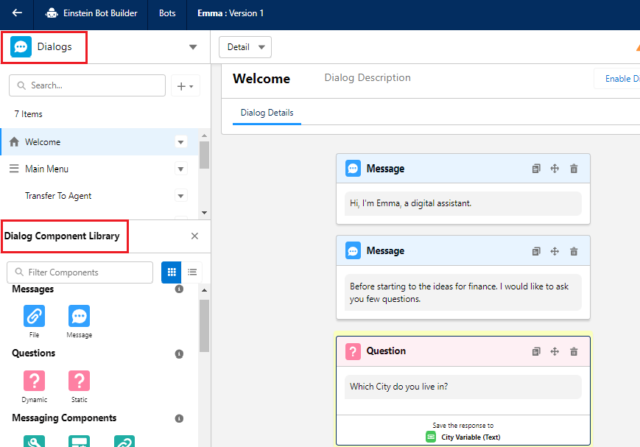
3. Entities
Entities are specific pieces of information that the chatbot can extract and process from user inputs. In the Entities section, you define the types of entities your chatbot can recognize and handle, such as dates, times, Boolean, email addresses, objects, locations, phone numbers, product names, customer preferences, etc.
By identifying entities, the chatbot can understand and respond intelligently to user queries, leading to more personalized interactions. Refer to the screenshot below.
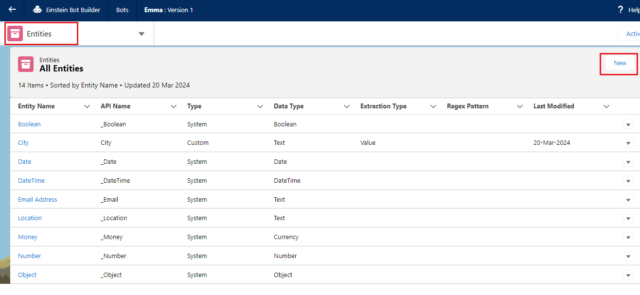
4. Variables
Variables are dynamic placeholders used to store and manipulate data during conversation sessions. In the Variables section, you can define custom variables and manage their values throughout the conversation.
Variables can store user inputs, system responses, or any other relevant information needed to fulfill user requests or execute tasks.
Refer to the screenshot below.
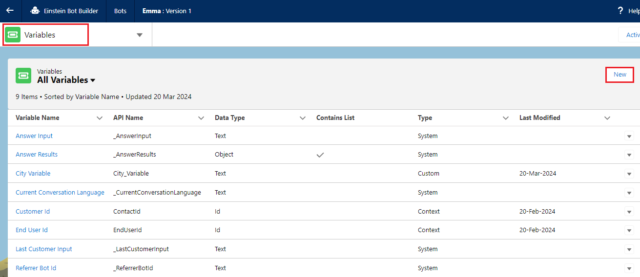
5. Goals
Goals represent specific objectives or outcomes you want your chatbot to achieve during user interactions. In the Goals section, you define and track these objectives to measure the effectiveness and success of your chatbot. Here you need to select Dialog. (optional)
Common goals may include completing a purchase, scheduling an appointment, resolving a support issue, or providing accurate information to users. Refer to the screenshot below.
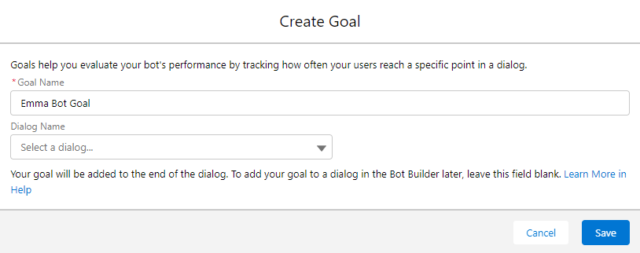
6. Performance
The Performance section provides insights and analytics related to the performance of your chatbot. The dashboard section allows you to view key metrics such as conversation volume, user satisfaction scores, response times, and completion rates. The event logs section gives you the bot session’s information.
7. Model Management
Model Management refers to the management of machine learning models used by the chatbot for natural language understanding and processing. In this section, you can train, evaluate, and deploy machine learning models to improve the chatbot’s ability to accurately understand and respond to user inputs.
Things to Keep in Mind with Einstein Bots
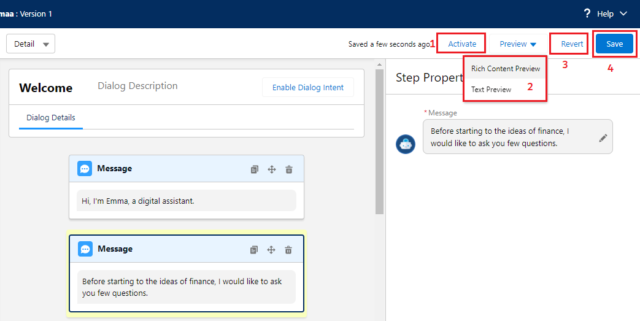
- Activate: Activate your bot once you are done with building it. And you can not edit an active bot.
- Preview: In a Standard bot, there are two ways to preview your bot. a) Rich Content Preview and b) Text Preview. But you can only “Text Preview” your bot in the Enhanced bot.
- Revert: While building the bot, if it feels that any functionality is going wrong, use the “Revert” button.
- Save: Often save your bot. When you jump from one dialog to another, ensure your current dialog activity is saved.
So, with this, we see that an Einstein Bot builder page has many components in it, and each one is special on its own and performs different functions.
Conclusion
By understanding and effectively utilizing each Einstein Bot Builder page component, you can design and deploy intelligent chatbots that deliver exceptional user experiences and drive meaningful outcomes for your organization.
Happy Reading!
The dream is not that which
You see while sleeping;
It is something that
does not let you sleep…
Related Posts of Einstein Bot:
1. Salesforce Einstein Chatbot
2. Chat with Customers by Einstein Bot
3. Learn Salesforce Einstein Bot