In this blog, we will focus on the world’s best CRM software i.e., Salesforce, and understand what Salesforce CPQ is.
What is CPQ?
Salesforce CPQ, which stands for Configure, Price, Quote, is a powerful tool within the Salesforce ecosystem designed to streamline and optimize the complex process of generating quotes and proposals.
In today’s world, full of businesses, Salesforce CPQ comes with many innovative features. It automates the pricing, configuration, and quoting processes, enabling businesses to generate quotes and proposals accurately based on specific customer needs and product configurations.
Let’s take a deep dive to understand the significance of Salesforce CPQ, its uses, and benefits.
What is C?
C is for Configure. The ‘Configure’ aspect of Salesforce CPQ refers to the ability to build and customize complex product or service configurations based on the specific needs and requirements of the customer. This involves creating product bundles, selecting various options and features, and configuring them in such a way that aligns precisely with what the customer needs or wants.
In simple terms configure means– What products does the customer want to buy?
What is P?
P is for Price. It means – how much do those products cost? CPQ helps the company to accurately calculate the price of the product requested by the customer. CPQ comes with a multi-layer discounting logic, pricing rules, and other parameters based on configurations, quantity, specific customer deals, or any other pre-defined criteria.
This helps the sales team to set accurate prices and discounts on the products and increase the sales efficiency of the product.
What is Q?
Q is for Quote. Once the product or service is configured and priced accurately, the ‘Quote‘ stage involves generating a professional and comprehensive quote or proposal for the customer. This document includes all the details of the configured product or service along with the corresponding pricing information.
Salesforce CPQ smoothens the generation of quotes by providing customizable templates and automation features. So that the quote looks more accurate and professional.
So, where is this magical place? To reach this place you need to follow the below sign-in steps. Let’s go then…
How to sign in for SF CPQ org?
- Click on this link. Salesforce CPQ Developer Edition Org. Sign up here for free.
- Fill in all the required details such as name, email, role company, and username. Just like you sign up for normal dev edition orgs.
- After checking the Terms and Conditions box, click “Sign me up”.
- After a few minutes, you’ll receive an activation email. Open it and click “Verify Account”.
- Now, complete the registration by setting the password and security question.
- Use a username and password to log in. Thus, you are successfully logged in to the Developer edition having CPQ.
Once you log in to the Developer org, you can follow the below steps.
- Go to the Setup.
- On the left side of the Setup Home page, click the “App Launcher”.
- Click on the “Salesforce CPQ” as shown in the figure below.
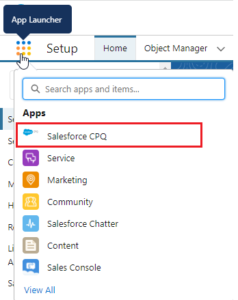
- It will take you to the Salesforce CPQ app page.
Here, in this app, all the required objects like quotes, products, product rules, quote terms, and many more are configured in one place.

These objects come with inbuilt customizations like calculating the price of the product, applying discount logic, and designing accurate quotes. No need to apply more conditions. Also, you can create custom objects and can have validations according to your specific requirements.
Benefits of Salesforce CPQ: –
- Increased Efficiency – By automating the configuration, pricing, and quoting processes, Salesforce CPQ reduces the time it takes to generate accurate quotes, allowing sales teams to focus more on selling.
- Improved Sales Performance – CPQ empowers sales teams with valuable data, smart prices, and discount prices on products, generates accurate quotes, and eliminates errors. Thus, it helps in improving sales productivity.
- Real-Time Insights – Discuss the built-in analytics and reporting capabilities of Salesforce CPQ, providing sales managers with real-time visibility into sales performance, quote-to-cash metrics, and deal profitability.
- Enhanced Accuracy – With guided selling tools and automated rules, CPQ minimizes human error, ensuring that quotes and proposals accurately reflect the configured products or services along with their corresponding prices.
And many more…
There are many magical things that CPQ can do. To know more about it, follow this Salesforce CPQ series.
Conclusion:
Salesforce CPQ is a robust solution for businesses looking to optimize their sales operations. It empowers businesses to streamline their sales processes, enhance accuracy, and boost overall productivity. With such enhanced capabilities, features, and customizable nature, Salesforce CPQ is a good option for today’s business world.
Related Posts:
Previous Blog Posts:
- Unlocking the Power of AI: Einstein for Developers
- Salesforce Knowledge Feature: A Blueprint for Information Excellence


Thank you for sharing good information.