Delivery dates play a vital role in any type of eCommerce store for customer satisfaction and retention. The Optimizely B2B Commerce Cloud delivery date feature will allow customers to choose a delivery date during checkout and review on the website. The customer can select any delivery date, even the current date. The site administrator can enable or disable the delivery date capture on the frontend checkout and review page.
This request delivery date feature allows businesses to improve their customer service by delivering the product on the customer’s chosen date.
Benefit for Request Delivery Date Selector
Customer-selected request delivery date is important for ecommerce industries below:
- Food and cold drinks orders
- Grocery orders
- Flowers and plants orders
- Gift -Birthday, anniversary, etc. orders
- Gold and diamond jewelry orders
In the Food industry – Required Request Delivery Date
Customers who purchase these products frequently need them for barbecues, parties, or other activities by a certain date. Additionally, they might want everything to be delivered the day before the gathering. The fact that most consumers don’t have a second freezer to stock with enough steaks and ice cream for a party only serves to complicate matters further.
In the Gold and Diamond Industry- Required Request Delivery Date
A ring, necklace, or other precious pieces of jewelry purchased online is unlikely to be left unattended on the recipient’s doorstep for more than a few minutes. Customers are able to prepare for and anticipate receiving their expensive purchases thanks to the delivery date selection tool.
In the Gift Industry- Required Request Delivery Date
The gift sector of ecommerce is expanding quickly. There are numerous methods for consumers to benefit from online gifting. The same is true whether they decide to buy their friend or loved one an interest-based box, a gift card, or that piece of clothing they have been coveting all year.
Both sides in the exchange feel that the online gifting experience was more like receiving a gift in person than ever before because we let the gift-giver choose the date using the delivery request date picker.
How to Enable the Request Delivery Date in Optimizely B2B Commerce Cloud?
Please follow the steps below:
- Go to Admin Console > Administration > System > Settings.
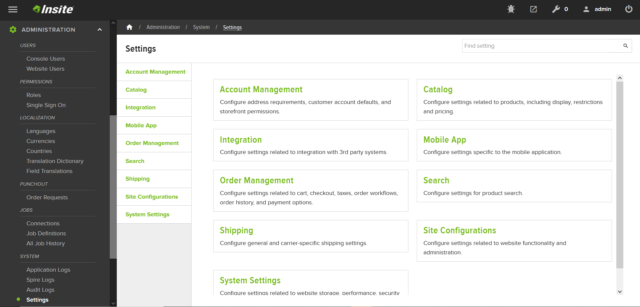
- Find the setting in the search textbox, “Enable Request Delivery Date,” and change the setting “No” to “Yes.” By default, it is “No.”
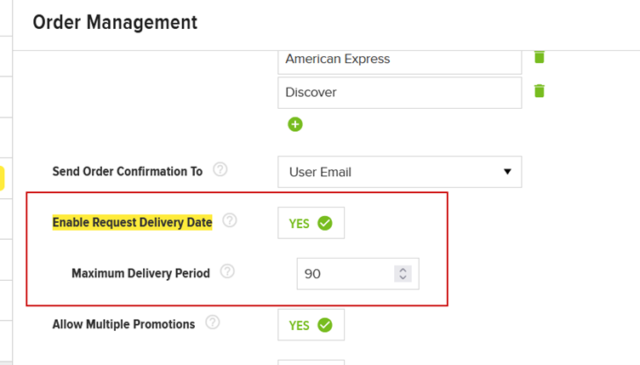
- Set Maximum Delivery period in numeric format. By default, it is 90 days.
- (The maximum number of days ahead that a customer can request a delivery. Default value: 90)
- Click on to save button
- Go to frontend site and add some products
- Go to the checkout page, and you can see the “Request Delivery Date” option on this page.
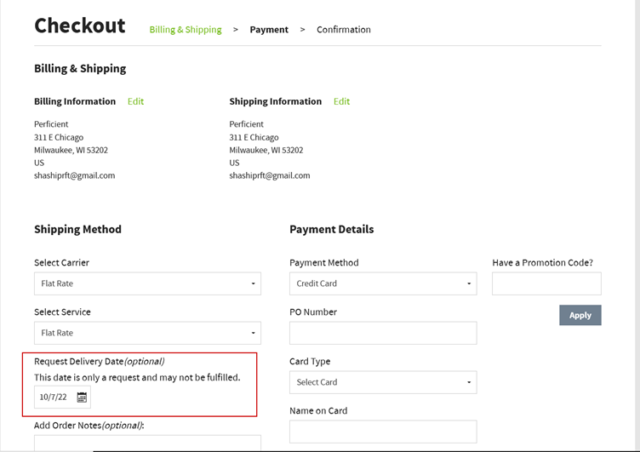
- Select “Request Delivery Date” and place the order.
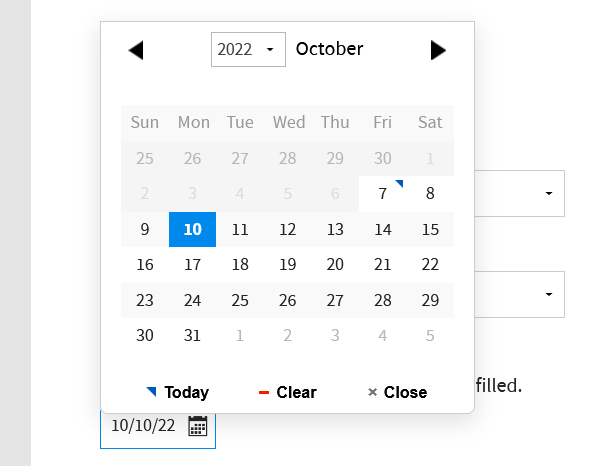
- On the order confirmation page, you can see the selected Request Delivery Date.
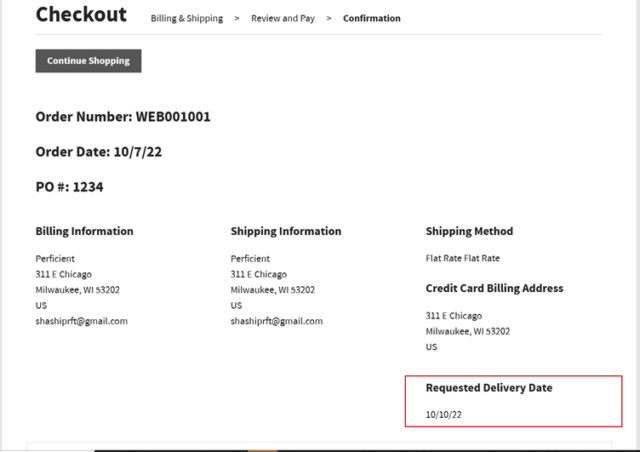
- You can see the selected requested delivery date in the order confirmation email.
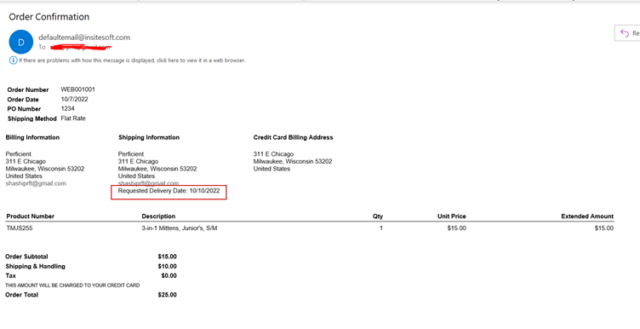
Conclusion:
We can use this request delivery date in many products such as gift to special dates, one-day delivery for food, restaurant orders, etc. Optimizely B2B Commerce Cloud has given this feature by default and allows users to customize their delivery date.
For more information, contact our commerce experts today.

