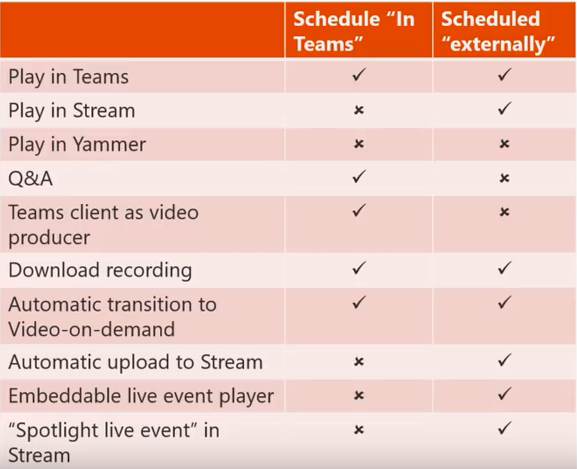Proving success with Marketo requires best practice knowledge and expertise for marketing automation teams. This ongoing Marketo Essentials series shares tips and expertise you can put to use in Marketo to do more and perform better.
Understanding Channels in Marketo Engage
What is a channel? A channel is a type of marketing activity that delivers a tactic or promotion specific to your business. Common marketing channels for Marketo tracking include:
- PPC
- Webinar
- Live Event
- Website
- Tradeshow
Can all channels acquire new leads?
No, some channels will not acquire leads. For example, operational channels should not acquire leads.
Sourcing channels may include:
- Website
- PPC
- Sales Generated
- Paid Social
- Content Syndication
- Live Event
- Tradeshow
Non-sourcing channels include (but not limited to):
- Operational
- Webinar
- Nurture
Aligning Lead Source
Once your channels are configured in Marketo Engage, we recommend aligning the Lead Source values to match the channels. An integrated CRM will see the Lead Source while Marketo will see Channels and Acquisition Programs. This allows for clear first-touch and sourcing data.
Reporting by channel
Reporting by channel helps marketers determine which types of lead generation activities are delivering the highest return on investment. For example, a quarterly report may show that email is outperforming both tradeshows and webinars. Therefore, the marketing team may consider expanding its email marketing efforts over adding more tradeshows.
Common report types for channel performance include:
- Program Performance Report
- Leads by Source
- Leads by Acquisition Program
Was this helpful? Get more Marketo tips in our Marketo Essentials series.