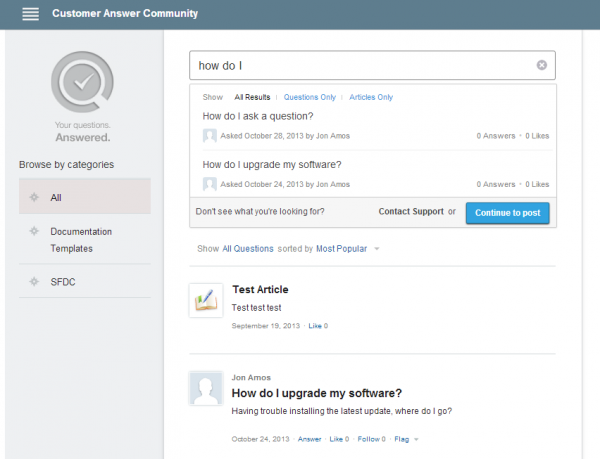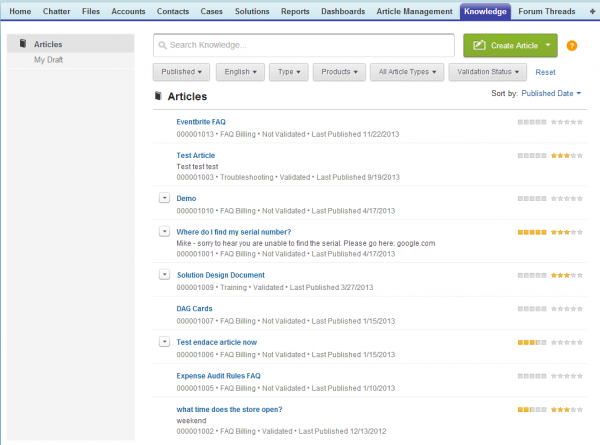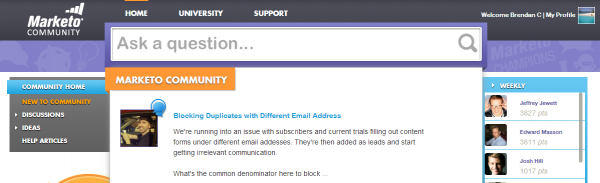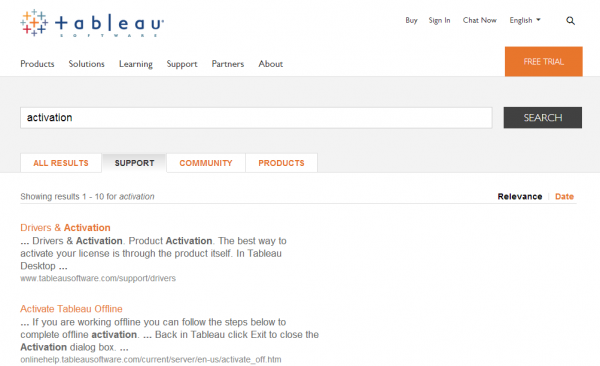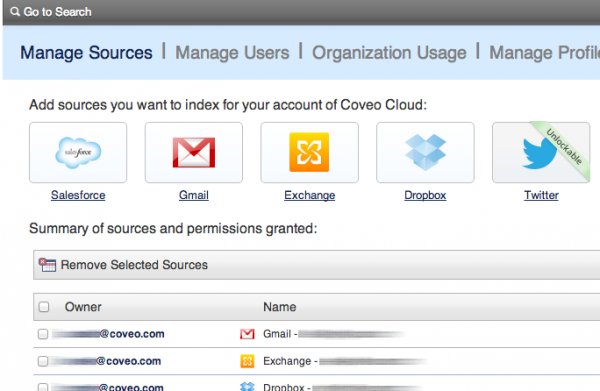If you saw our overview post last week on making search work in Communities – you’re probably looking for more info on each option.
Here at Perficient we believe that “seeing is believing”. For each search option covered in our previous post, here are some screenshots and details to help you figure out which option is best for your community.
1) Global Search

As of the very first Communities release, external users now have access to the same Global Search capabilities available to standard Salesforce users. That means the ability to search across all objects and chatter posts, smart filters, and direct links to files and results. Despite that great functionality, Global Search is not the most user friendly search experience. It can be overwhelming with a large set of results, and functions as a pure keyword search (not natural language).
Recommendation: Standard Global Search is free and great for newer communities, but not optimized for service communities or self-service.
2) Knowledge / Q&A
For service communities – the out of box Knowledge search tab or the search process built into Q&A (Chatter Answers) offers a great way to drive self-service/deflection. However the search results are limited to knowledge articles and community questions/answers. These two tabs do not provide a global search of other objects/data from Salesforce.
Recommendation: Great for service communities that are primarily focused on self-service and peer-to-peer interaction but confusing for end users as they can only be accessed from their respective tabs (Knowledge and Q&A) and do not include other data from the Community.
3) Custom Visualforce
With Visualforce you can craft a search experience that targets the exact objects/data sources you need and presents the information in a branded, user friendly fashion. The downside is an increased development cost and the lack of some native search functionality (for example, Salesforce tracks all searches done through the standard Knowledge tab so you can report on popular search terms).
Recommendation: Great for communities where branding, UI, and UX are critical (like the Marketo community above), but requires more development effort up front.
4) Third Party Search
This last option may often be the highest in terms of effort and cost – but the various third party search tools available provide a powerful set of features for indexing multiple data sources, searching large sets of data, and using natural language search. This subject area could be take up an entire post on its own, but we’ll list a few options here for now,
- Google Search Appliance – harness Google’s own search algorithms to index and search your own data sets with blazing fast performance. Perficient is a GSA Partner with a dedicated practice.
- Coveo – available as an AppExchange package – Coveo can index multiple objects and data sources. The app also provides search UI that can be exposed in a community or on a case page (for internal search).
- Intelliresponse / Virtual Assistant – also available on the AppExchange, these Virtual Agent apps provide an entirely different search experience, based on recognizing the question being asked by your customers and returning the right content.
Recommendation: These options are all powerful and can add significant value, but come with an additional cost over standard Salesforce Communities. They are a better fit for large scale, enterprise portals/communities, with integrations and multiple data sources.
–
If you’re rolling out a new community or planning to soon – think about the search experience you want for your end users. Each option has its pros and cons, so let us know if you have questions or feedback on your experience with Communities and search.