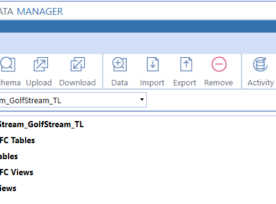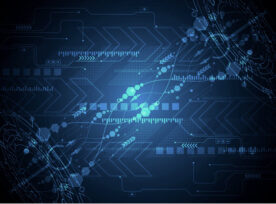During the month of June 2021, OneStream Software made available a new MarketPlace Solution, Table Data Manager, to which this blog will provide an introduction. Per the Setup Instructions, “Table Data Manager was built to enable the management of tables and views in an Azure SQL Database” and based on this blog the functionality I […]
OneStream
[Webinar Recording] Aligning Spend and Business Goals with Zero-Based Budgeting in OneStream
This past week, Dave Collins, director of solutions consulting for OneStream Global Alliances, and Terry Ledet, OneStream senior solutions architect, presented Aligning Spend and Business Goals with Zero-Based Budgeting in OneStream. Since its development in the 1970s, Zero Based Budgeting (ZBB), has become one of several approaches to link expenditures to measurable (and justifiable) initiatives. […]
OneStream – Integration and Attribute Dimensions
Recently a question was posted to OneStream Champions, inquiring on how to configure Attribute Value Dimensions. This blog will provide a tutorial on how this configuration occurs which will be demonstrated with the OneStream GolfStream application. As is customary, log into the GolfStream application. Select and expand “Application” -> “Cube” -> “Cubes“. Select the “Cube” […]
[Webinar] Aligning Spend and Business Goals with Zero-Based Budgeting in OneStream
Since coming to prominence in the 1970s, zero-based budgeting (ZBB) has pivoted from being a rigid discipline solely for cost containment to one of several approaches to link expenditures to measurable (and justifiable) initiatives. OneStream makes it easier than ever to add ZBB into the financial planning cycle. By blending highly summarized financial data with […]
OneStream – Importing Non-Default Descriptions
Does your organization need to produce reporting with descriptions other than the Default Description specified on a member? If yes, this blog post is for you as I will demonstrate how to leverage Excel and a metadata import to update member descriptions that are not the Default Description. The reason for a custom solution is […]
OneStream Authorized Training
We are a OneStream Authorized Training partner with state-of-the-art facilities in Houston, Texas, and expanding to other locations. Courses are delivered by our experts, who bring real-world OneStream project experience to the classroom. We train clients to use OneStream XF and provide advanced-level training to the OneStream partner community. “Instructor provided many real-world examples that […]
How to Setup the OneStream Excel Add-In and Get Started Using its Features: Part 2
In the first installment of this guide, we discussed how OneStream users can uninstall their old add-in, install the correct version of the add-in, and ensure that the add-in was enabled within Excel. Next, now that the correct version of the add-in installed and enabled, the next step will be to log in and connect […]
OneStream XF & MarketPlace Solutions Updates
As I write and post this blog, within a few days the calendar will change from April 2021 to May 2021 and four months of 2021 will be behind us. As an implementer of OneStream software, my perception is that the first four months of 2021 have been busy for OneStream development as a new […]
Let’s Meet at OneStream Splash in Orlando
OneStream’s annual User Conference and Partner Summit known as Splash, includes four days of best practices, product updates, networking and hands-on workshops with finance and industry experts from around the globe! OneStream is planning for an in-person event with a virtual option, so if you prefer not to travel, you can still benefit from attending. […]
OneStream Transformation Rules Quick Tip
One of the reasons companies choose, OneStream XF, is because the product is a platform and included in the platform are various engines with one of those engines being the stage integration engine. With the appropriate requirements and design, the dimension library and stage integration engine can be leveraged by a company to create a […]
Utilizing Text Editor in OneStream Dashboards
OneStream offers a variety of options to visualize reports with the power of Dashboards. Components such as cube views, combo charts, pivot tables, and data grids are commonly used in dashboards. In this post, I would like to demonstrate how to incorporate a text editor component into an OneStream dashboard. Create the Text Editor Dashboard […]
How to Setup the OneStream Excel Add-In and Get Started Using its Features: Part 1
One of the most common questions asked for new OneStream users is “How can I setup and use the OneStream Excel Add-In?” This two-part guide will serve as a resource that OneStream users can utilize to quickly install, log in, and benefit from the handy features within the OneStream Excel Add-In. The OneStream Excel Add-In […]