Imagine you are the owner of a company that sells electrical products. With Salesforce CRM, your marketing team was able to gather more and more customers. But you notice that the sales team is taking a much longer time to close sales. The sales team uses traditional methods; spending too much time filling out Excel sheets to track pricing, quoting, and products; and a manual approval process for customer discounts. It has become a mess. That’s why you need a solution that helps the sales team manage the sales process and close the deal faster.
Here comes CPQ. CPQ starts where CRM ends. So, let’s understand it first.
What is CPQ?
CPQ stands for Configure, Price, Quote. CPQ is a technical platform that you can use to manage products and simplify the sales process. It provides a powerful solution for product management, product pricing, price-book, quotation, documentation, and many other things you do while selling your products and services.
Why do we need this type of solution?
When your company offers a wide range of products and services, it becomes hectic to manage those products and maintain their prices. Also, during any manual sales process, you need to consider a lot of things, such as:
- Selling products depending on customers.
- Creating accurate quotes
- Providing appropriate pricing
- Keeping track of what is done and what is not
- Providing discounts to valuable customers
- Creating promotional offers and providing them to eligible customers, etc.
To address these challenges, you need a strong solution that streamlines your sales process and helps you create a better customer experience.
So, Vlocity came up with its CPQ solution for the communications industry. Vlocity is a managed package in Salesforce, and with the combined power of Salesforce and Vlocity, you can wrap up your sales with a greater velocity.
Vlocity CPQ Offerings:
- Industry-focused approach
- Order capture process to quickly build and submit orders for opportunities, quotes, and orders
- Asset-based ordering for creating orders from assets
- Field Mapper for mapping fields when order is converted from asset to order or asset to quote
- Document templates for creating documents and quotes
- Product bundles to make a group of products
- Pricing applied to products based on various aspects
- Promotions and discounts
- Effectivity dates to decide the duration of products and promotion components
- Rules to ensure a perfect order
- Enterprise Product Catalog (EPC) to configure and manage CPQ in one place
- Interfaces and implementation framework for triggering rules
- Guided selling experience for users to build an order
- Admin app to manage cache and other services
How can we do this?
1) Industry-focused approach:
Vlocity is known for its industry-specific solutions. To date, Vlocity CPQ is focused on the communications industry, where the Service Agent can quickly build orders and quotes and can close sales rapidly.
2) Order capture process to quickly build and submit orders for opportunities, quotes, and orders:
The order capture process defines how we can build orders, and we use Vlocity Cart for it. Vlocity Cart, built upon Cards Framework in Vlocity, helps you place orders for your customers. It contains:
- A product list from where you can add products in the cart
- A cart section to see your order line items
- A header section that categorizes products, promotions, and discounts, as well as price list options and actions
- A total bar that calculates your order total and displays a “submit order” button
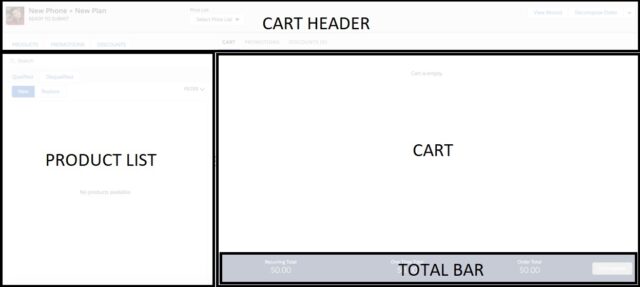
Fig. 2: Vlocity Cart
Vlocity CPQ provides everything you need to build orders in the Cart. The order capture flow generally starts from the opportunity object. The opportunity can be converted to a quote, and then the quote is converted into an order. When the order is placed, it is stored as an asset in the account record.
3) Asset-based ordering for creating orders from assets:
There might be a situation where customers want to change or update their order. In that case, you can convert your assets to either a quote or order using the asset-based 0rdering functionality.
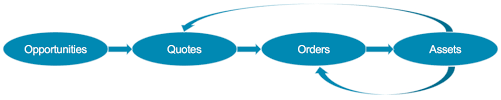
Fig. 3: Order capture flow with asset-based ordering
4) Field Mapper for mapping fields when order is converted from asset to order or asset to quote:
In Vlocity CPQ, cart line items move from one object to another, as we have seen in the order capture process. To support cross-line item (xLI) actions, Vlocity introduced a field mapping tool called Field Mapper to map fields between opportunity, quote, order, and asset objects. You can use filters in Field Mapper to limit the transition of fields based on conditions.
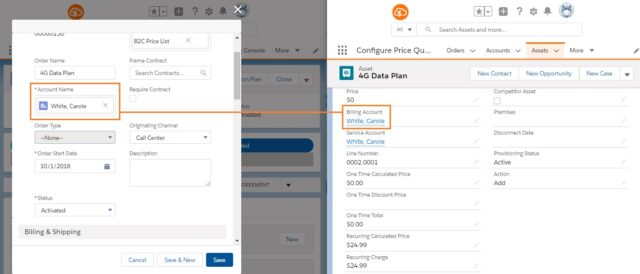
Fig. 4: Field mapping functionality
5) Document templates for creating documents and quotes:
Using Document Template, you can define the structure of the document you want to generate. For example, you can generate a pdf file for the quotation of your services or products.
6) Product bundles to make a group of products:
As the name implies, product bundles allow you to bundle multiple products that you can sell as a package. For example, if you are selling broadband internet, you will need a router, a media converter, a fiber optic cable, an internet plan, and the installation service charge. Basically, you will require a complete setup. Rather than selling each product separately, create a product bundle containing all these products, name it “Home Internet Service,” and sell a complete package.
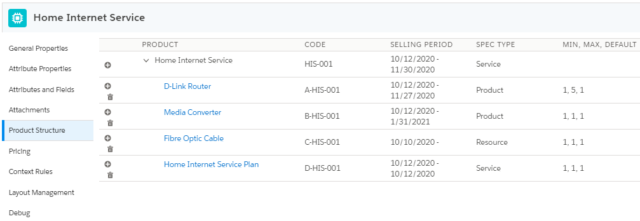
Fig. 6: Product bundle example
7) Pricing applied to products based on various aspects:
Pricing is where you can create, configure, and manage pricing components that you can use to apply prices on products. Here you can define how the customer will be charged for its purchase – for example, is it a recurring or one-time charge, or how long the customer will have to pay. You can have different prices, such as base price, penalties, charges, and adjustments to charges. Vlocity pricing methods allow us to set more than one base price for a product and product bundles.

Fig. 7: Pricing
8) Promotions and discounts on prices:
You can add multiple promotional offers to the products if the customer is eligible for the promotion. Also, you have the ability to give special discounts to your special customers.
9) Effectivity dates to decide the duration of products and promotion components:
You can define the duration of the components to be available for use. We have effectivity options available to various components, such as price, promotions, discounts, and rules. You can also decide the selling start and end dates, fulfillment start date, and end-of-life date in the case of products.
10) Rules to ensure a perfect order:
Vlocity CPQ uses rules to validate that the orders you are placing are 100% accurate. Vlocity rules, while running in the background, play a crucial role in the order capture process by confirming that only those products and promotions are available to the customer for which he/she is eligible. With Vlocity rules, you can also configure pricing behaviors according to your business objectives.
We have two rule frameworks available in Vlocity CPQ:
- Context Rules – used to differentiate qualified and disqualified products in Vlocity Cart and to decide what penalty applies to an account
- Advance Rules – used to ensure the right products are assigned to the right customers with the right price and right configuration.
11) Enterprise Product Catalog (EPC) to configure and manage CPQ in one place:
Vlocity has its own enterprise catalog-driven application, namely the Vlocity Product Console. Through the product console, you can create all the components that are required for the CPQ. And this can be centrally managed. The Product Console Dashboard is separated into six sections:
- Product Management – to create, configure, and manage all the products, promotions, and discounts
- Pricing – to create pricing components
- Rules – to create context rule components
- Foundation – to create product attributes and picklist
- Metadata – to define product objects and string translations
- Layout Management – to define product configuration structure
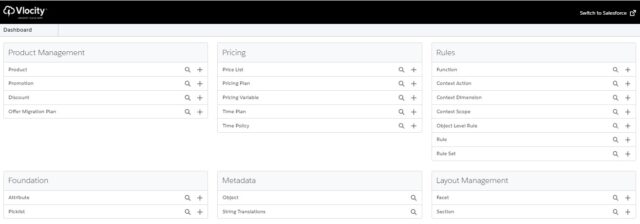
Fig. 10: Vlocity Product Console
12) Interfaces and implementation framework for triggering rules:
Again, another concept in Vlocity. You can relate it with front-end and back-end functionality in software development. Interfaces are called within rules to perform certain tasks. The interface is a call-out to business logic, and the implementation is that business logic. You can have multiple implementations for one interface, but only one implementation can be active at one time.
13) Guided selling experience for the user to build an order:
In guided selling using Vlocity Omniscript functionality, we create a shopping cart for customers and guide them step-by-step using instructions on each step from selecting the product to submitting the order.
14) Admin app to manage cache and other services:
The CMT administration app comes with a managed package in Vlocity CPQ that allows us to perform cache-related operations and other admin settings. It provides functionality for maintaining the org and manages various background jobs.
How to get prepared
Until now, you have seen only major highlights of Vlocity CPQ. You can take a deep-dive into it to explore what other functionalities Vlocity CPQ has and what kind of solutions we can build from it. If you are interested in learning more, you can register at Vlocity University and follow the Vlocity CPQ Essentials course. Also, you can become a certified Vlocity CPQ Developer; all it takes is a 90-minute exam.
So get ready and gear up for the CPQ!




