Today’s customer demands completely seamless omni-channel experiences, and such customer demands are forcing Marketers to pursue advanced analytics and first-party data strategies at an unprecedented rate. However, according to a recent report by eMarketer, nearly 50% of all Marketers say their Customer Experience strategy is “ad-hoc” or “limited in scope”. Even worse, more than half of all consumers believe that brands they interact with “struggle” to deliver relevant messages in real-time.
Marketo and the Adobe Experience Platform: A path forward
To deliver truly relevant messages in real-time organizations need to adopt strategies that allow for analysis and action in real-time. Fortunately, an integrated Marketo-driven data strategy encompasses the people, processes, and technology needed to succeed on that goal. As organizations scale their Marketo program, the new Adobe Experience Platform offers the unprecedented ability to scale Marketo triggers to any user at any time, all without increasing the core size of your Marketo database.
By leveraging the Adobe Experience Platform, Marketo forms can leverage best-in-class data collection and instantaneous real-time one to one personalization offered by the Experience Platform. While B2C marketers have for years clamored for the flexibility and time-to-value offered by B2B2C platforms such as Marketo, never before has Marketers been able to truly execute on that vision regardless of customer origin.
AEP + Marketo: A tutorial
First, construct a global Marketo form and attach that form to a Smart Campaign as you normally would. Make sure to define both the Acquisition Program and the Program Membership Status in the flow so that individuals filling out the form are attributed as expected.
Next, embed the form within your CMS using an HTML snippet like below (or even better use Dan Klco’s amazing AEM Marketo Integration):
<!DOCTYPE HTML>
<html>
<head>
<script src="<ORG-LAUNCH-URL>" async></script>
</head>
<body>
<script src="//app-ab10.marketo.com/js/forms2/js/forms2.min.js"></script>
<form id="mktoForm_1858"></form>
<script>MktoForms2.loadForm("//app-ab10.marketo.com", "<ORG-MUNCHKIN-CODE>", 1858);
</script>
</body>
</html>
Next, create an Adobe Launch property and add the relevant property URL to your page.
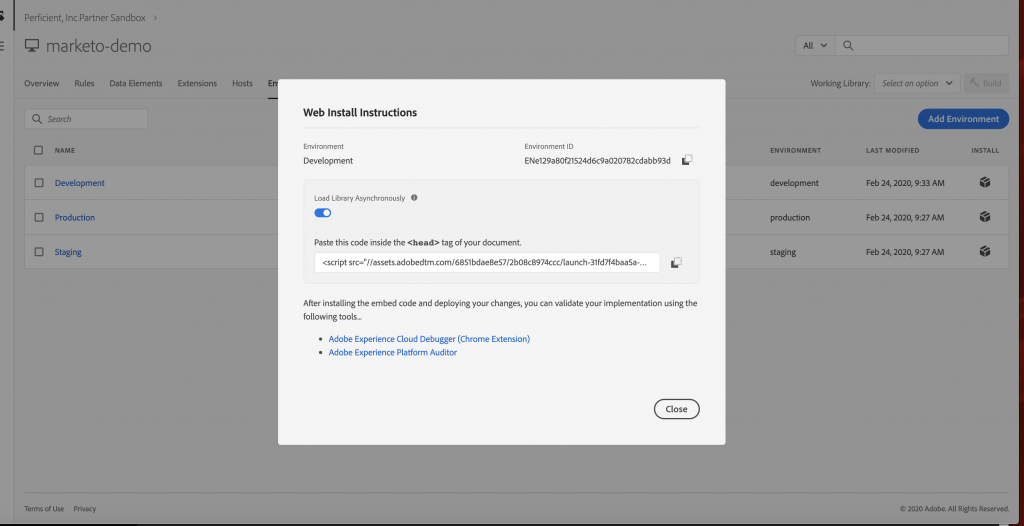
Then, configure a set of data elements to extract the fields within the Marketo form. Do this by creating two types of data elements:
- A single data element to extract the Marketo Form data. The data can be extracted from the Marketo form via Javascript by calling
MktoForms2.getForms()[0].getValues()when the form is submitted. - A set of Adobe Launch data elements for each field value on the form. These values will be inserted into your created Adobe Experience Platform customer profile.
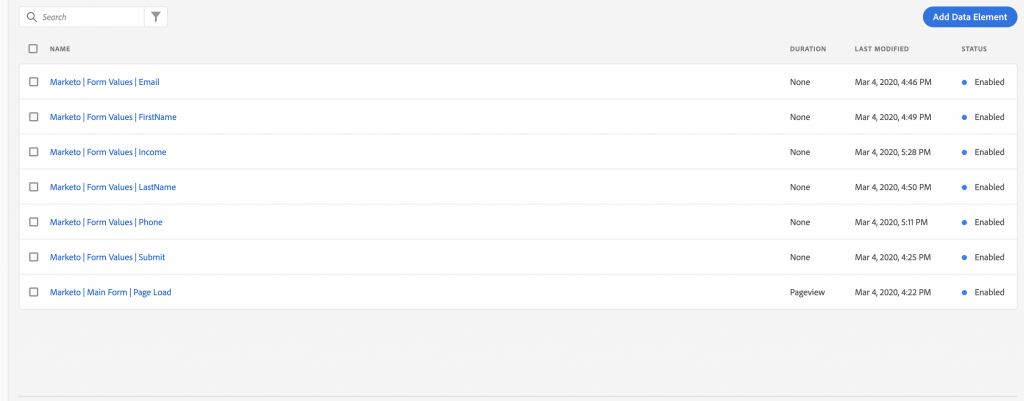
The next steps are to configure your data model to process, ingest, and store your form data. The steps do this are:
- Open the Adobe Experience Platform and click “schemas” then “create schema.” Schemas can be thought of as “containers” for data and allow the platform to understand the data you send it.
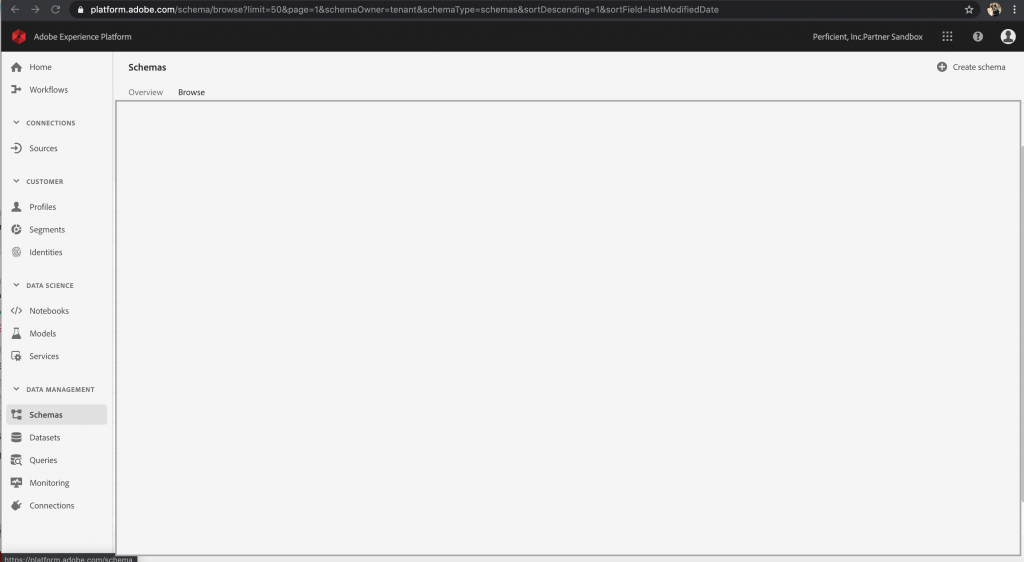
- Add the fields to the Experience Platform schema for each element on the Marketo form, taking care to match the types of the elements to the types of the values returned by each data element in Launch.
- Save the schema and optionally enable the schema for customer profile. Customer profiles should be enabled for lead generation and “contact us” forms.
- Create an HTTP collected dataset attached to that schema, for example, “Sample Leads.”
Almost there! Now switch back to Adobe Launch and wire the data elements to the Adobe Experience Platform Launch Extension when the form is submitted. This is done by creating an Adobe Launch “Rule” that runs every time the form is submitted via an “Event” configuration.
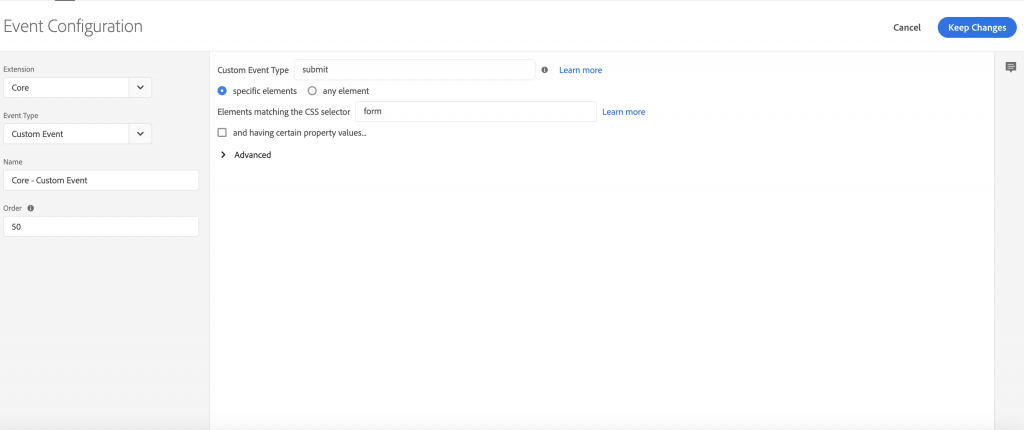
The collection call to “stream data” via the extension asks for a target data set and parameters that match the fields you created above.
Finally, submit some test data to the form, verifying your data is sent by the browser and the data arrives in all platforms for real-time activation!
Closing thoughts
Running your Marketo program on the Adobe Experience Data Platform provides today’s marketers the ability to scale analytics and insights functions and drive customer activation and segmentation in real-time. By leveraging both systems today’s marketers can create a best-in-class digital data platform designed to win business and engage the ever-changing needs of today’s digital-first consumer.
Perficient’s award-winning Adobe practice is the first Adobe Solution Partner in the Americas to earn six specializations, including the first globally awarded Adobe Marketo Engage Specialization. Learn more about our Adobe practice.

