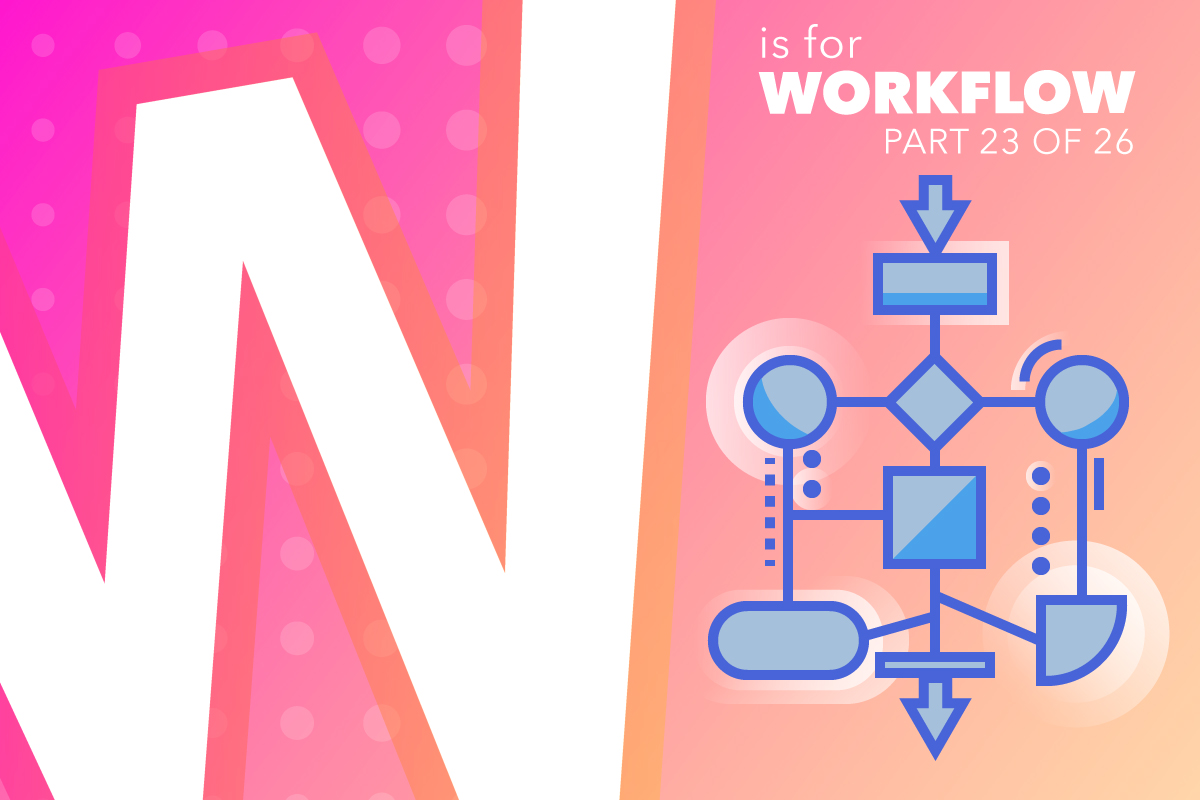Synonyms: Plan, Process
In the simplest terms, in the most convenient definition, workflow describes the sequence of processes through which a piece of work flows from initiation to completion. This amazing example of a compound word is not one we use everyday in our personal lives but for developers, marketers, content editors and others, we often live and die by workflows.
Common types of digital marketing workflows can include content workflows, analytics workflows as well as social media (content) workflows. It is simply a process or plan outlining the tasks to perform when trying to get from A to Z or the states that a project, ticket, page or item might fall into during the course of completing the task at hand.
Why do we care about workflows?
As a digital marketer, you will likely be confronted with workflows on a daily basis. From drafting content, submitting it for approval, content being approved to creating new variables and triggers in an analytics platform or marketing and sales systems, such as a CMS (Content Management System) or CRM (Customer Relationship Management), use workflows as foundations for initial setup and beyond. While a process can refer to the high-level steps to achieve a business goal, a workflow breaks down, analyzes and in some cases, automates recurring tasks to be more productive and reduce potential errors.
Using workflows for content creation, such as those available in a CMS like Sitecore or Episerver, give users the ability to easily move content from an initial draft to completion with the additional value of providing visibility to other users. Without workflows or some kind of governance associated with our content, the flow of work could be stifled and and create issues that are difficult to audit.
How do we start using workflows?
To start using workflows, it all depends on the system you are using. If using a CMS such as Sitecore, it starts with determining how best the work should flow (pun intended)! For creating a new page, a sample workflow provided by Sitecore is a useful example to initially follow.
This sample workflow provides three “states” a content item can be in. When a new content item is created, it will fall within the draft state, the basic starting point for all content. After draft, the options can vary depending on what works best for your business. Ask yourself some questions to assist in determining what state(s) might be next.
- Are there users who need to review and approve content?
- Is the content editor who created the content have the right to immediately publish the content to production?
- Will A/B tests possibly be created on pages using the workflow?
If approval is needed by a different user than who is creating the content, having a state for pending or awaiting approval is the direction you should go.
Once all the states are determined, choosing the commands to be executed to move the content from one state to another is next up. Sitecore comes with a dozen or so out-of-the-box commands. If you’re planning on incorporating A/B tests on your pages, adding a command to approve the content with a test will expedite the process of getting the test created and published to production quickly.
I could honestly go on for days about workflows, how they work and their granular quirks but if you want to chat more about workflows, getting started in Sitecore, another system or expanding your current workflows, post a comment below, enter your details on the contact form or you can always message me on LinkedIn or Twitter @sitecorejo!
Flow that work on and stay thirsty, friends!