The Salesforce Summer ’18 Release promised a focus on delivering “more personalized and integrated customer journeys while enabling your team to work smarter with new levels of data insights across your Salesforce Org.” Let’s see what’s new!
What’s New in Salesforce Sales Cloud in Summer ’18
For the Salesforce Service Cloud, this means the introduction of many new and exciting features that streamline sales reps’ processes while enabling them to work with enhanced insights and improved forecasts.
While there are many Sales Cloud updates in this release, we’ll focus on these main enhancements that we anticipate making the biggest impact.
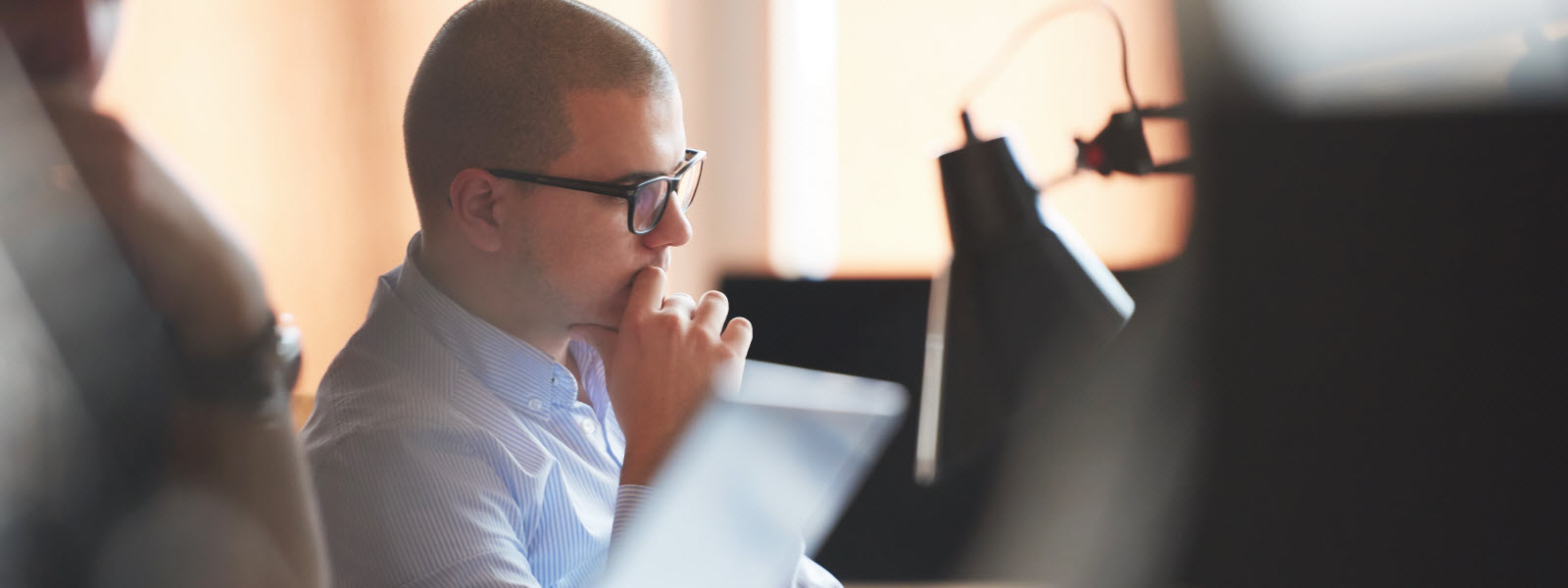
Sales Cloud Einstein Improves in the Sales Cloud Summer ’18 Update
Einstein Forecasting Improves Sales Predictions
Einstein Forecasting, which can be used to improve sales predictions, is now generally available. Einstein “uses data science and machine learning about your sales team’s opportunities to improve your forecasting accuracy.”
Lightning Experience Means Better Data
In Lightning Experience, key performance indicators, graphs, and metrics are refreshed multiple times a day so you are always working with the latest, most meaningful data.
See Predictions Based on Past Opportunities
Additionally, a prediction graph is available so that you can see predictions about your team’s future performance based on past opportunities. This prediction graph shows Einstein’s prediction versus your sales target, as well as comparisons based on your committed opportunities and best-case forecast. This gives management the insight to know if they are going to hit their target, and if not, what course corrections need to be taken so that they can meet their goals and objectives.
With data that is always up to date, you can be assured that you are reporting to upper management the right data and never using stale data for decision-making.
Lead Scoring for Sales Cloud: The Only Time it’s Okay to Ignore
If you have lead fields that do not affect lead scoring, you can tell Einstein to ignore these fields. This provides more accurate lead scoring by making the model used for scoring simpler, faster, and smarter.
Potential fields that would fit the “ignore criteria” are fields that are used for internal business purposes only. These fields have no impact on if a lead will actually convert and should not be considered in the scoring equation.
Why is Lead Scoring Important?
This is so valuable as it is providing an even better lead score so your sales reps can focus and spend time on the most important leads (and those more likely to convert to Opportunities).

Important Core Sales Features in the Salesforce Summer ’18 Update
Collaborative Forecasts for Sales Cloud
Your Sales Team can now forecast opportunity and revenue based on schedule and product dates. This can provide a more accurate representation of forecasted sales than forecasting solely by opportunity close date. When you are forecasting by scheduled date, Salesforce will use the values from a product schedule’s Date and Revenue or Quantity fields to calculate forecast amounts.
Why is Forecasting Based on Date Important?
This means that if you have an opportunity that is $10,000 closing at the end of May but the revenue will be paid in $1,000 monthly payments the forecast will accurately represent this instead of putting the entire amount of $10,000 in May.
Show Product Family Totals in Opportunity List
Beyond forecasting on schedule and product dates, forecasts can now show product family totals in the opportunity list. If the opportunity contains products from various product families you can now see the amount for each product family allowing you to have a more accurate prediction for each area of business.
Plan Your Business by Product Line
This provides you with the ability to plan your business appropriately by product line so you know you are utilizing your resources correctly.
Person Account Improvements for Sales Cloud
Person account setup is now available in Lightning Experience! You no longer need to switch to Salesforce Classic to set up and manage Person Accounts.
The Value of a Correct Field Name
Quick actions for Person Accounts have been updated so that Sales Reps can see the correct field names (Salutation, First Name, Middle Name and Last Name) making updates quicker and easier than ever. Previously reps saw the name fields for business accounts on the quick actions which could cause issues when work was being saved.
The correct field names make quick actions a viable option for sales reps when using person accounts, which allows them to save time and focus on what’s most important — closing deals.
Path for Sales Cloud Helps Build Relationship with Contacts
“It is all about making your team’s processes run more smoothly.” Paths are now available for contacts and give management the opportunity to define important stages for building strong relationships with contacts.
Guidance and Tips Support Reps Along the Way
As with the Sales Path, each stage of the process contains guidance and tips to assist the reps in this endeavor. This is valuable when trying to build long-lasting relationships with clients and trying to set standard operating procedures for doing so within your business.
The path assists with the standardization and also allows you to adjust the tips and guidance as your business evolves.

Productivity Features to Expect in the Salesforce Summer ’18 Update
Lightning Dialer Enables Sales Coaching
Lightning Dialer now gives Sales Managers the ability to coach their reps with Call Monitoring. Sales Managers can listen in on conversations between a sales rep and a prospect to provide constructive feedback. This is the perfect opportunity to train reps and improve their overall performance.
Create Multiple Voicemails with Lightning Dialer
Additionally, the Lightning Dialer now has the option for Sales Reps to create multiple voicemails that can be used for different types of prospects. These voicemails can then be sent to the recipient’s voice mailbox. The different voicemails can be made specifically for certain prospect groups which can be tailored to their needs and wants.
This saves significant time so they do not have to always leave a live voice message. They can simply drop the tailored message into the mailbox of the recipient and move on to the next prospect.
Lightning Dialer Supports Local Presence with Local Area Codes
Finally, the Lightning Dialer now supports local presence. Local presence is when prospects are dialed using local area codes. This has been proven to lead to more pick-ups and thus more selling opportunities. If the prospect does not answer and calls the local presence number back, they are routed to the rep that made the initial call.
Leverage Email in a Whole New Way with Lightning with Lightning for Gmail / Outlook for Sales Cloud
Lighting for Gmail and Lightning for Outlook now have an “updated design that organizes Salesforce data and features to maximize space, put features where you need them, and reduce the time spent scrolling to find what you need. Information is organized using tabs to show related Salesforce records, templates, and tasks.” Reps now have all of the functionality and information they need at their fingertips without having to dig or waste time. This is a huge efficiency for reps, especially those who leverage email heavily during their sales pursuits.
New Log Email Flow Gives More Control
Beyond the updated design, the new log email flow lets sales reps select the people and related records to associate an email to. Related records, like a lead or opportunity, that the email can be related to provide further details as to what interaction was about. This gives your team better insights as to what is going on not only with each contact, but with each deal in the pipeline.
These new features and functionality provide your reps and managers with more insights and efficiencies which will help improve your Sales Teams’ day-to-day activities. For more details on these features and all of the features being delivered please see the Summer ’18 Release Notes for Sales. Which of these features excite you the most?

