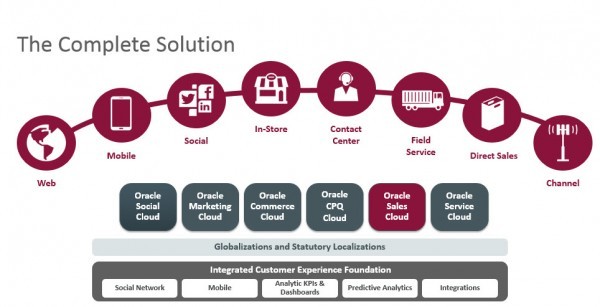Making the Most of Oracle Sales Cloud
When Oracle developed Sales Cloud, they focused on making the system fast and easy to use, reducing incidences of user frustration. Oracle has built a modern selling environment that is collaborative, insight-driven, and mobile, meaning it can be accessed anywhere. In a mobile-driven world this can improve productivity and increase selling.
When planning to implement Oracle Sales Cloud, one of the first steps is to ensure you are leveraging the solutions that are per-built (and offered as part of the standard product) to help increase the ease of use and adoption:
- SIMPLIFIED UI A new UI framework was introduced in Release 7 of the product and has gone through huge improvements in subsequent releases. The UI is optimized for use on tablet or other mobile devices, so leverage it and build adoption around it.
- MOBILE APPLICATION The mobile application is fully integrated with the Sales Cloud application, so it can be easily configured like the simplified UI from the application composer (configuration). If you leverage the mobile application and build adoption around it, the ease of use and accessibility, will be a huge boost to user adoption. This configuration is usually a big selling point with the user community.
- SOCIAL COLLABORATION Oracle Sales Cloud is fully integrated with Oracle Social Network (OSN), the enterprise social and collaboration tool. OSN is integrated not just within the main application but also on the mobile platform and with Outlook. Therefore, it is a great tool to manage conversations, documents, comments, and more around Account, Contact, Opportunity, Lead or any other object in OSC. Perhaps the top benefit is that as more people start using it, the tool’s value increases and automatically strengthens adoption of the OSC product.
- INSIGHT Users should take advantage of OSC’s powerful built-in analytics and reporting capabilities. In addition to containing a robust set of pre-built reports, it is easy for users to develop their own custom reporting. In addition, OSC comes with “Mobilitics” –interactive visualizations created specifically for the tablet that provide greater insights and drive better decisions.
- OUTLOOK INTEGRATION There is built-in integration that can be leveraged to synchronize contacts, appointments, and some of the OSC data with Outlook. In addition, it’s easy for users to easily add email from outlook to OSC interactions. It also has the advantage of being used as a user interface if you have user community that is primarily using Outlook and would prefer to stay within Outlook to manage their SFA data.
Plan Your Sales Cloud Project
Like any software implementation, OSC implementation requires careful planning. Keep in mind that the typical OSC implementation project is just a few weeks long. A quick, efficient implementation enables an organization to leverage the application sooner and can help drive user adoption.
- Try to leverage as much out-of-the-box functionality as possible. This does not mean you do not make any application extensions at all, but rather focus on making the reasonable application extensions that are needed to support your business, done within the application extensibility tools.
- If you are migrating from an existing application, try to re-implement the processes using the new system and its functions. It is important to make sure you have the functionality that existed earlier, but try to develop the processes around the capabilities of the new system, rather than trying to mimic the functionality that existed earlier.
- Keep in mind that OSC is a new and modern platform that is actively being enhanced with each new release. Be prudent in building any customizations, as it is likely to be addressed by Oracle in a future release. Verify the functionality expected in new releases before committing to develop something custom.
Leverage Data Quality Modules
The cost of bad data is sometimes difficult to quantify, but data quality is one of the top issues facing many enterprises today, so be sure to invest in the data quality modules of Oracle Sales Cloud. Often, concerns about bad data are among the biggest obstacles to user confidence, engagement, and adoption.
There are embedded (but optionally purchased) capability, data quality, and data enrichment tools available within Sales Cloud. They are relatively inexpensive, and once purchased can be activated and fully functional with minimal effort. Key data quality capabilities of OSC include:
- Fuzzy matching service for objects such as accounts and contacts
- Address verification service
- Data enrichment service using D&B data
Get Users & Administrators Involved Early
The biggest key to user adoption is getting them involved in the implementation process. Participation in the requirements, prototyping, and conference room pilot sessions are invaluable in developing a sense of ownership within the user community. In this way, the planning and execution are based on customer needs and experience, not vice versa.
Training the administrator and involving him or her in the implementation of the system is also critical in terms of their ability to own and maintain the system after the initial implementation. Investing this time up-front will pay huge dividends in system adoption and ongoing maintenance.
Use PaaS (Platform as a Service) for Application Extensions & Integrations
Certain implementations do need some level of application functionality customization or extensions to meet the unique needs of the customer. Depending on the implementation, development of custom applications for one or all of the following may be needed:
- Develop applications to provide new UI within Sales Cloud (e.g. wizards to simplify back-end business processes)
- Deploy integration endpoints for other applications (e.g. services for native iOS, Android or Windows Mobile applications)
- Seamlessly merge UI and Java Cloud sessions
When you have these types of requirements, you need to look for a platform to host the application that runs the custom application(s). You have a choice of doing this on a server hosted by the organization that interacts with Oracle Sales Cloud, or of leveraging the PaaS application platform offering from Oracle. The PaaS offering is usually a better option and goes with the concept of the entire application being on the cloud, including any extensions. However, there are other data and security factors to be considered, especially if you are looking to deploy integrations to other internal systems within your enterprise.
Don’t Just Stop at Phase 1
Good systems are cultivated and enhanced over time. Cloud computing allows organizations to enjoy updates and maintenance automatically in most situations, so they can focus more time and budget on strategic initiatives and customer satisfaction. Oracle is investing heavily in developing and adding few features and functions to the product with each new release.
However, each organization needs to invest the time and resources to not only leverage the new capabilities and train users on them, but also to ensure their solution meets the changing needs of the business. A winning user adoption strategy relies on delivering a satisfying digital experience that helps users weather the changing tides.