For some time now Microsoft has been working on an intelligent fabric- machine learning. This algorithm is (now more than ever) becoming an 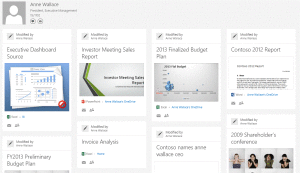 integral part of many new platforms and products, especially office graph which powers the new Office app called “Delve”. Delve is part of the Office 365 suite and is available for all tenants with “First Release” turned on.
integral part of many new platforms and products, especially office graph which powers the new Office app called “Delve”. Delve is part of the Office 365 suite and is available for all tenants with “First Release” turned on.
I blogged about Delve in its early days here & here but since then it has evolved quite a bit. What I wanted to share with you is how Microsoft is rolling new functionality into this app so that life for an end user becomes simpler. There are many aspects when we look into a “day in the life” of an end user but one of the most important ones is organizing and email. Won’t you agree? Taking these two in consideration, let’s look at how Delve makes your everyday life easier!
But before we look into the new enhancements, let’s take a small walk down the memory lane and see what is Delve. Office Delve brings most relevant content to you. This is based on what you’re working on and what is trending around you (your connections, groups etc.). Helps you discover new connection, be it People, documents, or new ideas. All this is done by Delve constantly learning your work habits/styles and creating a globe of information in and around you. Office Graph incorporated signals across Office 365 and content primarily from OneDrive for Business, SharePoint Online team sites and the new Office 365 Video portal.
Now let’s explore the latest enhancements that has been keeping the Delve team pretty busy.
Boards
This feature helps you organize various content and make it readily accessible and share friendly. Think of this as the same exercise you are  used to, of applying sticky on a board to gather all relevant ideas and suggestions. This feature takes this traditional approach, digital.
used to, of applying sticky on a board to gather all relevant ideas and suggestions. This feature takes this traditional approach, digital.
 Everyone in your organization can view and contribute to an existing board or create a board—but they can only see and open documents that they have permission to access. From within Delve, you can search for a board, follow it to stay informed and discover other boards—all without having to know or remember where individual pieces of content live. Watch this youtube video to get a better idea.
Everyone in your organization can view and contribute to an existing board or create a board—but they can only see and open documents that they have permission to access. From within Delve, you can search for a board, follow it to stay informed and discover other boards—all without having to know or remember where individual pieces of content live. Watch this youtube video to get a better idea.

Gotchas:
Boards does not allow you to embed external pages yet; so in essence no public boards!
Currently you cannot add context to the content on a public board. It’s simply pinning a document without any comment or context around it. (Sounds like a yammer integration in the play here)

Email
I bet you would not disagree with me when I say email is single handedly the most used/abused application today. People use it to share ideas, circulate announcements, send attachments etc. This is a the latest in the list of additions to Delve. On the Delve home page, attachments found in email show up in the “Home” view. The attachments are presented in cards that provide some context including information about who sent the message and some text from the message body. If a message contains multiple attachments, each attachment is presented in a separate card.
Gotchas:
It won’t show you attachments sent by you.
Attachments will only show in the two week time frame. Delve will show items that are of interest to you based on insights it has gathered and analyzed in the Office Graph database. The same kind of signal-driven rationale is used to surface documents stored in SharePoint and OneDrive for Business libraries.
You obviously can’t delete items from Delve – that’s due to the reason that Delve is a machine learning algorithm based on search.
Overall great additions to the Delve family. I’m certainly looking forward to the next one – Yammer integration.
Image source: Microsoft Office blog
