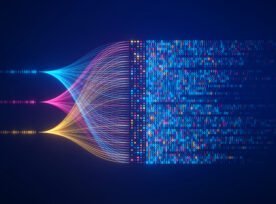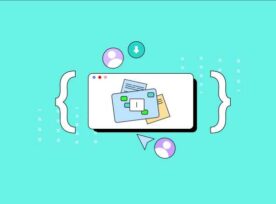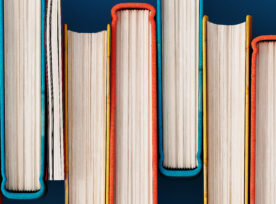Optimizely Content Delivery API is very well known for building headless CMS, to connect to Single Page Apps, mobile apps, etc. However I also found that come in handy in terms of data migration. With the Content Delivery API, you can easily retrieve detailed information of source content in JSON format and map it to […]
Posts Tagged ‘episerver’
Optimizely Search & Navigation: Boosting in Unified Search
In the Optimizely Search & Navigation admin view, administrators can set a certain weight of different properties (title, content, summary, or document content). When an user searches for a keyword that matches to a property’s value, the higher weight of that property will make the matching pages to be more likely to appear at the […]
Decoding DI in Optimizely CMS 12
DI or Dependency Injection is a complex topic, not just in Optimizely CMS, but in general in .net core implementations. Some aspects we get, like the different ways dependencies can be injected and which is better over others, while some leave us scratching our heads. Often times we end up doing a lot of troubleshooting, […]
Optimizely CMS – Custom form element with dependencies
Optimizely CMS comes with a package called Episerver.Forms that enables you to incorporate easy to build forms within a CMS website. There is a built in form container that supports standard built in form elements like input fields, checkboxes, radio buttons, select lists, buttons etc. And just like any other feature, Episerver Forms also come […]
Optimizely CMS – Working with special symbols in TinyMCE
If you’ve worked with Optimizely CMS, you might be pretty familiar with TinyMCE. Its the amazing rich text editor that works seamlessly with Optimizely CMS. And some of you may have worked with some or other form of customization with it in projects, be it adding additional styles, work with different plugins, format the toolbar […]
Overriding TinyMCE’s Default Alt Text Validation in Optimizely
Adding Alt Text to your Images in Optimizely When developing a site using Optimizely, it is important to keep accessibility in mind. A common solution that I’ve found helpful is to extend the ImageData class from EpiServer.Core and add a property for Alt Text. This concept is demonstrated in the Alloy Project and has been […]
Optimizely CMS 12 upgrade takeaways!
I’ve now written several blog posts about my experience with Optimizely CMS 12 upgrade process on several different projects. Each project has taught me something new and made me encounter things I hadn’t before. One of my earlier upgrade projects this year had very unique challenges that I wrote about here. This time around, I’m […]
Optimizely CMS – Getting all content of a specific property with a simple SQL script
When you need to retrieve all content of a specific property from a Page/Block type, normally you will use the IContentLoader or IContentRepository, or even IContentModelUsage to get all instances of a content type then select them by property. This is the correct implementation by code. But what if you only need to check the […]
Icon Library in Optimizely CMS
What are Icons? Icons are graphical representations of different elements on a website. They make the webpages visually appealing and like any other image, have a stronger connection and retention to the end user’s memory than plain text. When used in moderation and the right way, they can be self-explanatory and reduce the need for […]
Optimizely CMS – Customize your Bulk Upload Confirmation
When you upload a media file to a specific location, if the file is already existed, you will be noticed by a warning: You can either choose “Skip this File” to ignore the replacement, or hit “Replace File” to replace the old existing file. The issue Assuming that you have to replace 2 existing images, […]
Optimizely CMS 12 – Unique upgrade challenges
By now, a lot of us have already participated in one or more Optimizely CMS 12 upgrade projects. The others are still evaluating whether they should do it now or wait some more. Regardless of when you do it, there will definitely be some unique upgrade challenges you will come across, as I and many […]
Custom XhtmlString Render Service – Force Absolute URL for Images
Working with a headless website setup sometimes can be challenging. For example, if you insert an image directly into the TinyMCE text editor sometimes (it depends on a lot of factors) you can see the relative path to the server storage where the image is saved. But because it’s a headless setup, the front end […]