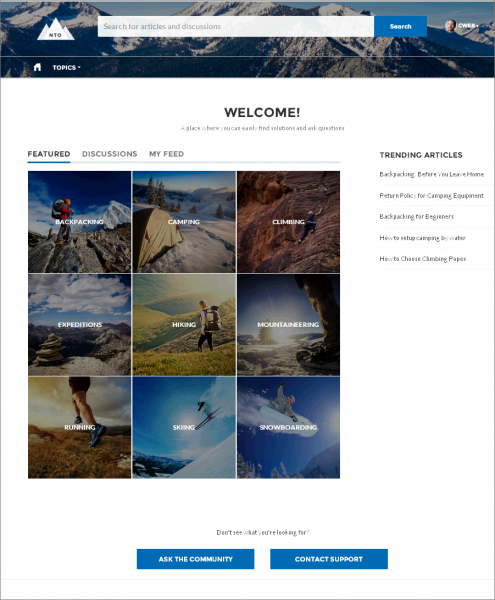The Community Builder is the future of Salesforce Communities and Salesforce is heavily investing in making it extremely user-friendly, easy-to-implement and fully extensible. If you are considering putting in a pubic knowledge base or self-service community, I urge you to look strongly at the Community Builder templates as the tool to go with for those two use cases over a community built on Force.com. Why? While you will have less flexibility initially, it will take you a fraction of the time to stand up a self-service community and you will be able to take advantage of all the new features that we expect Salesforce will put out in the future as they are released (safe harbor, of course). We expect this tool to get very powerful fast; in fact, Perficient is part of a Lightning Components for the Community Builder pilot and we have already built out several custom Lightning Components for our demo community we use to show off Community Cloud with our Salesforce customers.
3 Keys to Making an Impact with Your Community
While there are limits to what you can do with the Community templates today, there are a a few key things you can do to really make an impact with with your community’s user experience.
- Focus on imagery. A self-service community is not only a tool used to reduce the case load on your agents or to engage your customers; it is a representation of your brand. Read more on why branding matters with Community Cloud in this blog post. The Community Builder templates are heavily focused on representing your brand through images displayed throughout the community. For example, on the home page of the Napili template, the featured topics are represented by square images that are visually more important than the text that explains them. If you click on those topics, the page you navigate to can have its own header image related to that topic. Be sure to work with your marketing team to pull together images that make a big visual impact and accurately convey your brand.
- Validate that you have the right featured topics on your home page. These topics are the first thing that community users will see upon arriving at your community and will determine where they go to find help. If you don’t get these right, users can become frustrated. This is easy to test; put together a list of ten common problems that might drive a user to your community. Then simply show a few customers (or colleagues who haven’t been involved in the project) a screenshot of your home page and ask them, “Where would you go to look for answers to this problem?” If the overwhelming majority of users select the topic that will lead them to the correct answer, you’ve probably gotten the UX right. If not, you can use your insights from where they thought they should go to refine your design approach.
- Place your widgets strategically. Salesforce offers a variety of different widgets such as Trending Topics, Trending Articles, a Leaderboard, etc. Carefully evaluate what you will need when you go live. For example, the day you launch the community, you likely won’t have any trending topics as no conversations will have taken place. Consider visually de-prioritizing widgets that won’t be useful on day one by putting them at the end of the right column, or leave them off until they will start to become useful. It’s really easy to drag them onto the templates, test and publish them in minutes, so don’t be afraid to go live with more relevant widgets and add new ones as your community matures.
Get Started at Dreamforce 2015
Join me for my panel discussion at Dreamforce 2015 to learn the how-to’s of creating your first community during this session. 
Create Your Community w/ Expert Help from Salesforce Implementation Partners
Tuesday, Sept. 15, 4:00 – 4:40 PM
San Francisco Marriot Marquis Hotel, Nob Hill A-D
Leave Dreamforce inspired and get started with our quick start package to get you up and running with a self-service community in just 4 weeks, a fraction of the time it used to take to get a self-service community built on Force.com up and running. The value proposition of the Community Builder templates is getting stronger each release, and if you haven’t considered using these templates yet, you should take a closer look.