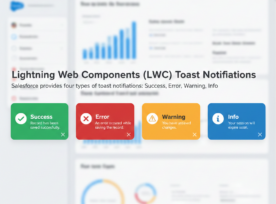Editor’s Note: We are thrilled to feature this guest post by Tracy Julian, Financial Services Industry Lead & Architect at Perficient. With over 20 years of experience across retail banking, wealth management, and fintech, Tracy is a systems architect who specializes in turning complex data hurdles into high-velocity, future-ready AI solutions. Executive Summary Financial services […]
Salesforce
An Ultimate Guide to the Toast Notification in Salesforce LWC
Hello Trailblazers! Take a scenario where you are creating a record in Salesforce, and you are not getting any kind of confirmation via notification whether your record is created successfully or it throws any Alert or Warning. So, for this, Salesforce has functionality called “Toast Notifications”. Toast notifications are an effective way to provide users […]
Building a Marketing Cloud Custom Activity Powered by MuleSoft
The Why… Salesforce Marketing Cloud Engagement is incredibly powerful at orchestrating customer journeys, but it was never designed to be a system of record. Too often, teams work around that limitation by copying large volumes of data from source systems into Marketing Cloud data extensions—sometimes nightly, sometimes hourly—just in case the data might be needed […]
On Demand Webinar: Building an Agentic Ready CRM from POC to Outcomes
AI is now foundational to how businesses operate. The fastest path from experimentation to measurable value starts with executive alignment, clean data, and a CRM backbone designed for agents.Across every executive conversation we have today, the theme is the same. How do we accelerate AI adoption, realize its value, and manage risk with trust at the center. Buyers are moving […]
Build, Govern, Measure: Agentforce Done Right
Part 1 of our Salesforce Outcomes Playbook made the case for measurable value and orchestrated workflows. In this next post, we move from strategy to execution and show how to put Agentforce to work on a real business KPI. Perficient is recognized in Forrester’s Salesforce Consulting Services Landscape, Q4 2025 for our North America focus […]
Perficient included in IDC ServiceScape U.S. Midmarket Salesforce Implementation Services 2025–2026
Perficient is proud to be included in the IDC ServiceScape: U.S. Midmarket Salesforce Implementation Services 2025–2026 (Doc# US54222726, January 2026). Led by Jason Bremner, Research Vice President, IT Consulting and Systems Integration Services at IDC, this IDC ServiceScape provides buyers with a structured view of Salesforce services capabilities across the industry. Why we believe this matters for Salesforce […]
OmniStudio Expression Set Action – A Beginner‑Friendly Guide
OmniStudio Expression Set Action is a powerful feature in Salesforce Industries. It lets you make changes and make decisions based on rules in guided processes, like OmniScripts and Integration Procedures. Instead of writing rules in many places, you can define your business rules once in an Expression Set and use them wherever you need them. This […]
For Architects, by Architects: See Allie Vaughan and Anu Pandey at Architect Dreamin’ 2026
If you believe great Salesforce architecture is built through collaboration, curiosity, and real world problem solving, Architect Dreamin’ is your kind of event. Taking place January 21–22, 2026 in Scottsdale, Arizona, Architect Dreamin’ brings together solution architects, system architects, senior consultants, and senior developers for two days of deep technical exploration and peer-led learning. And […]
See You at Agentforce World Tour Boston: Build an AI-First Enterprise with Perficient and Salesforce
Agentforce World Tour Boston is where leaders are turning AI ideas into everyday wins. Perficient will be onsite connecting with customers and partners, and we invite you to keep the conversation going at our AI Innovation Reception, a networking happy hour co‑hosted with Salesforce. Wednesday, January 14, 2026 4:00 PM to 7:00 PM EST BASILE […]
Start Buying Outcomes: Perficient’s Take on What Forrester’s Landscape Means for Salesforce Strategy
Perficient is recognized in Forrester’s Salesforce Consulting Services Landscape, Q4 2025, which notes our North America geographic focus and industry focus in Financial Services, Healthcare, and Manufacturing. Forrester asked each provider included in the Landscape to select the top business scenarios for which clients select them and from there determined which are the extended business […]
Lightning Web Security (LWS) in Salesforce
What is Lightning Web Security? Lightning Web Security (LWS) is Salesforce’s modern client-side security architecture designed to secure Lightning Web Components (LWC) and Aura components. Introduced as an improvement over the older Lightning Locker service, LWS enhances component isolation with better performance and compatibility with modern web standards. Key Features of LWS Namespace isolation: Each Lightning […]
Salesforce Custom Metadata getInstance vs SOQL: Key Differences & Best Practices.
Salesforce provides powerful features to handle metadata, allowing you to store and access configuration data in a structured manner. In this blog, we explore Salesforce Custom Metadata getInstance vs SOQL—two key approaches developers use to retrieve custom metadata efficiently. Custom metadata types in Salesforce offer a great way to define reusable and customizable application data without […]