Introduction:
In today’s fast-paced business landscape, organizations rely heavily on efficient processes to ensure smooth operations and consistent growth. Salesforce, a leading customer relationship management (CRM) platform, empowers businesses with tools to automate and optimize their operations. One such tool is the Approval Process, a powerful feature that, when integrated with Salesforce Flows, can revolutionize the way businesses handle approvals and decision-making.
Before you Begin:
This is the Part-4 of Approval Process blog series. If you are unfamiliar about “What an Approval Process is?” and “How Approval Process is created in Salesforce?”, then you can go with these links.
In this blog, we will discover how to use Approval Processes with Salesforce Flows and explore how this combination can enhance productivity and streamline workflows. So, let’s get started.
Understanding Approval Process: –
Salesforce’s Approval Processes are the structured set of actions/rules that automate the approval or rejection of records of Standard as well as Custom Objects. When a record meets specific criteria, an approval request is generated and sent to the designated approver. Approver is notified through emails or other defined ways. Approver can then review the request, comment, approve as well as reject it.
These processes help organizations maintain consistency, transparency, and accountability in decision-making.
Integrating Approval Process with Salesforce Flows:
Using an approval process in Salesforce flow is an amazing part as you do not need to click on “Submit for Approval” button every time when the records are created. Now, you can do it very easily with the help of flows.
To do this, you need to have an approval process ready first. If you are unaware with, “How Approval Process is created in Salesforce?”, you can follow this link.
So, let’s first understand the scenario what we are going to do. Here, I have an object, name as “Leave Request”. You can also create any custom or use standard object of your choice and create an approval process for it.
What we have to do here is, when Leave Request record is created, it should directly go to the approver with the help of Flow.
This can be done as follows:
- Go to the quick find box and search “Flow”.
- Click Flows.
- Click “New Flow”. (Here, I’m using Process Type as “Autolaunched Flow” and Flow Layout as “Auto-Layout)
- From the given options, select “Record-Triggered Flow”.
- Click Create.
- Select the Object. (Here I’m selecting Leave Request Object)
- Select “A record is created” option from Configure Trigger action.
- Set Entry Conditions according to your requirements.
- Keep the rest of the things as is and click Done.
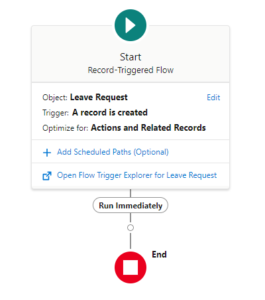
In this way, you’ve created a starting path of the flow. Don’t forget to save the flow.
Add Approval Process in Flow:
To add Approval Process in Flow, follow the below steps.
- Click on Add Element (+) in the flow.
- Select “Action” as shown in the figure below.
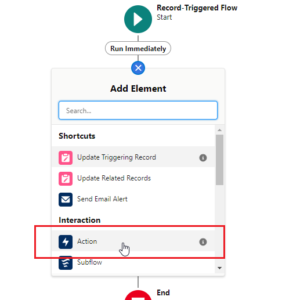
- Search “Submit for Approval” and select as shown in the figure below. Or you can directly search it after clicking on ‘Add Element’.
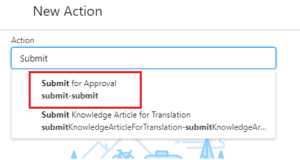
- Enter the Label. Its API name will automatically be populated.
- Set input values for record id.
- Set Approval Process name or ID.
Here, this step plays a very important role. From here you can integrate the Approval Process with Salesforce Flows. To integrate it, you can simply write its Name or ID.
a. In the Quick Find Box, search and select ‘Approval Process’.
b. Click on that particular Approval Process that you want to use.
c. Copy its “Unique Name” and paste into the current field that we are talking about. - Click Done.
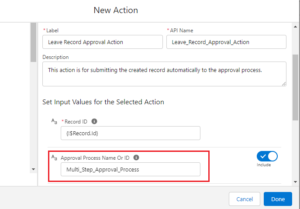
Now, your flow is completely ready. It will look like this.
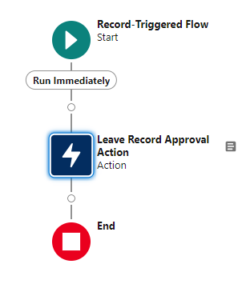
Make sure to “Activate” your flow. Just because you will not be able to test it.
Now, you can test your flow.
Create a new record for that object. Once created, it will automatically be sent to delegated Approver for Approval. This will be done because of Flow’s magic. Its Status field will also change to “In-Process”. Thus, the approver can approve or reject the record.
In this way, we created a flow, integrated approval process with it very simply.
Benefits of Approval Processes in Flows:
- Enhanced User Experience – Salesforce Flows provide a user-friendly interface that guides users through complex processes, making it easy for both submitters and approvers to use the system.
- Reduced Manual Intervention – The combined power of Approval Processes and Flows allows for highly customizable workflows that provide to specific business needs. This automation reduces the need for manual intervention and minimizes errors.
- Conditional Routing – With Flows, you can implement conditional logic within approval processes or anywhere in the flow.
- Parallel Approval Paths – Flows allow for parallel approval paths, where multiple approvers can review and approve requests simultaneously. Flow can be designed for multiple approval processes. This can significantly speed up approval processes, especially for multi-step workflows.
Conclusion:
In conclusion, Approval Processes into Salesforce Flows can significantly streamline and enhance approval workflows, reducing manual interventions. This dynamic integration not only simplifies the approval process for users but also empowers organizations to make data-driven decisions and improve overall operational efficiency.
Happy Reading !!


Hi, I’m stuck on the Record ID part of the flow builder. I’m not sure what to put there. I’m trying to create an approval process for when leads are converted to contacts