Data is the lifeline of any modern organization. At any point, every day, you work on molding data points into information to derive profits. Therefore, having the right building blocks is a crucial part of running a good business.
This is where the dynamic duo of ETL and SQL comes into play.
While you may have seen the two pitted against each other, the reality is you get more from merging ETL and SQL. This post takes this approach—exposing SQL and ETL examples while revealing an excellent resource to make your data-related efforts yield more.
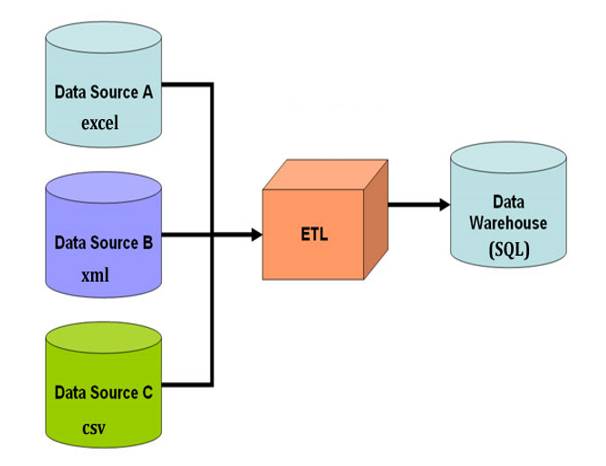
Before we get into any examples of SQL and ETL, let’s quickly define the terms.
What is SQL?
Structured Query Language (SQL, pronounced as “sequel”) is a broad array of syntactic terms that pass directives that manage data stored in databases. Database management systems take in SQL commands and perform a range of actions on specified tables and rows of data.
| “INSERT INTO Customers (CustomerName, City, Country)
SELECT SupplierName, City, Country FROM Suppliers WHERE Country=’Canada’; “ |
Here’s a quick example of a SQL query:
The query above tells the database management system to make new records in a table called “Customers.”
The source of these new rows will come from a selected table called “Suppliers.”
The columns specified in the brackets will get populated by corresponding column data in the selected table, but only where the “Country” column says “Canada.”
Learning some basic SQL commands comes in handy when you need to extract parts of a database as reports. When you go down that path, you’d soon discover how widely used SQL is by mainstream database management systems. The list has kept growing since its first release in 1974.
To mention but a few:
1.Microsoft SQL Server: MS SQL Server is a relational database management system (RDBMS) developed by Microsoft. This product is built for the basic function of storing retrieving data as required by other applications. It can be run either on the same computer or on another across a network.
2.Microsoft Access: Microsoft Access is so much easier to use and understand in comparison to client server database applications. As a personal computer program, MS access has become a leader among other similar applications. Special training is not required to use the software.
3.Postgres: PostgreSQL is a powerful, open-source object-relational database system with over 30 years of active development that has earned it a strong reputation for reliability, feature robustness, and performance.
4.MySQL: Everything You Need to Know MySQL is one of the most recognizable technologies in the modern big data ecosystem. Often called the most popular database and currently enjoying widespread, effective use regardless of industry, it’s clear that anyone involved with enterprise data or general IT should at least aim for a basic familiarity of MySQL.
5.Oracle: Oracle is a product from Oracle corporation, that provides a relational database management system.
6.Aurora: Aurora MySQL is a drop-in replacement for MySQL and makes it simple and cost-effective to set up, operate, and scale your new and existing MySQL deployments, thus freeing you to focus on your business and applications.

What is ETL?
The pertinent questions are “What is ETL, and what does it have to do with anything?”
To figure out ETL, you must adopt a view of it being a series of events along a data workflow. Specifically, these events include the extraction, transformation, and loading of data. This means you must have a source to get subject data from, some process to enact on the data to change it, and a destination on which to load the resulting information.
Extraction:
In the first stage of the ETL workflow, extraction often entails database management systems, metric sources, and even simple storage means like spreadsheets.
SQL commands can also facilitate this part of ETL as they fetch data from different tables or even separate databases.
Transformation:
Perhaps the pivotal part of an ETL process is the data transformation bit. Transformation can be as simple as removing or sorting parts of a batch of data or as intricate as running calculations to construct new knowledge from the extracted source.
Either way, the input and output of the transformation process should make a business case. This is where your chosen ETL tools show impact.
Loading
The exit process of an ETL process creates reports or simply pushes new data/information to dashboards. In reality, this would most likely create new items in databases for business use.
Loading happens at pre-defined periods. Usually, this depends on the time-sensitivity of loaded data. Where data isn’t too bulky, this could be in real-time, with huge batches often running when there are the fewest connections to the database.
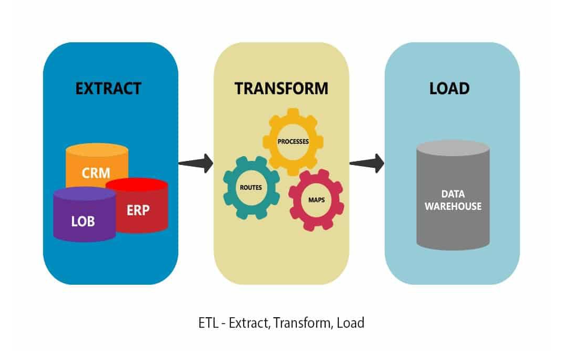
As a result
An agreeable ETL example would be the use of sales records in the production of analytical reports. As these fits with any business model, the extraction part of such a data workflow involves raw data as sales volumes and dates. Then, the transformation stage can infuse website traffic, analytics from Google, and leads data from Salesforce to create visualizations that help make accurate decisions quickly.
Often, you can reach decisions by just glancing at a well-processed ETL dashboard.
How to choose a good ETL tool
Before you select an ETL tool to include in your overall data workflow, you should know a little more about the tool market. Some tools only scratch the surface as far as integrations and being compatible with your business are concerned.
Consider the following ETL tool characteristics for size:
- Automation options: Consider ETL tools that require the least effort to integrate with your business data points. The best route would be a no-code workflow creation experience (drag-and-drop components into your ETL workflow). When connected, the entire ETL process shouldn’t demand too much (if any) technical attention to keep loaded data fresh and relevant.
- An elaborate data transformation suite: The best ETL tools provide prewritten SQL commands to transform data into useful information. In addition (preferably), you may also find integrations into external tools that provide complex data transformations. A use case of this would connect site sales data (from our previous example) with Salesforce services.
- Automatic compliance with regulations: Even as you transform data, it goes without saying that compliance with regional laws and regulations is a must. This also implies a wide area of applicability, from non-profits to high-volume retail businesses.
As a best practice, before adopting any ETL tool, run tests with copies of live data to guarantee smooth operation beyond demo phases. This also helps gauge if there are any technical gaps that require you to hire new hands.
SQL and ETL examples and use cases
Now that you have a clear view of SQL and ETL : let’s take a merged approach to get the most from your databases.
To be specific, let’s say you hire someone who can write SQL. Will this skill set be enough? The simple truth is a hard “no.”
Data engineers and administrators should at least have the capability of using ETL tools. Ideally, one should be able to build and maintain an entire ETL workflow.
Data Warehousing
A common theme in ETL workflows is the inclusion of a data warehousing solution. Not only does this make space available for historical data inclusion in decision making, but it brings the compute necessary for complex data transformation. Typical output from data warehousing includes connections that simple SQL commands otherwise miss.
As a use case, consider the integration of social media ads (Facebook ads data) with data warehousing tools with strong analytical power to help maintain a good return on ads spending. This could be any of the various API-accessible accounting applications for easy connection and maintenance.
The output can be a more elaborate (compared to default Facebook dashboards) chart of expenses and earnings, yet simple enough to know when you should boost spending.
Final thoughts: Do you need ETL?
Not using ETL on even the most uncomplicated datasets is akin to holding back your business’s potential. It’s from the concept of ETL that new fields and ways of analyzing data for decision-making emerge.
These fields include machine learning and artificial intelligence, which are fast revolutionizing businesses the world over.
ETL should not be optional when managing data daily. The inclusion of ETL in your processes is guaranteed to give your business the competitive edge required to not only survive but thrive.


Great Information Anshu.