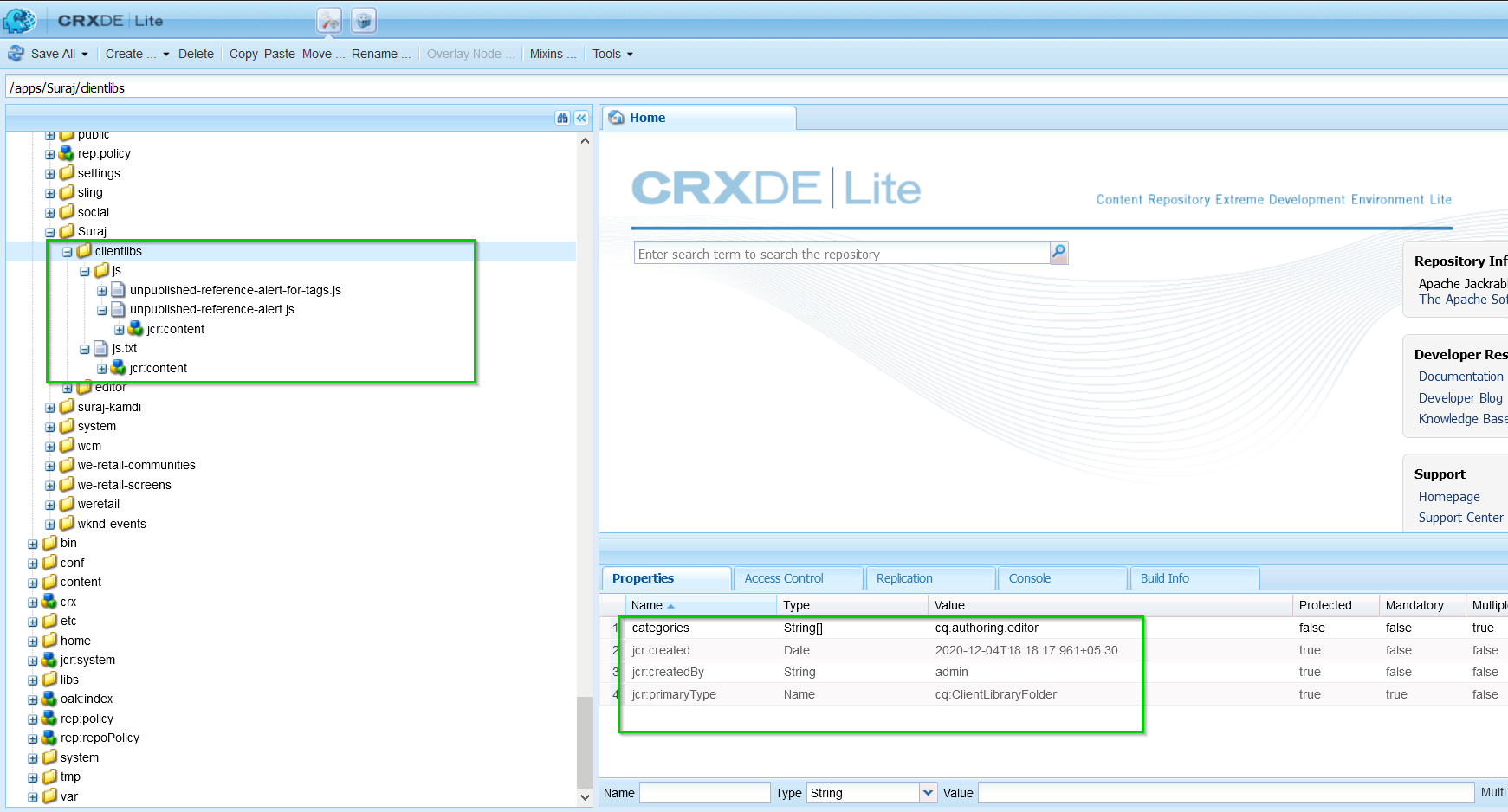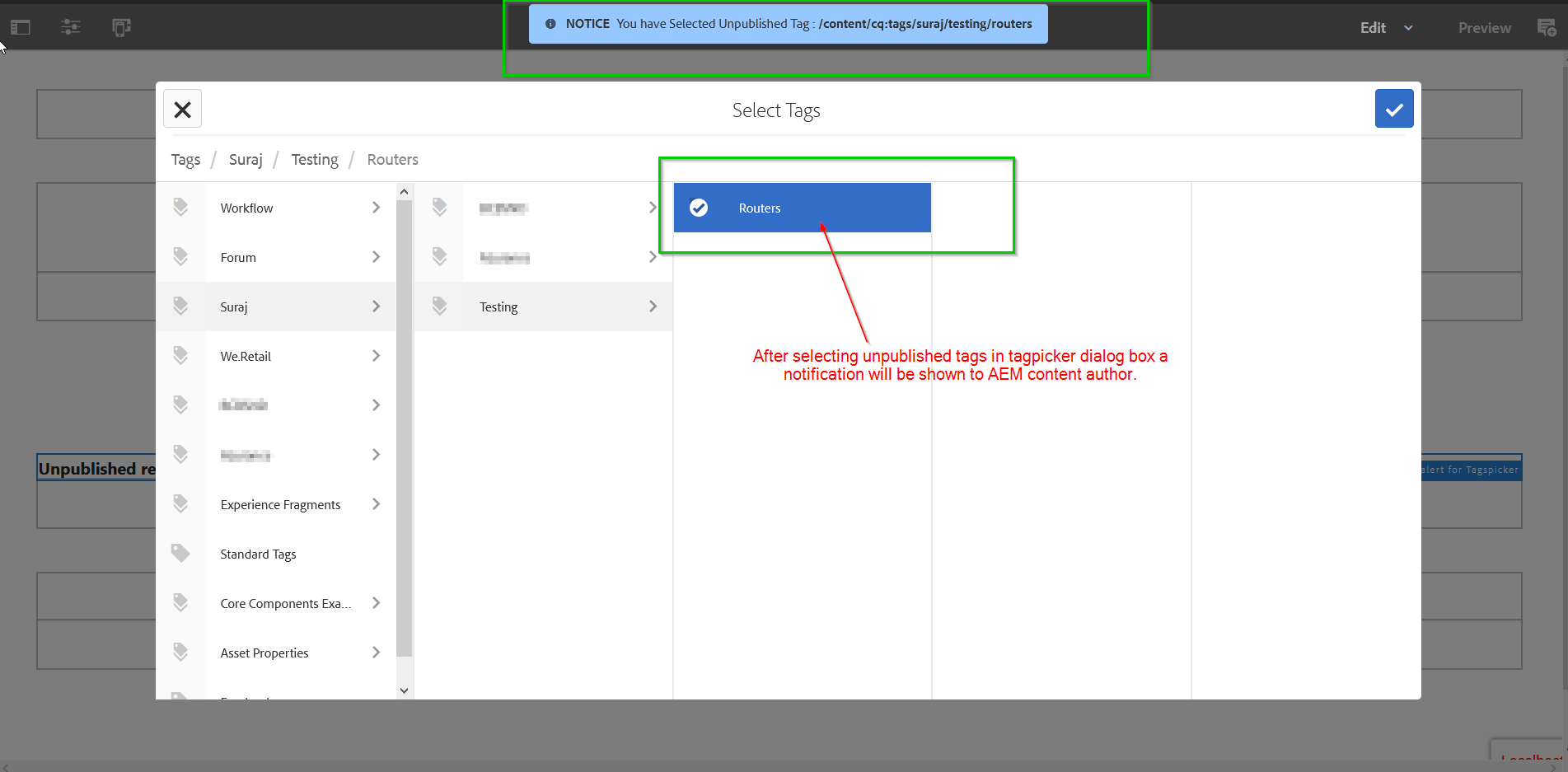Recently, I published a blog post regarding AEM Customization: Show Unpublished Reference Alert for Content Path where I showed how to customize the Pathfield and Xffield resourceType. In doing this, I was able to showcase how to create a notification for the content author as to whether the selected content path is published or not. I found it to be a useful feature for one of our clients while they were authoring a number of AEM content pages. After the successful delivery of this feature, the client requested that we implement a similar kind of feature while selecting AEM tags in cq:dialog.
Unfortunately, AEM does not have the OOTB functionality to show unpublished notifications for selected AEM Tags while authoring the components. In this blog, I am going to show how you can extend the functionality of tagspicker resourceType to show unpublished reference alerts while selecting AEM tags.
Steps to extend the functionality of tagspicker resourceType.
- First, open CRXDE Lite console i.e. http://localhost:4502/crx/de/index.jsp
- Create one node named clientlibs with the following properties. After that, create one folder named js inside clientlibs node and also one file named js.txt.
<?xml version="1.0" encoding="UTF-8"?> <jcr:root xmlns:cq="http://www.day.com/jcr/cq/1.0" xmlns:jcr="http://www.jcp.org/jcr/1.0" jcr:primaryType="cq:ClientLibraryFolder" categories="[cq.authoring.editor]" /> - Now, create one file named unpublished-reference-alert-for-tags.js inside /clientlibs/js folder and paste the following script:
(function ($, window) { // cq:tag path validation only for cq:dialog // Tagfield : cq/gui/components/common/tagspicker $(window).adaptTo("foundation-registry").register("foundation.validation.validator", { selector: ".js-cq-TagsPickerField .js-coral-pathbrowser-input", validate: function (element) { var tagPath = element.value; if (tagPath !== '' && tagPath != null) { checkReplicationStatus(tagPath); } } }); // Check when coral-Pathbrowser-picker dialog is open. $(document).on("click", ".coral-ColumnView-item.is-active", function () { var selectedPath = $(this).data("value"); checkReplicationStatus(selectedPath); }); // Check the replication status of the selected tag. function checkReplicationStatus(tagPath){ const CONTENT_PATH_PREFIX = "/content/cq:tags/"; const INFINITY_JSON = ".infinity.json"; const CQ_LAST_REPLICATION_ACTION = "cq:lastReplicationAction"; const ACTIVATE = "Activate"; if (tagPath.indexOf(CONTENT_PATH_PREFIX) !== -1) { var tagPathUrl = tagPath.concat(INFINITY_JSON); $.getJSON(tagPathUrl) .done(function (data) { var lastReplicationAction = data[CQ_LAST_REPLICATION_ACTION]; if (lastReplicationAction !== ACTIVATE) { var message = " You have Selected Unpublished Tag : " + tagPath.bold(); $(window).adaptTo("foundation-ui").notify('', message, 'notice'); } }); } } })($, window); - Next, modify the js.txt file as follows:
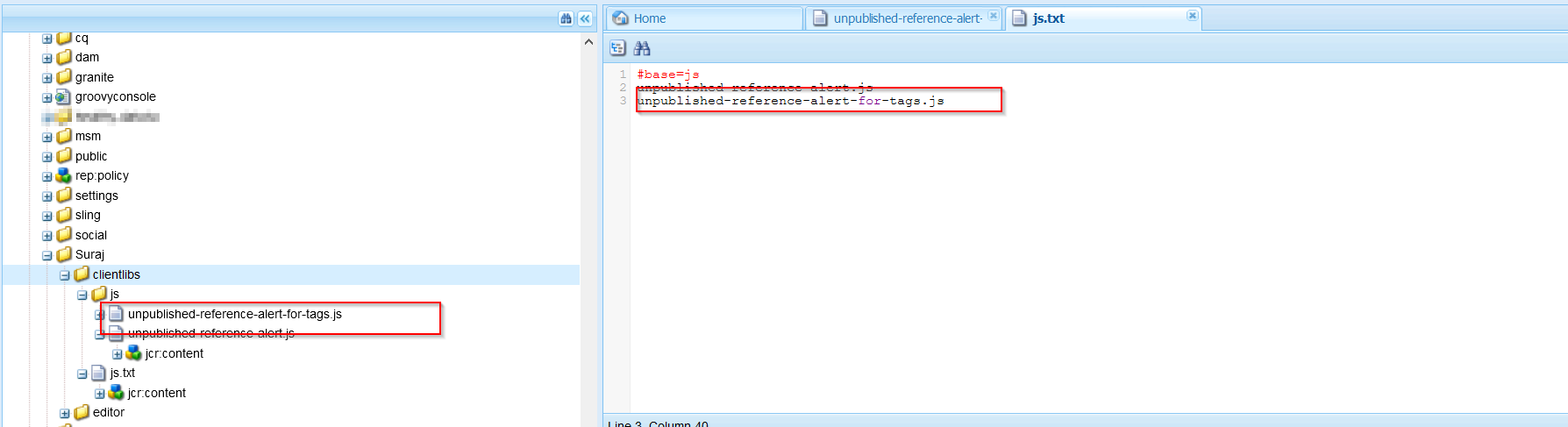
Once you are done with all the above-mentioned steps, your next step is to test the functionality of tagpicker resourceType.
You can go to any page and drag/add components into a layout container whose cq:dialog has the tagpicker field. Select any tag that has not yet published. For testing purposes, you can create a new tag.
While authoring the component you will get the following result:
To ensure this would help, I tested this extended functionality on AEM 6.5. It will work only work for cq/gui/components/common/tagspicker resourceType.
Download this package for reference, and don’t forget to drop a comment if you need more help on this. In case you missed my previous blog, then please visit AEM Customization: Show Unpublished Reference Alert for Content Path.