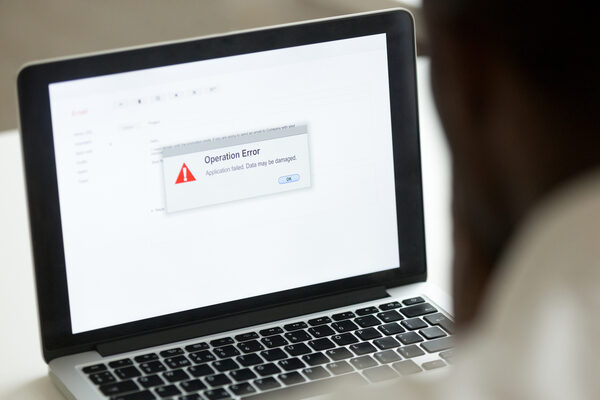So you’ve purchased Marketo Engage to improve your marketing-to-sales relationship and are eager to start implementing the system, but your missing key data points, like email addresses. How do you solve for this missing data and still reap the benefits of your Marketo system? Often, you will need a custom data architecture or solution to solve for the missing information.
First Step
When trying to solve for missing data, like the all-important email address, there may be easy solutions but they may not always be the best. This is when having an experienced Marketo partner will come in handy. Our Marketo-certified experts understand both how to deal with missing data points and how to solve for them within complex data structures.
First, you need to determine if you have a different data source that may contain the missing emails. If you do have another source, you can work to combine your data sources prior to feeding the data into Marketo.
Next Step Without Emails
If your team absolutely doesn’t have the email addresses, then the data should be input via Marketo’s API which allows you to match on a field other than email address (Marketo’s standard unique identifier). However, before you manually import your data, try to understand why that record’s data needs to be imported into Marketo. Since a key functionality of Marketo is personalized email communications, you need to consider if importing that data is going to benefit your team and produce ROI for the time it takes to circumnavigate the standard process?
Case Study
In some cases, it does make sense to go ahead and import your data into Marketo without having an email address on file. For instance, we recently worked with a client who wanted to import member data into Marketo without email addresses as part of a direct mail and SMS/Text campaign. The direct mail and text message contained a link to a landing page that the client wanted Marketo to track engagement with and collect additional data points via form capture so it could communicate those actions and additional data directly to their Salesforce. Because of Marketo’s advanced integration with Salesforce, it made sense for this client to utilize Marketo’s features to track member data even without an email address. Even though it worked for this client, it is important to understand how you are using your technology to ensure that you get optimal benefits.
For more information on our Marketo team and how we can help your business realize the benefits of marketing automation, visit our page.