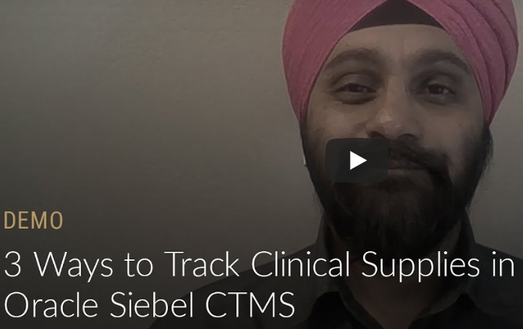-
Out-of-the-box clinical supply management (no configuration)
-
Clinical supply management with minimum-level effort configurations
-
Enhanced clinical supply management with medium-level effort configurations
This short video shows you just several of the different options you have when it comes to implementing a clinical supply tracking capability in Oracle Siebel CTMS.
If your organization is interested in enhancing its CTMS or has any other needs related to CTMS, feel free to reach out to me.
Video Transcript:
Hello, everyone, my name is Param Singh, and I’m the director of the clinical operations solution practice within Perficient’s life sciences business unit.
My team and I have been designing configuring implementing and supporting CTMS applications for over 20 years now. We consult our clients on a variety of different requirements gathering and enhancements initiatives to meet their specific business needs and clinical operations
Today, we’re going to be looking at requirements around clinical supplies management and how we can track clinical supplies within Oracle’s Siebel CTMS solution
We’re going to be covering three cost-effective methods and options that we can utilize to track clinical supplies within Oracle CTMS. There certainly are other custom options as well, but those typically will cost more and take more effort. So, we’re going to be looking at cost-effective measures and methods that we can use to implement clinical supplies within Oracle CTMS.
First, we’re going to look at is the out-of-the-box capability and how we can use out-of-the-box Siebel CTMS to track clinical supplies. Second, we’ll look at an option where we can build on top of the out-of-the-box capability and add a few very simple enhancements to track specific information around clinical supplies. Lastly, we’ll look at a medium configuration option where we’re going to be building and configuring something new within Siebel CTMS to track clinical supplies more specifically.
First, we can look at the our-out-the box option and see what our options are. We can use the existing activities views for site management to track various records for supplies here and just use the vanilla field and add descriptions and comments related to each activity. You can also add supply specific activity type values to differentiate from other general activities within the system.
So here, in this scenario, we’re on our particular site we’re going to go into activities, and we’ll create a new activity. Now I’ve added some lists of values here that we’re going to use, but you can customize this any way you see fit. I want to choose other activity types. I added supplies, and you can put in some description of supplies in the description column. Then we can add/insert dates you know or sent dates or expect receive days complete or whatever you know whichever one is actually relevant.
Then we can add additional comments here to say maybe the shipping and lot numbers you could also add that in descriptions as well, but you know you can use the existing field to basically put in your description of this Clemson clinical supplies.
Then under the last name first name, we can choose whoever these particular clinical supplies are being shipped to. So right out of the box, we can use the out-of-the-box functionality and actually track supplies as an activity and therefore, you can also search through and filter out and look at supplies activities within this list.
Now you know the pros and cons of this are pretty evident here, and you can use out-of-the-box capability. But you’re going to look at activities, and there could be general activities here. There can be visits here, so all of your activity is actually going live in this same view, so you know it doesn’t necessarily differentiate between other activities.
Then the other thing is, we’re looking at putting in descriptions and lot numbers in a description field and in the comment field, which again is not really searchable and usable from a reporting standpoint. The second option that I mentioned is really just building on top of the out-of-the-box functionality, which makes it a bit more specific to the data tracking. You would still add some supplies specific list of values. You would still add an activity type, and you can differentiate and say ancillary supplies or investigational products so you can customize these. But then what we suggest is potentially adding additional custom fields for lot number or shipping number units shipped, units returned, destroyed, and expiration date, so we could just customize this view to add additional fields that would only be used when you’re tracking a supplies type of activity.
Now again, the pros are; it’s personal, pretty inexpensive too, quick, and fast to implement. Now we have a specific field, so it’s better to query. And for a supplies record in the long list of general activities and documents, you can still query off of lot number and shipping number at the expiration date. But it’s still sitting alongside other activities, and it seems a bit cluttered.
The last option, I’m just going to switch to another system. Here where we have that enabled or configured. It’s a bit more configuration in creating a brand new view under site management to track and manage supplies. Here we can add customized fields and interact with individual sort of inventory specific supplies data. In this example, in the demo, I’m going to go into one of my sites where I have some supply trucks. Here I get going to the site, and there is a specific supplies view, and here you can see that I’ve tracked investigational product and ancillary supplies.
This is all separate from the other activities, so you can put in a description. We added shipping company, shipment number, lot numbers, and equipment serial numbers. If you’re spending on additional equipment to the site you can actually track serial numbers. You can drop shipment dates. We’ve added custom fields here. A unit shipped was returned destroyed. Expiration dates when the site actually received the supplies. If they return them or destroyed them, we want to get confirmation of windows were returned and destroyed.
You could also again have the same specific recipient ship – as well as comments. So in this example again, the pros are pretty evident here; it’s much easier to manage these records and search and report off them as well. This is still pretty straightforward configuration for CTMS, and the only con would be it’s a bit more expensive than the other two options, which we’re utilizing out-of-the-box functionality in here. We’re doing a bit more development. The other advantage I will add just to close this out is you know when you’re tracking supplies the site management?
The other capability that you can do when you have a separate view is actually roll that up to your region level. If I go to that same protocol under regions I can see all of the supplies for each of the sites within that region and then at the study level as well. If I go to the highest level at the study and had we added some supplies to sites that were outside of the US, you would see those here as well.
So you know clear advantages of organizing this effort. This becomes its own sort of submodule, supplies module when we do this type of configuration within the system.
So, there you have it. These are three different viable options for adding capabilities to tracking clinical supplies in your Oracle Siebel CTMS system. I hope this short video was helpful in showing you the different options that you have in implementing clinical supplies tracking capability within your system if your organization has any needs or requirements enhancements related to CTMS or any life sciences application or solution, please reach out to our team so we can schedule a meeting to discuss in detail. Thank you.