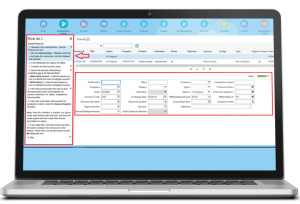Previously, I introduced iHelp and how this program can help you work Oracle’s Cloud Siebel CTMS. This blog will analyze with iHelp truly is.
iHelp is a context-sensitive, interactive, and highly customizable on-screen help tool. It keeps track of where you are in the system and adjusts content accordingly. It is interactive in that it shows you what to do and takes you to where you need to be. And iHelp is highly configurable. You create the article content from the ground up, including the titles and instructions. Your iHelp developer defines all of it.
iHelp is displayed in a pop-out panel on the left-hand side of any screen for which you’ve created articles. iHelp articles are designed to provide step-by-step instructions. You can include screen and view links that take users directly where they need to go at a given step. You can configure iHelp to highlight relevant fields and buttons as the user clicks on a step. As the user enters data, iHelp can branch down different paths of a flowchart, adapting its content to user actions based on the logic you specify. And you can include hyperlinks to external pages or resources, for example, an eLearning system, a help document, or a screenshot.
This image shows the iHelp panel on the left. As you can see, it lists out each step. The arrow is pointing to one of the internal view links mentioned earlier, so if the user clicks, it will take them to the view you set. Notice the instructions on how to get to the view, in addition to the link – this teaches users to do it on their own.
A little farther down, you’ll notice that it highlights some of the fields. These are the field lists in step 3 – this way you can give field-level instructions while indicating their location to the user.
To learn more about iHelp and the assistance it can provide with Oracle’s Cloud Siebel CTMS, you can click here or fill out the form below.