Google Ads is launching a new tool called the Performance Planner. The goal of this tool is to identify the ideal budgets for your campaigns and drive additional conversions by giving you bid and budget recommendations, which highlight how you could maximize one out of three performance metrics: clicks, conversions or conversion value.
In the launch article, Google states that, on average, Performance Planner can help advertisers drive up to 43% more conversions.
Google Ads Product Manager Ahmad Ismail explains the tool using this example:
“…Let’s say you have $92,000 monthly budget across 100 Search campaigns. The planner will recommend how to distribute that $92,000 across those Search campaigns to maximize conversions and project results from these changes in your forecast.”
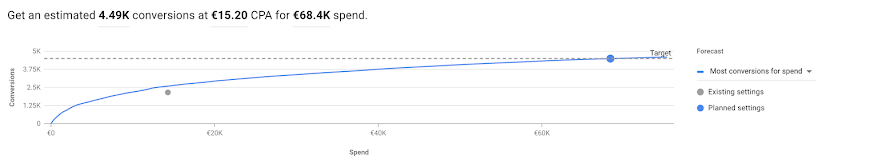
While this seems over-simplified, the Performance Planner can also make projections based on other adjustments like spend levels and cost per transactions (CPAs). Using the tool, you can easily click on different spending points to see the projected conversion change results. For example, you could see how raising a CPA from $10 to $15 would affect conversion volume. Meaning, keeping return on ad spend (ROAS) and gross profit margin (GPM) in mind, you could A/B test different CPAs within your ROAS and GPM ranges to see how overall conversion rates and conversion values affect your bottom line.
Additionally, you can get a higher level view of each campaign’s spend and allocate budgets from there. You also will have the ability to add keywords and get projections on how those additional keywords would affect conversion performance.
How does the Performance Planner work?
There is a help article available that explains how the Performance Planner has been developed and engineered to provide the most accurate forecasts as possible. The help article outlines the algorithm Performance Planner uses:
“Performance Planner takes into account billions of search queries and is usually updated every 24 hours. Performance Planner then simulates relevant ad auctions in aggregate, including variables like seasonality, competitor activity, landing pages, etc. It then forecasts conversions based on the conversion types in the “Conversions” column of your Google Ads performance reports.”
We also know that the tool considers existing performance (spend, conversions, conversion value, etc.) and past performance (year over year comparisons).
However, with the latest and discreet rollout of Conversion Action Sets, it is still unclear if the Performance Planner can make projections with campaign-specific conversions in mind. There has been no statement that the two features are compatible yet. The workaround would be to build out campaigns and group them by conversion goals.
So how do you use the new Performance Planner tool?
To be clear, there are a few requirements. Below is an excerpt from the Google support page:
1. Review the Requirements
If these seems too labor intensive, don’t discard the tool just yet. When you’re creating the plan, the tool will only let you select “forecastable campaigns” to add to your plan.
Next, you choose your date range and key metric. You can easily adjust these two features after the Performance Planner provides the initial results. The tool makes it very easy to test multiple scenarios to weigh out your potential growth opportunities.
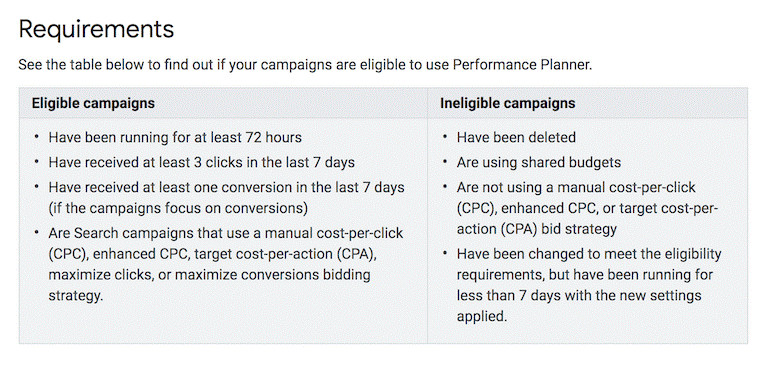
2. Create Your Plan
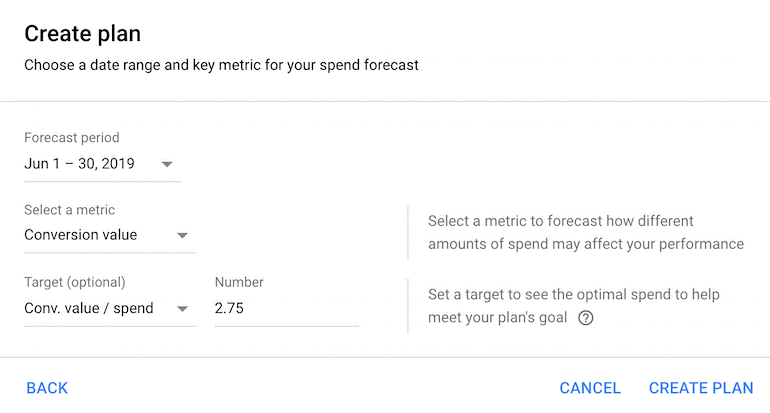
Note in the screen shot above, you have the option to select a target. While this is an optional field, it is recommended that you include this in your plan. The “Target” you would include is your CPA or ROAS goal. If you disregard this field, Google’s calculations will max out cost in order to max out your key metric, meaning that your CPA or ROAS goals will not be taken into account in the provided projections from Google.
3. Download Your Results
The final step is to download your results much like you would when running a script in Google Ads. You can either download a Plan Summary into a .csv file in Excel that lists metric increases and decreases by campaign.
-or-
You can download to Google Ads Editor. The advantage of the second option is that you can easily make the budget and bid changes included in your plan.
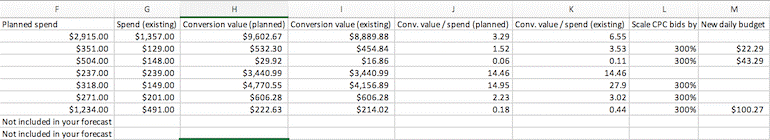
Look out for our next post on the benefits and cautions when using the Performance Planner.
Sources:
https://www.ppchero.com/guide-to-google-ads-performance-planner/
https://support.google.com/google-ads/answer/9338821?hl=en&utm_medium=email-d&utm_source=newsletter&utm_team=best-practices&utm_campaign=20190611-US-NL-weekly&utm_content=learn-more-cta-button
https://www.searchenginejournal.com/google-launches-a-new-performance-planner-for-google-ads/307441/#close

