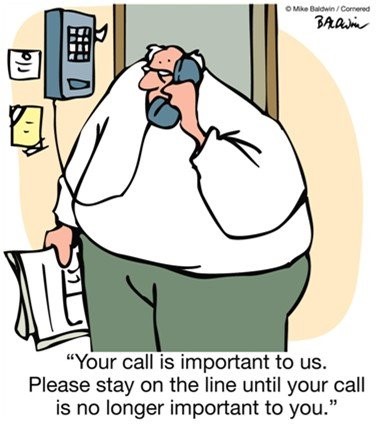
Funny Junk: ‘On Hold’
Ahhhhh, the soothing sounds of Muzak in my ear as I wait on yet another level of ‘automated’ phone service. All the while I’m wondering, did I choose the right selection? The lady at the beginning said I was supposed to listen closely because the selections might have changed. What if I wind up with Help Desk, when what I really want is Billing? Those Help Desk people can be so smug. I can hear them snickering to themselves when they realize they have to deal with another dope who can’t even figure out a phone menu. But it’s too late to go back now. It’s taken me 10 minutes to get here. Oh, please. Please be Billing, please be …WTH?! It just hung up on me.
According to a recent survey,
- 67% of respondents said they prefer to self-serve over speaking with a representative.
- 91% said they would use a company’s online knowledge base to meet their customer service needs.
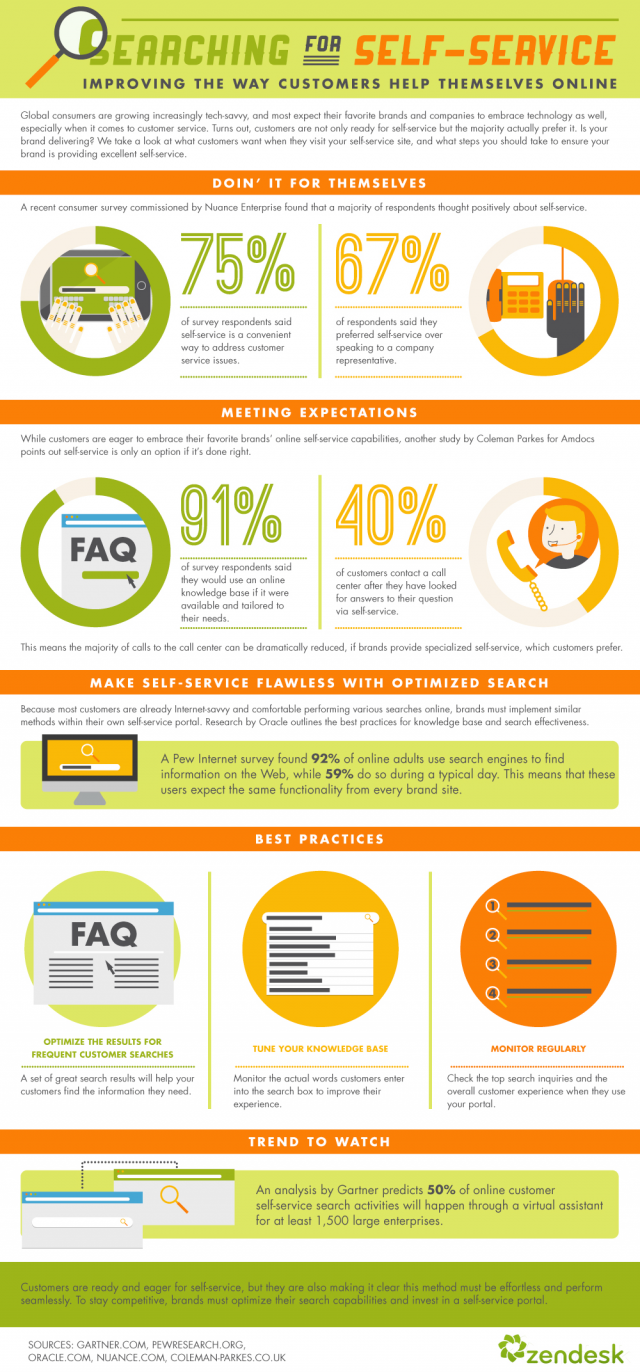
Zendesk: “Customers want to help themselves?”
Customers want to help themselves. So, let them. They are more technically savvy than ever and have come to prefer the DIY approach to solving their issues and answering their own questions.
The constantly increasing technical savviness of your average Joe and Jane, combined with the DIY mentality that has taken over the nation leads to a generation of consumers who would much rather solve their own issues and answer their own questions than face the all-too familiar rabbit hole that customer service via phone can become.
“Mrs. Jones, can I get your name, address, and social security number?”
“You mean you want me to repeat the exact same information I just gave to the last three people I talked to?!!!!!”
I don’t mean to say that all customer service is bad or that you shouldn’t have your employees involved in the process. Your employees should take an active role. It shows that you are listening and care about the customer. As a company, you need to take a close look at all of your customer service touch points and determine which parts can be self-service and which need to be handled by a human. This is good for everyone.
- The customer can have their DIY experience, but still know that a real human is standing by if they need them.
- The CS rep doesn’t have to deal with repetitive, mundane tasks and can instead spend more time with customers who need deeper answers to more complex questions.
- The business owner (you) is not wasting money payin CS reps to answer questions like “where do I pay my bill?”
Why You Need Self-Service
- Saves time and money – Self-service tools reduce costs and increase efficiency by eliminating repetitive costs so agents can focus on more strategic tasks. They don’t need to paid and are willing to work 24/7. They don’t call in sick or go on vacation. Self-service tools can also record data, providing a resource for valuable customer analytics.
- Creates happy customers – Your customer have several avenues of finding simple answers to basic questions. Instead of waiting on hold or having to engage with a human (let’s admit it, sometimes you just don’t want to talk to a human).
- Strengthens your business – Self-service tools can help you grow your business community and build deeper connections between your company and customers.
What are these self-service tools of which I speak?
Here are a few examples:
FAQs
Frequently asked questions are dynamite for helping people get quick answers to common questions. They also tell your customer that you know them and pay attention to them. These should be very easy to find – in the header of your site most likely. Keep them short and sweet. Short in the sense of the size of your list – maybe 20 at the most – and also in the length of your answers – FAQs especially should be easily scannable. Anything more than a paragraph is probably too much. If there is more, provide a link to supporting information available on a different page.
Strong Product Descriptions
Skip the jargon here. You’ll be tempted to add marketing fluff – don’t. If your user is reading the product description, they’re like a fish getting ready to bite – you’ve already got them there. Show them the worm, not the hook. People are getting savvier by the day when it comes to researching what they want on the web. They may look at six other sites in addition to yours, so make sure your product information is the most accessible and helpful.

Amazon.com
Help-Focused Content
Textual help has been the standard in customer support. Compared to content like video, it’s easy to create (although, not all text is created equal). It’s also accessible and easy to update.
When writing content it’s important to empathize with the user and understand that they are struggling. Speak to them in friendly terms like:
- ‘We understand. It’s hard when …’
- ‘Lot’s of people have difficulty with …’
- ‘We have found that doing … is a great workaround’
A few pointers for writing good help content:
- Use captions and annotations when using magery to explain solutions to support the text
- Refer to real-life situations to help users relate
- Focus on common issues rather than fringe cases
- Make your articles search-friendly
- Make your articles scannable – don’t bore or intimidate your readers with a wall of text. Use subheadings, bulleted lists, and images to break up text, and keep sentences and paragraphs as short as possible. White space is your friend.
Documentation/Manuals
Allow your user to access product-specific manuals online. These can be in PDF format or, even better, have them available as HTML that can be searched. If you do have a library of PDFs, make sure you organize the library in a way that makes it easy to find the correct manual.
Tutorials
Tutorials tend to be more interactive and specific than ebooks or PDFs. They teach by example and help the user to complete a certain task step-by-step. Tutorials can take the form of a video (more on this in the next section), webinar, text document (usually heavy on imagery), or narrated screen recording. Tutorials can be broken up into modules and often include short review quizzes for the user.
Here’s a great example of a step-by-step tutorial that combines imagery, video and text:
Videos
Videos are a great complement to text and provide an engaging, visual experience. Edit your videos to keep them short and concise. A few minutes or less is ideal. Otherwise you might lose your viewer. Modern video players give users a lot of control, allowing them to tailor the experience to their preferences.
Imagery
Images allow users to feel emotions, grasp complex concepts, and be a part of an experience. And they create more interesting documents/pages by breaking up text and pulling users in.
Charts, graphs, and infographics are light on copy and help users understand large quantities of data easily. They help us remember the data presented by appealing to a different part of the brain than text does. They draw users into your content, expound on the copy, and provide a ‘rest stop’ from the rigors of reading paragraphs of text.
Photography and illustrations help users be part of the experience. They can help the content by conveying an emotion or simply allowing the user to see a concrete example of the subject matter.
This illustration uses color and contrast to draw attention to the key parts. Concise labels and explanations provide detail. You can also Use blow-out sections to allow users see a zoomed-in area of fine detail.
Step-by-step storyboards allow user to visualize each stage of a process. By using clear images accompanied by brief explanatory text, they walk the user through a process, such as creating a group email in Outlook or replacing a lamp switch.

Visit wikiHow to see the full storyboard.
Search
Typically your search field should be ubiquitous, easy-to-find, and consistent in appearance and placement. There are some types of sites, such as a news site, that may de-emphasize search and focus more on browsing by newer content and subject matter. Regardless, search should always be available to users of any site.
“The prominence of the search bar should guide users toward the appropriate navigation style for the content.” – CareerFoundry
Using modern techniques such as autocomplete or predictive search can be powerful boosters to help your users find relevant content.

Once your user lands on your search results page, make sure you allow them to refine their search with filters and sorting tools.
Online Community/Customer Forum
A community or customer forum is a place where your customers can communicate with each other and your employees while interacting with your brand. It helps users feel like they have a stake in your business. It’s also a place to where you can nurture customer relationships from casual to loyal.
One of the most important benefits is that you have a direct line to your customers. Instead of relying on third-party customer research, you can collect comments and questions straight from the source and understand the most common and pressing issues your customers are experiencing. The immediacy of the interaction allows you to address customer needs early and often.
Chat and Chatbots
According to Econsultancy, 79% of consumers say they prefer live chat functions to phone calls because they don’t have to wait on hold. They prefer to get their questions answered immediately.
Why is Live Chat so preferred?
- Questions are answered immediately
- It’s possible to multi-task while chatting
- More thorough and accurate information is obtained compared to sending an email to Customer Service
- Calling CS can involve many layers of menu selection and often results in getting the wrong department or a dropped call
- Customers feel more in control of the pace of conversation
- Chat can be conducted at the office or anywhere that silence or privacy is necessary
Source: Aquire
What ’bout the Bots?
A chatbot (or virtual assistant) is a computer program designed to simulate conversation with humans. They use Natural Language Processing – a process in which the computer is able to understand natural human speech. Chatbots are very efficient and useful for many reasons:
- They provide 24-hour customer service – they don’t sleep
- They allow humans to focus on more complex issues – they’re great at tackling mundane tasks quickly
- Bots can triage a situation and direct customers to the proper department or channel – they’re virtual traffic directors
- They are unaffected by the human condition (there are no bad days for a bot)
- Immediate response time; bots think at the speed of a computer
- Lower costs – train once, pay once
- They are constantly learning – bots learn from their contexts, previous chat history, and preferences
Read more about chatbots and how AI can improve your CX in my blog post, “Winning the Hearts of your Customers: Using AI to Improve CX.”
Investing in self-service tools is a win-win situation for both your business and your customers. You can start out slowly, employing an FAQ section or implementing more photography and illustration on your pages, then work your way up to videos and, eventually, chat and chatbots. It’s an investment that pays dividends in time and money saved. And, remember, if you’re not doing it, you can bet your competitors are.



