Picture it (#SophiaFan4Life): A young, peasant boy is presented with a challenge to try to personalize content on a series of pages when a user has triggered specific goals, like 40 different goals. On each of the 10 pages in this series, there are approximately 5-7 content changes to be made. The young, peasant boy is overwhelmed at the work required, but he digresses and sets sail for America to take on the task!
Using goals to trigger Sitecore personalization is one of the easiest ways to start targeting different audience segments on your site. Assuming you have your goals set up and are triggering on user actions such as button clicks, video watching, form submission, etc.. (if you do not, leave a comment down below or message me on social media and we can talk about it ;-)), all you are missing is the personalized content and actual implementation!
I had to think about this for a bit but then started to consider my options…
First, the obvious options: Engagement Plans (now Marketing Automation) do not allow you to select more than 1 initiating goal, and it could be 1 of 10 possible goals. Next!
Traditionally, there is always adding up to 10 goals to each component to be personalized for each content change on each page is the most straightforward way, however, Sophia and I would have a lot more in common once implementing this was finished.
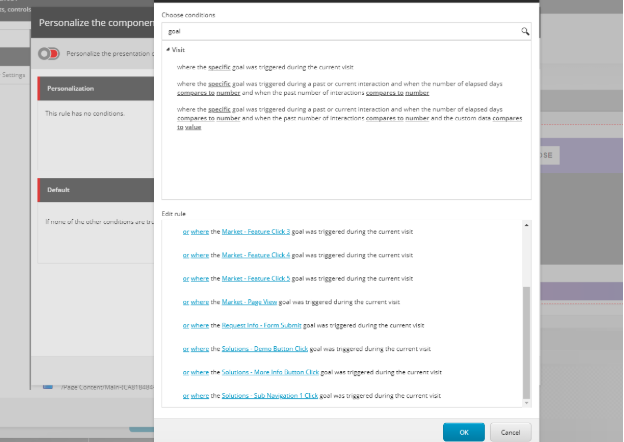
Imagine adding each goal over and over for every content change and moreover, updating the rules if they need to be changed!
After doing some digging into unconventional methods, I give you: Sitecore Rules Engine. The hypothesis is: if a generic rule definition under the Rules section in Sitecore with all of the conditions for triggering goals was created, can this rule then be referenced for personalization once per component and work as expected rather than adding a condition for triggering a goal 10 times?
To test the hypothesis and execute, a new rule was created under the Rules folder within Sitecore (/sitecore/system/Settings/Rules). A new rules context folder, rule and the automatically created Tags definition item was updated to use the Visit tag. The Tags provides Sitecore what conditions and actions to reference when editing the rule.
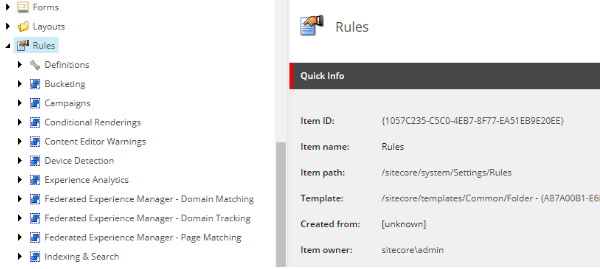
Once created, personalization was added to the components on the pages but the condition “where the specific goal was triggered during…” was replaced with “where a condition in the specific rule is true”. Reference the rule created and do this for each of the areas where you want to trigger personalization based on one of the however many goals you have in place.
While this still requires navigating to each component on each page, in the end, we have 1 “global” rule with multiple goal triggering conditions with a fraction of the time spent.
For additional fun, I also created new goals specific to the personalization scenarios to only be triggered on the same content when switched out. With different goals, new analytics reporting was created and it was possible to not only see the personalization scenario’s audience reach, but also conversion rate for each component for the personalized content variations. Within a few weeks, solid data was captured showing the personalization’s effectiveness with an increased conversion rate! #MicDrop
There are so many different ways to personalize and tools, even some unconventional or unthought of, to use. Know some other ways or have questions about the post, digital strategy, personalizations or my love of Golden Girls? Post a comment below, submit the contact form or you can always message me on LinkedIn or Twitter @sitecorejo. Watch out for more how-to posts on this and other topics!
And for those located in Florida and the Tampa Bay area, check out the Florida Sitecore User Group and join us at the meetings. Check out the events and stay up-to-date on Twitter @FloridaSitecore!

