Welcome back! In the last blog article of this series we discussed how to get started with your Microsoft Teams adoption phase which included gathering your team, setting up your team, and starting to use Teams. In this article we’ll be discussing the experimentation of using Microsoft Teams. As a best practice, Microsoft recommends that you experiment with teams by using 2-3 real world projects with a sufficient number of early adopters to ensure meaningful feedback. By doing this, you can gain extra insight into how your organization will be using Teams. There are 6 steps in this Experiment phase:
- Creating a champions program
- Completing your governance quick start
- Defining your use cases
- Finalizing your early adopter participants
- Setting up your feedback channel
- Bringing your support staff on-board
With all that said, let’s jump into the first step of this phase!
Create your Champions Program
So what exactly is a champion and how do they used on a project? Both great questions! A champion is someone who is motivated by helping others with new technology (in this case Microsoft Teams) and helping others use that technology in alignment with your best practices. Depending on the size of the company you may choose this person for that dedicated role, or this person may just take on this role themselves because of their core motivation on helping others. Microsoft actually includes a great diagram on how your champion will fit into your overall launch planning (as seen below).
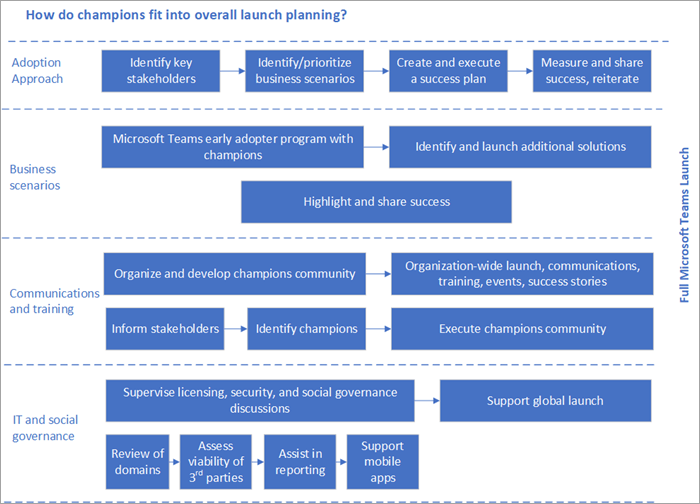
Image provided by: https://docs.microsoft.com/en-us/MicrosoftTeams/teams-adoption-create-champions-program
When choosing your champion they should:
- Be given proper training to ensure they have a good hold on the technology being implemented
- Be encouraged to teach and train other peers
- Be positively reinforced for their efforts as a champion
- Be given a clear plan to execute on
In addition, Microsoft has a Champions Program guide that you should utilize to build this program in your organization.
Governance Quick Start for Microsoft Teams
Alongside the champions program you should consider your governance in Microsoft Teams. This includes questions like:
- Who can create teams?
- Not everyone should have the ability to create Teams, so you should always restrict whom can create teams but for this phase you should allow your early adopters and core project team to create additional teams if need be.
- What naming conventions should be used?
- You should always try to keep things consistent, this includes the naming scheme for your teams. You will need to discuss with your early adopter project team how they would like to structure the naming for your teams and experiment with this to see what works best for your organization.
- Who should have guest access to your teams?
- Microsoft Teams now supports guest access to allow secure collaboration with partners or vendors. This can be regulated by controlling who can add guests to your Teams implementation by using the tenant controls.
- Which approved apps will you allow/use?
- Teams has the ability to integrate with other 3rd party apps to enhance your Teams experience. Microsoft recommends that you should enable the first party and featured apps to see how/if your early adopters use them.
- Will you support VoIP in Teams?
- You should consult with your technical team to ensure your environment can support VoIP meetings. Typically audio conferencing and voice services would not be implemented in this stage but if your organization has the technical readiness to support these modalities, then you should include this experience to gain more value for your implementation.
- What will you do for your data security?
- Data retention policies are always an important piece to discuss with your technical team. Microsoft recommends that you refer to Plan for Governance in Teams for guidance on implementing at a minimum a basic retention policy.
- How long will you be experimenting?
- When experimenting it is important to take your time to learn new things about teams but it is also important to keep things moving at a good pace. As a best practice, Microsoft says the sweet spot for length of this phase is 60 days. However, this is not set in stone and you should take as long as needed to ensure that your early adopters complete sufficient business cycles.
Define Use Cases
Every project will have use cases and it is important to scope this phase out properly. Microsoft has provided some great example scenarios for your early adopter program. Some examples would include:
- Personal productivity – This will include empowering your users thus increasing productivity by:
- Allowing you to organize notes and tasks in one place with personal apps
- Sending online and offline messages to alleviate having to track people down when they are only online
- Having persistent conversations with file attachments to reduce the need to backtrack/search multiple areas and eliminate the probability of having multiple versions of content
- Project management – This will include enhanced project management capabilities enabling users by:
- Using 3rd party apps to get the most out of Microsoft Teams
- Holding ALL conversations in Teams to drive transparency
- Pinning important apps and/or documents to drive visibility
- Allowing you to streamline the versioning of your documents
- Modern meetings – This will include extending the capabilities of meetings in Teams to your users by:
- Using content sharing and IM to build a productive pre-meeting experience
- Leveraging any device to connect with audio,video, content sharing, to ensure alignment
- Have a medium for recording absent attendees
- Giving users a space to capture notes and plan follow-up actions post-meeting
Microsoft has a use cases for every type of scenario in Microsoft Teams, I encourage you to check out the full list here for more details.
Interview business stakeholders
In addition to the use cases mentioned above, Microsoft recommends that you meet directly with your stakeholders that you identified earlier. For this piece you’ll want to make sure you understand any additional information about your business that you can leverage in the long run. Microsoft recommends that you ask the following questions to your business stakeholders:
- What are some of the organization’s challenges or pain points related to communication and collaboration?
- What are the areas in which your organization would like to improve?
- What are the organization’s strategic initiatives or current transformation projects that Teams can support?
- What methods of communication and collaboration are typically better received by your organization than others?
- What is the process for drafting, distributing, and sharing information?
Map and prioritize business scenarios
Having the correct information is crucial to a successful implementation. With that said, Microsoft has provided a great framework on where to begin this process so you can ensure you have the right information for your business scenario.
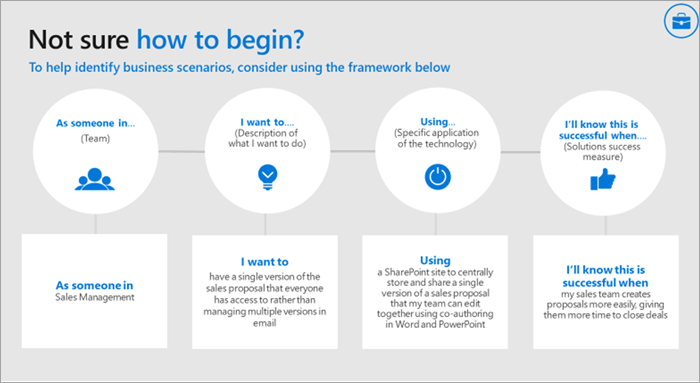
Image provided by: https://docs.microsoft.com/en-us/MicrosoftTeams/teams-adoption-define-usage-scenarios
After talking with your business stakeholders you can start to prioritize your scenarios based on the following factors:
- Impact (Low, Medium, High)
- Difficulty (Low, Medium, High)
If implemented properly your appropriate candidates for the experiment phase will have a higher impact and a lower/medium difficulty. By having this type of candidate you can ensure your project isn’t being affected by scope creep/technical difficulties and you can get the results you are striving for.
Onboarding Early Adopters and Gathering Feedback
Now comes the time to onboard the list of employees whom expressed interest in your early adopter program. Depending on how many you want to participate you may have to look through this list of users and choose whom you think would fit best to experiment with Teams. Once you have selected your early adopters you should consider taking the following steps:
- Send your early adopters an email inviting them to the Microsoft Teams community
- Host a kick-off call to go over the goals and outcomes of this early adopter program
- Open access to a feedback channel of your teamwork champions team
- Create surveys to send out periodically throughout the early adopter program that these users will complete
Gathering feedback
Microsoft makes it very easy to gather feedback on users in your organization. There are 2 easy ways of doing this:
- Yammer – If you already have an investment in Yammer feel free to use this as a feedback channel for your early adopter program
- Teams – If your early adopter program consists of less than 2500 members you can just create a team in Teams to gather feedback and provide additional training
Onboarding Support
Last but not least, you will need to ensure your early adopters and champions team have the appropriate support as they begin using Microsoft Teams by scheduling a meeting with your support staff to review all the capabilities of Teams so no one is caught off guard when it comes time to deploy this tool. Often times it is a good idea to have some members from your support team on the early adopter program so they can stay in the loop with all of the things happening during this program. In addition, Microsoft has several basic online training resources to assist your support staff get prepared:
- Foundations of Microsoft Teams
- Troubleshooting Teams
- Known issues list
- #ThisisTeams Introductory Webinar
- Enabling Microsoft Teams IT Pro course
This concludes Phase 2 of our series. After reading this article you should now have a good understanding on how to experiment with Teams and be prepared to use what you’ve learned thus far in Phase 3 (Scale) which we’ll be discussing on the next article. I hope you have found this information helpful and if you need more details on this phase I encourage you to check out the official documentation here.

