Earlier this year, Adobe announced its acquisition of Livefyre, a platform that helps companies discover, organize, and push out user generated content (UGC) on social media and owned digital properties.
In a recent webinar hosted by Adobe, I learned about the value of UGC and got a behind-the-scenes look at Livefyre, part of Adobe Experience Manager, and how this tool is helping brands take advantage of UGC to increase customer engagement.
Why include user generated content in your marketing?
Content velocity is among the top challenges that marketers face today. We know that content is increasingly important in the buyer’s journey. And, we’re fully aware that 70-90% of the buyer’s journey is complete before engaging with a vendor. According to Forrester, a customer engages with 11.4 pieces of content prior to making a purchase.
However, customers’ increasing dependency on content not only puts pressure on us to produce more but also to quickly create content that’s more personalized and engaging. User generated content addresses both of these pain points.
Combining UGC with branded content is a highly-effective way to engage customers, and there’s data to support it:
- 28% increase in brand engagement when users are exposed to professional and UGC (Comscore)
- 25% increase in conversion when organic images are used vs. product shots (Evercore)
- 20% increase in time on site when social content is integrated on websites (Forrester)
User Generated Content: An untapped resource
When you consider the massive volume of people on social media, just sending a few tweets or sharing a photo adds up in a day!
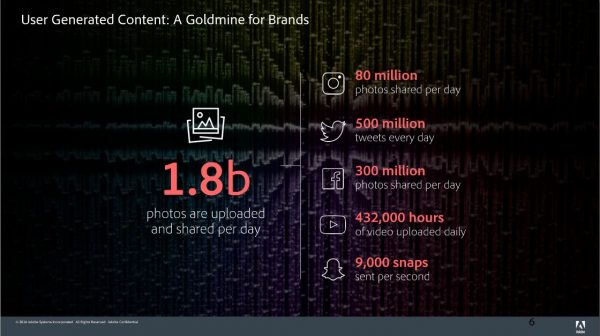
Source: Adobe
With all of this at your disposal, UGC can help you produce content at scale that increases engagement for your brand.
What’s the advantage of using Adobe + Livefyre to capitalize on UGC?
There are a number of tools available to help you discover user generated content. However, Livefyre helps you discover, organize, manage, and publish UGC across your owned digital platforms. Just a few highlights:
Discovery
- Find content across social media channels, RSS feeds, blogger influencers
- Direct upload & email capabilities that allow customers to submit content directly to you (Note: a small percentage of people use the brand’s specific hashtag when posting content)
- Create detailed rules-sets to discover content by hashtags, keywords, and locations
Publish
- Present content in a variety of visualization styles including media walls, maps, carousel, Storify, and more
- Easily publish UGC content on pages created in Adobe Experience Manager Sites or AEM Communities (Note: Livefyre integrates with AEM tools but is CMS-agnostic.)
Engage
- Gain more insights about customers using features such as comments, side notes, live blogging chat, and polls
- Auto-moderation allows you to set rules that block spam bots, hate speech, and profanity from appearing alongside your content
- Integrates with Adobe Target to pull in relevant customer data so user sees content that’s tailored to them
Adobe referenced a few use cases, and here’s one I found particularly interesting, given the audience. This brand is not only leveraging UGC to improve engagement and loyalty but also build a community.
How is this tool different from Adobe Social?
While there is some overlap of capabilities between Livefyre, Adobe Social, and Adobe Communities, the big difference (and benefit) is that Livefyre pulls in content for re-use in consumer experiences, such as your brand’s website, in-store displays, and more. (Social and Communities help you publish branded content to your own social media channels, and Livefyre can be used in conjunction with these solutions.)
Want to learn more about Adobe + Livefyre? Reach out to our Adobe practice if you’re ready to take the next step with your digital marketing!

how do i disable livefyre?
how do i disable livefyre?
On CNN messaging board using LiveFyre some users have found a gap in the program that allows them to shut down the board. They post a very short comment and then add fifty lines of blank space by hitting return. Usually the comments are simple like WOW… or You Stink…. or Trump Rules,….
They will do this intending to lock up the board and it does a good job of it. Shortly after one of these McPiro starts doing this most posters leave the site.
Seems like it would be an easy software fix but customer support at Adobe is abysmal. I left several emails and phone messages and have never got a call back.
Thanks for that feedback, Tim, and sorry to hear your request for help hasn’t been acknowledged. Perhaps we might be able to help you?