Patrick Tripp and Stephane Bline presented on Adobe Campaign (formerly Neolane)
They started off with a video on key information you know about customers like:
- bought 5 concert tickets
- is a season ticket holder
- opened but did not click season renewal
- How he bought his tickets
- 2 at the door
- 3 online
Definition: Cross-Channel marketing is about understanding the preference of the consumer and determining how you can engage with them.
Adobe Campaign brings the data together to deliver a personalized experience via a variety of channel. You treat different segmented consumers differently based on their known interests and preferred channels.
Quote: There is no such thing as a one size fits all approach to customer engagement anymore.
The Solution
It delivers six unique capabilities
- Integrated Customer Profile
- Targeted Segmentation
- Visual Campaign Orchestration
- Cross-channel execution
- Real-time interaction management
- Operational reporting
Integrated Customer profile
This is the life blood of Adobe Campaign. It’s central to everything they do with Adobe Campaign. Match.com knows more about their members than anyone else. They store the profile of every consumer. They use it to deliver messages in real time. They send millions of messages a day.
Target Segmentation
Use the profile to drive one-to-one personalization. It enhances the effectiveness of marketing.
Visual Campaign Orchestration
Use the segmentation, data, and workflow to create the interaction with the customer.
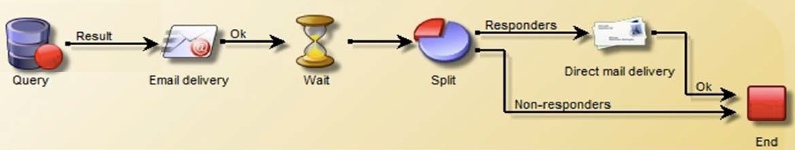
Cross Channel Execution
Deliver your messages to mobile app pushes, in store, ATM, web site, email, SMS, and any channel you can access via an api. Barnes and Noble delivers 5 billion emails a year.
Real Time Interaction Management
Create offers from a central catalogue and embed them in any channel. TMU, online sports betting uses the interaction management capability to deliver 13,000 unique recommendations per minute.
Operational Reporting
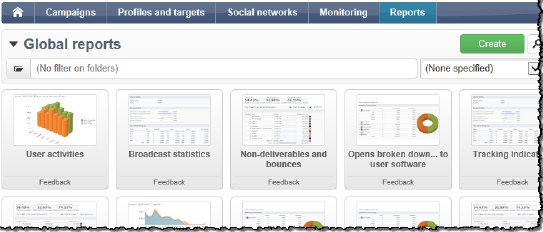
The Demo
Stephan walked us through a demo using Jenny a marketer at Geometrixx. Amma is the customer who enjoys running and loves her iPad.
- Jenny logs into Adobe Campaign and creates a campaign for a product launch
- Uses a template to create the campaign.
- Template gives a pre-configured segmentation and workflow
- Workflow was fairly complex and pushed messages to a variety of customers across many channel.
- Emma received an email message in her inbox on her iPad. It was of course, responsive
- By clicking, she hit the landing page
- Adobe Campaign gathered key information like the email open, clicking, etc.
- Emma got a voucher as part of the offer and used the offer to hit the site to buy a pair of shoes
- System automatically sent a confirmation message for the shoe receipt
- Jenny logs in and runs reports. She can get a lot of information like
- overall program sucess
- overall campaign success
- who opened
- What segments
- By city, state, device, ROI (if you put costing in), etc.
- Jenny looks at the customer profile
- The profile shows all interactions, emails, buying patterns, opening email, accepting an offer, etc.
- Showed profiling on social and other sites
What’s Next?
- New release coming in Q3 2014
- Will be embedded i Marketing Cloud
- Will have a full web version
- Will be integrated with all the solutions in the marketing cloud
- Improves the interface. Much cleaner, less Windows like
- Much more graphical interface in reporting, workflow, etc.
Tips and Tricks
Are introducing a campaign management tool at adobecampaignpro.com. This self-assessment helps you understand where you are. Seven sections with five questions each gives you a score based on 35 total questions. It lets you benchmark yourself based on what your peers in your industry are doing.
They have a broader digital marketing maturity model as well.
Presenter showed results to an online questionnaire. It was a real-time poll using a web site and text messaging.
