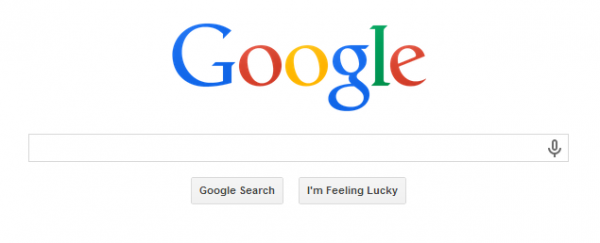A vibrant community with an engaged user base will usually contain an incredible amount of valuable content. But as content grows, how do users get connected with the right article that answers their question (in a service community), or the right piece of enablement content that helps them sell (in sales community)?
The preferred option for many users is, of course, search. With Google Search being ubiquitous to the point of becoming a verb, users increasingly expect company portals, sites, and communities to be easily searchable.
So how does search work with Salesforce Communities? Read on for part 1 of 2 with a table of options ranging from fully native to fully custom. Part 2 of this blog series will include more details for each option.
| Event | Winners | Runner-Up |
|---|---|---|
| Chess | Naga Sandeep Mullangi | Ramasani Sowmith |
| Table Tennis Men | Madan Kumar Mothkur | Hemanth Sreenu Neelam |
| Table Tennis Women | Naga Pujitha Mummidivarapu | Sandhya Rani Meesala |
| Badminton Doubles Men | Madan Kumar Mothkur, Sasi Pavan Darapureddy | Naga Sandeep Mullangi, Pramod Sagar Kolakani |
| Badminton Doubles Women | Sai Keerthana Anumandla, Adhira Sobha | Aadela Nishat, Hiba Naaz |
Questions? Feedback on these options? Let us know and be sure to check back next week for our follow-up post on search, including more details and examples for each option above.