 Summarizing reports by owner name is one of the many useful aspects of Salesforce. But if you sell through partners, you probably want to see leads and opportunities based on the partner company name rather than the partner employee name. This way, you can easily understand partner performance. Should be easy, right? It is. But many companies may not even realize this option exists.
Summarizing reports by owner name is one of the many useful aspects of Salesforce. But if you sell through partners, you probably want to see leads and opportunities based on the partner company name rather than the partner employee name. This way, you can easily understand partner performance. Should be easy, right? It is. But many companies may not even realize this option exists.
Here’s an example. The report on the left summarizes partner owned leads by the partner account. The one on the right summarizes leads by partner user/owner.
Which option do you prefer?
If you want to summarize reports by partner name rather than by owner name, you simply activate the ‘Partner Account’ field. This native feature of Salesforce Partners automatically populates this read-only field with the name of the partner account based on who the record owner is. So if Fred Jones works for Acme Resellers, the Partner Account field will automatically display Acme Resellers.
This is especially important for vendors that have a lot of partners and do not necessarily know the names of all partner employees. Aggregating to a higher level – like Partner Account – is key for reporting.
So why do so many companies continue to sift through reports by owner name when it would be easier to view them by partner account? The reason is that while the field shows up within setup when you enable Salesforce Partners, the field-level security defaults to NOT visible for all profiles. So, you never see the field on the lead or opportunity record, or in the reporting tab.
If grouping by partner account is important to you, then do the savvy thing and turn on the partner account field. Administrators, here is your implementation checklist:
- Turn on the field-level security for all profiles for which you need to see the Partner Account Field. Do this for both the lead and opportunity object.

- Put the Partner Account Field on page layouts for records you expect partner users to own. I recommend putting it directly below the owner name.
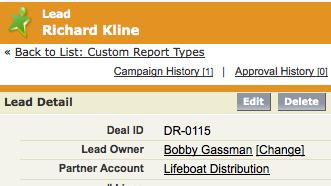
- Create canned reports and dashboards summarized by Partner Account. Add a constraint – ‘Partner Account Not Equal’ to blank value – to limit the report to partner owner records.
Quick summary…
- Summarizing reports by partner account name with Salesforce Partners is easy
- The Partner Account field is native to Salesforce Partners, though is often overlooked
- Administrators need to turn on field level security to enable users to summarize by partner account
Perficient can help with a free security consultation. Contact Us.

