Yammer has a full range of features to help you communicate openly and expedite decision making, open new collaboration channels and breakdown email silos. Let’s start looking at our current ways of communicating with our team. A typical project is slated to begin and end with a vision and goal. In order to achieve these, it’s essential to have transparent and effective communication. Throughout the project lifecycle, we engage in numerous communication channels whether they are phone calls, emails, video calls, messenger chats etc. We are so engaged in making the project a success that we end up overseeing the numerous hours spent communicating with internal team or external customers. This is where Yammer steps in. The idea is not to replace each and every channel but to reduce the time spent and make it more effective so you can reach maximum throughput.
Three main reasons why would you consider using Yammer for internal and external collaboration are ease of use, mobile app, and collaborating with external users. Yammer can move your team beyond the hierarchical and glacial-paced decision making that can hobble a project’s progress. You can set up a private Yammer group where your team can conduct online conversations around important project elements; this allows each team member to be part of the decision-making process. To keep things in perspective, I will share a use case from one of my recent customer engagements. Delivery success is measured by how well the deliverables and activities match the agreed upon vision and goal objectives. One of the first sessions in these engagements is the project kick off. This meeting involves all the stakeholders of the project and establishes a sense of common goals and allows us to start understanding each individual. This is where all communication channels are discussed and confirmed and ultimately where Yammer can be introduced.
Today, I’ll share my firsthand experience of using Yammer as a project collaboration platform and showcase its value with a real world use case.
One of the biggest frustrations I face at the start of every project is the ton of emails exchanged, many times with attachments and their different versions end up choking my inbox. This is where Yammer comes to rescue. Follow these three basic steps and you will never go back to traditional ways of project management.
- Create an Internal Yammer Group
- Create an External Network
- Invite Members and Start Sharing
1. Your Internal Group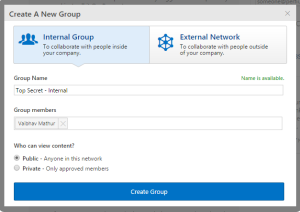
This will enable daily communication within our team. Drafts of documents, questions, clarification everything can be posted in the internal group.
- Tagging People – Helps notify the right individuals and keep the noise from others inbox. All our posts were targeted to the group and at least one team member. This generates a notification for the tagged individual.
- Tagging Content – Helps to find information when needed most. You’ve got to love the subscription model, and this is where it is most powerful. Subscribe to any topic and you are then fed all conversations around that topic on your home screen.
- Ask a Question – Every project has issues and gaps and Yammer is your best bet to get those straightened out quickly. We made sure any question that involved more than two individuals is posted in the internal group. You will be amazed at how quick and effective this approach can be.
- Upload Deliverables for Review – I have yet to meet someone who enjoys receiving multiple versions of documents (and sometimes huge slide decks) in their inbox followed by performing a clean-up activity. We used Yammer to share all project related documents which helped us unclog our inbox and tag the content with topics and people for appropriate notification.
Now, when you are ready with your deliverables, move them over to the external group for sharing. This keeps separation between internal team and customer communications.
2. Create an External Network
Creating an external network will allow you to have an dedicated collaboration space with the customer.
- Allows Yammer groups to collaborate on individual project and social needs.
- Advantage of transparency and a quick communication channel.

When you have an external network setup, go ahead and create a project group. This will enable you to focus all project related conversations inside a group. Add all team members to this group and mark it as “Public” or “Private” based on your needs.
3. Don’t forget to add team members and post your first message
Remember there might be few folks on your team who are not familiar or not comfortable with the concept of using Yammer for this purpose. Sharing documents, deliverables and posting questions will all act as an ice breaker. Start with some water cooler talk if nothing else (keep it relevant to your team or project though). Upload files directly to Yammer for sharing across the group. You can upload new versions of documents and let Yammer maintain control over previous versions.
Suggestions:
- Mark your uploaded content as “official and read only” if you are working on projects in which documents are changed often. The “official and read only” designation is also an effective way to get team members past sticking to their own versions of project documents.
- Equip your team members with one of Yammer’s mobile apps and they will have always-on channel to team discussions and files. Social collaboration does take a little extra convincing and showcasing but once you get people on board it’s a breeze. Reducing those chunky emails, not having to clear your inbox every now and then, quick response, level of engagement, and ability to search topics and documents makes it a sure shot winner.
- Use groups to receive feedback and approval on project deliverables by including your stakeholders/sponsors in the “cc” while sharing the posts.
* If you are concerned about compliance and security when uploading documents, no need to worry, you can still use Yammer effectively. In circumstances like those, utilize SharePoint as the document repository and Yammer as the front end for all communications, post links to SharePoint document libraries and start a conversation. Even better, if you are on Office 365, all the group conversations are now integrated with the documents and sites.
Here at Perficient we have utilized Yammer in various scenarios. Along with our certified customer success managers and admins, we continue to help our customers adopt and roll out successful social networks. Please add your feedback and share your experience here if you have used this approach.

Using both an internal and external network for Shearman & Sterling to manage reviews/approvals and communication was a piece of cake. I would recommend Yammer…thanks Vaibhav.