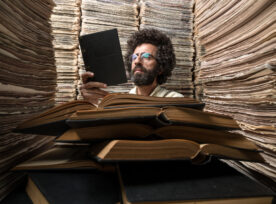In this blog, we will explore how to perform geolocation testing using Selenium 4 and Java. We’ll cover the basics, dive into practical code examples. By the end of this blog, you’ll have the knowledge and skills to work with geolocation testing with Selenium. Why Geolocation Testing is Important Geolocation, or the determination of […]
Posts Tagged ‘Selenium’
Logging JavaScript Errors from Selenium Script to Console for Debugging
When working with Selenium WebDriver to automate web testing, debugging can be a challenging task, especially when dealing with JavaScript errors that occur within the web application you are testing. To aid in debugging, it’s essential to capture and log JavaScript errors from your Selenium scripts to the browser’s console. In this blog post, we […]
Selenium Driver Manager: Exploring the Latest Updates and Best Practices
Introduction The backbone of Selenium’s success lies in its ability to interact with various web browsers through specialised driver executable. These drivers act as middleman, enabling Selenium to communicate with browsers and execute commands. However, managing these browser drivers efficiently has always been a challenge. This is where Selenium Driver Managers step in, providing a […]
Running Automated Tests in Parallel with TestNG
Running automated tests in parallel can be a time saver. There are 2 aspects I will be discussing: the first one refers to using data providers, while the second one implies that you are grouping and running tests using XML suite files. Using data providers Whenever a test method receives parameter values through a data provider […]
Selenium Pros and Cons for Automation Testing
In this blog, we’ll go over what Selenium is, why you should use it, and its benefits and drawbacks. What Is Selenium? Selenium is a free (open-source) framework for automating test execution that is used to assess online applications. Selenium implements itself through a unique driver to each browser, accepting commands and sending them to […]
Comparison between Selenium 3 and Selenium 4
In this blog, I will evaluate the Selenium 3 and Selenium 4 architectures before highlighting a few Selenium 4 benefits. I will also go over the new features added to Selenium IDE, Selenium WebDriver, and Selenium Grid in Selenium 4. The fundamental cause for Selenium’s upgrading is the W3C WebDriver Protocol, which is the most […]
How to Handle iFrames using Selenium
According to our State of Open-Source Testing 2020 Report, Selenium is by far the most widely used open-source automation framework for functional testing of web applications, with over 81% of respondents utilizing it. We’ll talk about iFrames in this blog, including what they are, how they differ from frames, and how to manage them using […]
Working with Cookies in Selenium Automated Tests
We’ll look at the Selenium commands in this blog that are used to work with cookies. Cookies, or HTTP cookies, are small data files that are saved on a user’s computer that include details about the user and their preferences on a particular website. Let’s get started and go over using cookies in Selenium. First […]
Selenium Navigation Methods
Navigation Methods Let’s explore the category of Navigation Methods. It is a group of techniques for loading, refreshing, going backward, and moving forward in our browser’s history. After writing navigate() followed by the dot operator, each Navigation method is made available. The driver can access our browser’s history by writing navigate(). By the article’s conclusion, […]
Comparing the Different Selenium Switching Techniques
Before we go any further, let’s understand why and when the switch method is used for. Frames, notifications, and windows can be switched using Selenium Switch Methods. Before performing an action inside the frame, alert, or window, our Test Script needs to switch. If we don’t switch, an exception is raised by the application. switchTo() […]
Guide to Implicit, Explicit, and Fluent Waits in Selenium
One of the most Crucial Abilities to understand if you want to become an expert Selenium WebDriver user is the use of the Wait Commands. They are necessary for running test scripts and for locating and fixing problems with Time Latency in web elements. What do we need Wait? By synchronizing our test to […]
Let’s Get Started: Selenium with Python #1
Did you know Python can prove to be a best friend of Selenium when it comes to automation testing? This blog will not only give a brief description of how it works and why it is required to know Selenium with python these days but will also help in learning automation testing using the same. […]