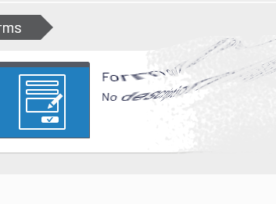I recently wrote an article about Rendering ContentReference Properties in Optimizely. That article explored a basic approach to rendering a ContentReference based on the type of the referenced ContentData. One drawback to that approach is the need for a new DisplayTemplate for each type used for a ContentReference. Thankfully, there is another approach that works […]
Daved Artemik
Blogs from this Author
Rendering ContentReference Properties in Optimizely
A commonly used property type in Optimizely CMS (Episerver) is the ContentReference. It allows you to select a single ContentData object and store a reference to it. A common usage for the ContentReference property is an Image selector, created by decorating the property with a UIHint.Image attribute. However, the type of the value saved is […]
Episerver Forms – Working with Samples Resources
Episerver Forms Samples is an open source extension pack that adds features to Optimizely Forms. The extension adds extra fields like ReCaptcha, DateTime, and Addressblock. It also adds extra client resources like Forms specific jQuery and CSS packages for the control of those new fields. Adding these extra resources can come at the cost of […]
Optimizely Forms – Creating Gated Content
Gated content is a powerful marketing tool for lead generation. In return for providing contact data, a customer receives access to content like an article or whitepaper. Optimizely Forms is a package available for Optimizely CMS that provides rich features for creating forms and collecting data. It does not offer a gated content feature, but […]
Optimizely CMS – Starting a new project with .Net Core
The Optimizely Digital Experience Platform DXP recently released CMS 12, which is built on the ASP.NET Core platform. Now known as .NET 5, this new development platform introduces many changes to how developers create new projects with Optimizely CMS. To aide this process, Optimizely released a new Creating a starter project guide. While the guide […]
Optimizely Forms – Hide Extra Info on Redirect
Optimizely Forms provides an option to redirect to a specified page after a successful submit. The extra info is provided so a page can tailor messaging or behaviours according to the submitted form or data. This is a nice feature that allows a personal experience. It can also allow a developer to use one page […]
Optimizely CMS – Popup Textarea Editor
The inline editor for Optimizely CMS offers a great in-context experience for authors. As you edit, the view continually updates to show the latest value and how it affects the layout. This experience is a strength of Optimizely CMS. Another strength is the ability to customize the way properties display in views, with numerous techniques […]
Optimizely Forms – Hide FormContainerBlock
Optimizely Forms includes a FormContainerBlock out of the box. This is the basic block for forms you create, and often this is enough. Sometimes, however, you need more control. You can add new properties or behaviours to Optimizely Forms easily by creating new Form blocks inheriting from the FormContainerBlock. Creating a new block does not […]
Optimizely Form Events – Implement an Interface Pattern
Optimizely CMS provides customization of content using events. A standard collection of events exists for most content types. However, additional events are available to further customize Optimizely Forms. To subscribe to Form events you use an Initialization module to attach an event handler. The logic for the event is typically defined in the same class. […]
Visual Studio debugging – Stop closing your browser
I prefer publishing my Optimizely CMS applications to a local IIS site. It gives me a better idea of a final application published to a DXP instance, and has other benefits. Optimizely CMS runs well directly from Visual Studio, though. Doing so makes it easier to debug startup tasks and initialization modules. However, when running […]
Personalizing Groups of Content in Episerver
Episerver’s Personalization feature provides a way for content authors and marketers to provide personalized experiences on their website. Visitors can be assigned to groups through the use of special criteria, and marketers can deliver targeted content to users based on their visitor group. It’s a great feature that invites marketers and authors to deliver unique […]
Key Takeaways from Episerver Ascend 2019
Episerver’s Ascend 2019 conference is over. As usual, Episerver put together an engaging experience for all customers, marketers, developers, and partners. They highlighted the accomplishments of the past year and they laid out the roadmap for next. Intriguing and inspirational keynotes kicked off the breakout sessions for each day, with plenty of networking opportunities peppered […]