Introduction
In today’s dynamic web development landscape, ensuring an exceptional user experience is more critical than ever. Core Web Vitals, introduced by Google, are key performance metrics that help evaluate the overall quality of a website’s interaction. React applications often involve complex UI and dynamic content. Optimizing Core Web Vitals ensures not just better user experiences but also improved SEO and performance in these scenarios. For React developers, optimizing these metrics can greatly enhance both performance and SEO rankings. This guide outlines actionable strategies to fine-tune Core Web Vitals in modern React applications.
What Are Core Web Vitals?
Core Web Vitals are performance indicators focusing on three essential user experience elements:
- Largest Contentful Paint (LCP): Gauges loading performance, with an ideal score under 2.5 seconds.
-
Interaction to Next Paint (INP): Measures interactivity, targeting scores below 200 milliseconds for optimal responsiveness.
- Cumulative Layout Shift (CLS): Evaluates visual stability, aiming for a score under 0.1.
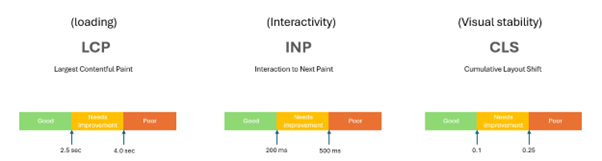
Strategies to Optimize Core Web Vitals
- Enhance Largest Contentful Paint (LCP)
Recommended Techniques:
- Lazy Loading: Defer loading images and videos not immediately visible on the screen.
import React, { Suspense } from 'react';
const LazyImage = React.lazy(() => import('./ImageComponent'));
const App = () => (
<Suspense fallback={<div>Loading...</div>}>
<LazyImage />
</Suspense>
);
export default App;
- Critical CSS: Use tools like Critical to inline essential CSS for above-the-fold content.
- Optimized Media: Serve properly compressed images using formats like WebP to reduce load times.
For a deeper understanding and best practices for implementing lazy loading, refer to the official Lazy Loading Documentation.
- Improve Interaction to Next Paint (INP)
Recommended Techniques:
- Code Splitting: Break your code into smaller chunks using tools like Webpack or React’s lazy and Suspense.
const LazyComponent = React.lazy(() => import('./HeavyComponent'));
const App = () => (
<Suspense fallback={<div>Loading Component...</div>}>
<LazyComponent />
</Suspense>
);
- Avoid Long Tasks: Keep the main thread responsive by breaking down lengthy JavaScript operations. Use requestIdleCallback for low-priority tasks.
requestIdleCallback(() => {
performNonUrgentTask();
});
- Minimize Cumulative Layout Shift (CLS)
Recommended Techniques:
- Define Dimensions: Specify width and height for all media elements to prevent layout shifts.
<img src="image.jpg" width="600" height="400" alt="Example" />
- Font Loading Optimization: Use font-display: swap to ensure text is readable while fonts are loading.
@font-face {
font-family: 'CustomFont';
src: url('custom-font.woff2') format('woff2');
font-display: swap;
}
- Preserve Space: Reserve space for dynamic content to avoid pushing elements around unexpectedly.
Tools for Monitoring Core Web Vitals
- Performance tab in dev tools.
Use the Performance tab in Chrome DevTools to analyze and optimize Core Web Vitals, helping you track key metrics like LCP, FID, and CLS, and improve your site’s loading speed and interactivity.
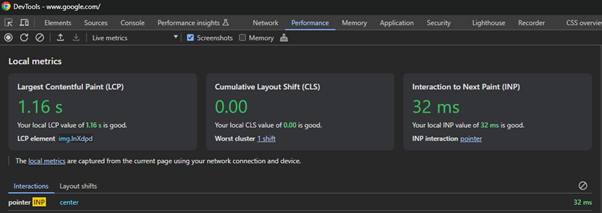
- Lighthouse: Perform in-depth audits directly in Chrome DevTools.
Lighthouse, a powerful tool built into Chrome DevTools, provides comprehensive audits of your website’s performance, including detailed insights into Core Web Vitals like LCP, FID, and CLS, along with actionable recommendations for optimization.
Refer the official lighthouse documentation for deeper insights into the tool.
- Web Vitals Extension: Monitor Core Web Vitals in real time with this browser extension.
The Web Vitals Extension is ideal for ongoing, real-time monitoring of Core Web Vitals as you browse, giving quick feedback on page performance and helping you address issues instantly without needing to run full audits.
- PageSpeed Insights: Access tailored recommendations for enhancing performance metrics.
For more information on each of these metrics and their importance, check out the official core web vitals documentation.
Conclusion
Optimizing Core Web Vitals is a critical step in creating a seamless and engaging user experience. Techniques like lazy loading, breaking down JavaScript tasks, and ensuring visual stability can dramatically improve your React application’s performance. Start implementing these strategies today to boost user satisfaction and climb search engine rankings.
Happy coding!

