APIs, or application programming interfaces, are essential to the dynamic world of digital transformation because they allow companies to communicate quickly and efficiently with their data and services. Consequently, effective management is essential to ensure these APIs function correctly, stay safe, and provide the desired benefits. This is where Google Cloud’s top-tier API management product, Apigee, comes into play.
What is Apigee?
Apigee is a great platform for companies that want to manage their APIs effectively. It really simplifies the whole process of creating, growing, securing, and implementing APIs, which makes things a lot easier for developers. One thing that stands out about Apigee is its flexibility; it can handle both external APIs that third-party partners can access and internal APIs used within the company. This makes Apigee a great option for businesses of all sizes. Moreover, its versatility is a significant benefit for those looking to simplify their API management. It also integrates nicely with various security layers, like Nginx, which provides an important layer of authentication between Apigee and the backend. Because of this adaptability, Apigee enhances security and allows for smooth integration across different systems, making it a reliable choice for managing APIs.
Core Features of Apigee
1. API Design and Development
Primarily, Apigee offers a unique suite of tools for developing and designing APIs. You can define API endpoints, maintain API specifications, and create and modify API proxies by using the Open API standard. Consequently, it becomes easier to design functional and compliant APIs with industry standards. Furthermore, this capability streamlines the development process and ensures that the APIs meet regulatory requirements. Thus, developers can focus on innovation while maintaining a strong foundation of compliance and functionality. Below is a flow diagram related to API Design and Development with Apigee: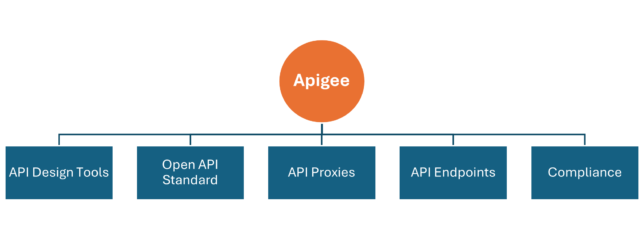
2. Security and Authentication
Any API management system must prioritize security, and Apigee leads the field in this regard. It provides security features such as OAuth 2.0, JWT (JSON Web Token) validation, API key validation, and IP validation. By limiting access to your APIs to authorized users, these capabilities help safeguard sensitive data from unwanted access.
3. Traffic Management
With capabilities like rate limitation, quota management, and traffic shaping, Apigee enables you to optimize and control API traffic. This helps proper usage and maintains consistent performance even under high traffic conditions.
4. Analytics and Monitoring
You can access analytics and monitoring capabilities with Apigee, which offers insights into API usage and performance. You can track response times, error rates, and request volumes, enabling you to make data-driven decisions and quickly address any issues that arise.
5. Developer Portal
Apigee includes a customizable developer portal where API users can browse documentation, test APIs, and get API keys. This portal builds a community around your APIs and improves the developer experience.
6. Versioning and Lifecycle Management
Keeping an API’s versions separate is essential to preserving backward compatibility and allowing it to change with time. Apigee offers lifecycle management and versioning solutions for APIs, facilitating a seamless upgrade or downgrade process.
7. Integration and Extensibility
Apigee supports integration with various third-party services and tools, including CI/CD pipelines, monitoring tools, and identity providers. Its extensibility through APIs and custom policies allows you to tailor the platform to meet your specific needs.
8. Debug Session
Moreover, Apigee offers a debug session feature that helps troubleshoot and resolve issues by providing a real-time view of API traffic and interactions. This feature is crucial for identifying and fixing problems and is essential during the development and testing phases. In addition, this feature helps ensure that any issues are identified early on; consequently, it enhances the overall quality of the final product.
9. Alerts:
Furthermore, you can easily set up alerts within Apigee to notify you of critical issues related to performance and security threats. It is crucial to understand that both types of threats affect system reliability and can lead to significant downtime; addressing them promptly is essential for maintaining optimal performance.
10. Product Onboarding for Different Clients
Apigee supports product onboarding, allowing you to manage and customize API access and resources for different clients. This feature is essential for handling diverse client needs and ensuring each client has the appropriate level of access.
11. Threat Protection
Apigee provides threat protection mechanisms to ensure that your APIs can handle concurrent requests efficiently without performance degradation. This feature helps in maintaining API stability under high load conditions.
12. Shared Flows
Apigee allows you to create and reuse shared flows, which are common sets of policies and configurations applied across multiple API proxies. This feature promotes consistency and reduces redundancy in API management.
Benefits of Using Apigee
1. Enhanced Security
In summary, Apigee’s comprehensive security features help protect your APIs from potential threats and ensure that only authorized users can access your services.
2. Improved Performance
Moreover, with features like traffic management and caching, Apigee helps optimize API performance, providing a better user experience while reducing the load on your backend systems.
3. Better Visibility
Apigee’s analytics and monitoring tools give valuable insights into API usage and performance, helping you identify trends, diagnose issues, and make informed decisions.
4. Streamlined API Management
Apigee’s unified platform simplifies the management of APIs, from design and development to deployment and monitoring, saving time and reducing complexity.
5. Scalability
Finally, Apigee is designed to handle APIs at scale, making it suitable for both small projects and large enterprise environments.
Getting Started with Apigee
To get started with Apigee, follow these steps: 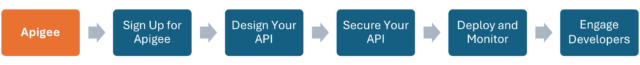
1. Sign Up for Apigee
Visit the Google Cloud website and sign up for an Apigee account. Based on your needs, you can choose from different pricing plans.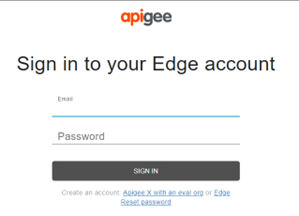
2. Design Your API
Use Apigee’s tools to design your API, define endpoints, and set up API proxies.
3. Secure Your API
Implement security policies and authentication mechanisms to protect your API.
4. Deploy and Monitor
Deploy your API to Apigee and use the analytics and monitoring tools to track its performance.
5. Engage Developers
Set up your developer portal to provide documentation and resources for API consumers.
In a world where APIs are central to digital innovation and business operations, having a powerful API management platform like Apigee can make a significant difference. With its rich feature set and comprehensive tools, Apigee helps organizations design, secure, and manage APIs effectively, ensuring optimal performance and value. Whether you’re just starting with APIs or, conversely, looking to enhance your existing API management practices, Apigee offers a variety of capabilities. Furthermore, it provides the flexibility necessary to thrive in today’s highly competitive landscape.

