Introduction:
Icons serve as vital elements in user interfaces, enriching the visual appeal and providing intuitive navigation cues. In the context of Salesforce Visualforce, you can leverage the power of Glyphicons, an extensive set of icons offered by the Bootstrap framework, to elevate the design and enhance the usability of your Visualforce pages. This blog aims to provide you with a detailed walkthrough on how to seamlessly integrate Glyphicons into your Visualforce pages, making use of resources such as GlyphSearch to discover and select the ideal icons for your specific needs.
-
Understanding Glyphicons and Their Benefits:
Glyphicons represent a comprehensive collection of visually appealing icons that can be effortlessly integrated into your Visualforce pages. As an integral part of the popular Bootstrap framework, Glyphicons offer an extensive array of symbols and illustrations to enhance the user experience. By incorporating these icons, you can provide visual context, elevate the overall aesthetics, and ultimately augment the usability of your Salesforce application.
-
Discovering excess of Icon Options with GlyphSearch:
To simplify the process of finding the perfect Glyphicons for your Visualforce pages, you can take advantage of GlyphSearch—an invaluable resource that allows you to explore a vast collection of icons from various libraries, including Glyphicons. By accessing the GlyphSearch website, you gain a comprehensive view of the available icons and their respective libraries.
-
Utilizing GlyphSearch to Enhance Salesforce Visualforce:
By following these step-by-step instructions, you can seamlessly integrate Glyphicons into your Salesforce Visualforce pages using the GlyphSearch resource:
- Initiate the integration process by visiting the GlyphSearch website, accessible at (https://glyphsearch.com/?library=glyphicons).
- Utilize the search bar to enter relevant keywords that align with the desired icon’s characteristics and purpose.
- Browse through the search results, thoroughly examining each icon, and click on a specific icon to access its detailed information.
- Pay close attention to the associated CSS class assigned to the chosen icon, as it serves as a crucial identifier for integrating the icon into your Visualforce page.
- Copy the CSS class and seamlessly incorporate it into the HTML markup of your Visualforce page to effortlessly display the desired icon.
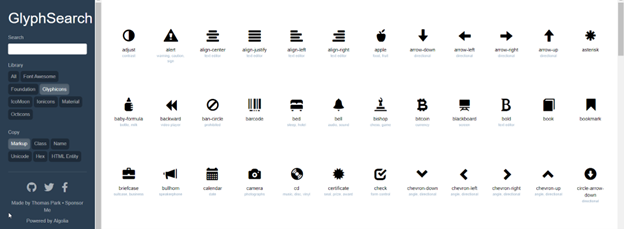
-
Integration Example: Adding a Mail Icon for Enhanced Visualforce Pages:
To illustrate the integration process, let’s consider the scenario of adding a mail icon to your Visualforce page. By employing GlyphSearch, search for the keyword “mail” and select the most suitable icon. Take note of the CSS class associated with the chosen icon, such as “glyphicon glyphicon-envelope”. You can seamlessly incorporate this CSS class into your Visualforce page’s HTML markup as demonstrated below:
<span class="glyphicon glyphicon-envelope"></span>
-
Elevating the Visualforce Experience with Thoughtfully Placed Glyphicons:
Integrating Glyphicons into your Visualforce pages allows you to enhance the overall visual experience in numerous ways. By strategically adding icons, you can provide intuitive representations for various actions, such as creating, editing, or deleting records. Furthermore, icons can be employed to represent different entities within your Salesforce application, offering visual context and improving user comprehension.
-
Exploring the Advantages of Utilizing Glyphicons:
Incorporating Glyphicons into your Visualforce pages offers several compelling advantages, including:
- Improved User Experience: Icons significantly enhance the visual appeal and intuitiveness of the user interface, leading to an enhanced overall user experience.
- Consistency and Familiarity: By utilizing widely recognized Glyphicons, you can establish a consistent and familiar user interface for Salesforce users, enabling seamless navigation and interaction.
- Scalability and Responsiveness: Glyphicons seamlessly adapt to different screen sizes and resolutions, ensuring a consistent and visually appealing experience across various devices.
- Time and Effort Savings: Leveraging the extensive Glyphicons library eliminates the need for designing custom icons, saving valuable development time and effort.
-
Incorporating Glyphicons Across Various Visualforce Elements:
Beyond adding icons to your Visualforce page’s content, you can explore the integration of Glyphicons into other crucial elements such as buttons, navigation menus, or even data tables, where icons can represent specific data attributes. By thoughtfully placing Glyphicons, you can enhance the usability, visual clarity, and overall user experience of your Salesforce application.
-
Customizing Glyphicons to Align with Your Application’s Branding:
Glyphicons offer significant customization options, allowing you to align them with your application’s branding or styling requirements. Through CSS modifications, you can adjust the size, color, and even animate the icons to create dynamic visual effects that align with your Salesforce application’s unique personality.
Conclusion:
Integrating Glyphicons into your Salesforce Visualforce pages presents an excellent opportunity to elevate the visual appeal and enhance the usability of your application. By utilizing valuable resources such as GlyphSearch, you can seamlessly discover and integrate the ideal icons for your specific needs, significantly improving navigation and user comprehension. Embrace the power of Glyphicons to create a visually engaging and intuitive user interface within your Salesforce application, offering users a delightful and memorable experience.

