In this blog, let’s talk about the introduction to Sitecore Content Serialization. During development, developers move the content changes between numerous environments. Previously this can be done using Unicorn and TDS, and it worked well, but there was only one problem it’s not compatible with each other. As If we configure any one of the above tools in the Sitecore instance, then all developers need to use the same tool also, we need to configure the same tool in all the lower environments along with production.
Sitecore 10 comes with new Sitecore Content Serialization, which consists of all the best features of both Unicorn and TDS. It allows you to add the serialized item into source control, and also easily push/pull the items on numerous environments. It also provides functionality to create a packager for later/future deployments.
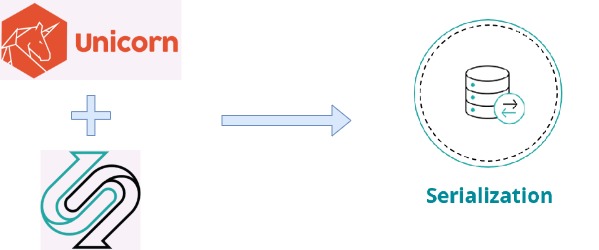
In the release of Sitecore 10, Sitecore Content Serialization comes with two tools. The feature set for both tools are same; the only difference is the Interface.
- Command Line Interface (CLI)
- Sitecore for Visual Studio (GUI – Graphical User Interface, somewhat the same as TDS)
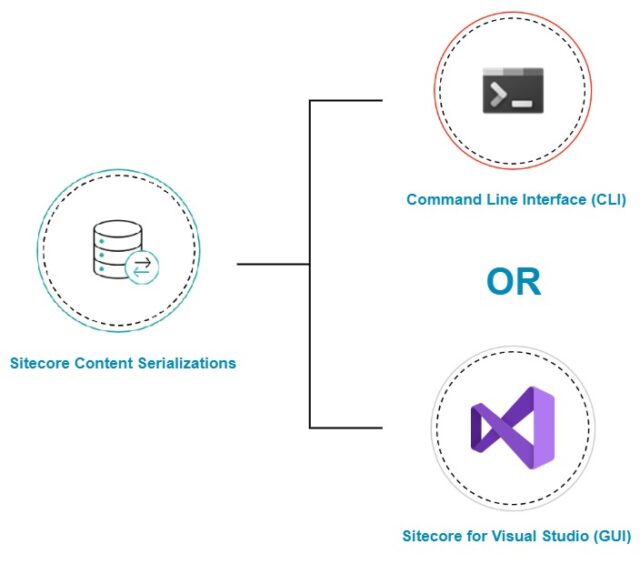
Command Line Interface (CLI)

The Sitecore CLI is a new tool introduced with Sitecore 10 to achieve serialization. This tool communicates with the Sitecore instance through the comment line; it provides authorization (ability to log in) while handshaking with the Sitecore instance. Once the connection is established successfully, then we can pull/pull serialized items and publish the item as well.
To successfully configure Sitecore CLI, please read this blog.
Sitecore For Visual Studio (GUI)

In Sitecore 9, we have used the Visual Studio plugin Sitecore Rocks to connect and handle the Sitecore instance from Visual Studio itself, and TDS supports within Visual Studio, similarly in Sitecore 10 comes with a tool that supports Visual Studio for Serialization. As the command line interface works with the command line, Sitecore for Visual Studio provides a graphical interface in Visual Studio to interact with the Sitecore instance. It also supports all the features provided by CLI, but all those features work within the graphical interface provided by Visual Studio. The Sitecore for Visual Studio requires a license to use this in your project; you can buy the required licenses from TDS website.
To successfully configure Sitecore for Visual Studio, please read this blog.
I’ve planned the complete series for Sitecore Content Serialization, so stay tuned, and if you have any questions or comments please do not hesitate to drop a comment below.
To Be Continued!



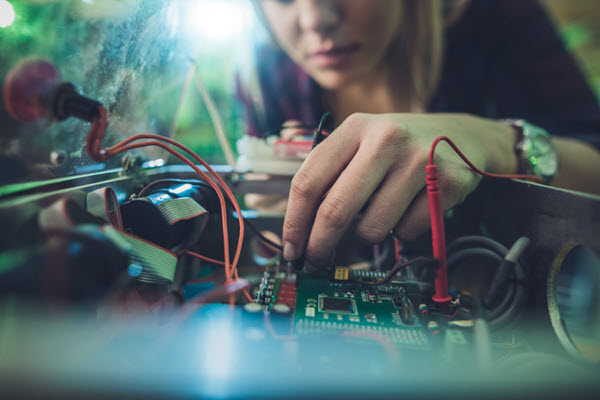

Your blog is absolutely great, I must say after reading it all. Your writing is engrossing, and I’m impressed by how well you express your ideas. I appreciate you sharing your wise observations and experiences. You invest a lot of time and love into creating each work, as is obvious. In the huge web space, your blog is a true jewel, and I eagerly anticipate reading more from you.