Succeeding with Your CMS Upgrade or Replatform
Performing a CMS upgrade is like embarking on an adventurous journey. Rapid growth and technological advancements are essential, but without a clear digital strategy, businesses may drift aimlessly. Financial constraints and an aversion to risk can impede the adoption of cutting-edge technology and innovative marketing approaches. Organizational resistance to change and inefficient processes can create obstacles. To navigate this journey successfully, businesses need to prioritize digital transformation, foster a culture of creativity, train their teams, and seek guidance from experts. By doing so, they can fully utilize modern technologies and make significant progress.
Get in touch with a CMS transformation expert right away if you have any questions or need specific guidance about replatforming or upgrading your content management system. Speak with a CMS specialist right away.
In this article, we’ll explore the reasons why businesses should upgrade their CMS and offer recommendations for a successful rollout. We’ll then provide a sequence for rolling out products (like Optimizely DXP) specifically tailored to CMS upgrade or improvement strategies. From the CMS itself to digital asset management, content marketing platforms, and more, each tool plays a vital role in optimizing your CMS upgrade.
Why Businesses need to Upgrade or Replatform their CMS
- Outdated or Inflexible System: Outdated or unchangeable system: If a company’s CMS is outdated, lacks features, or can’t be altered to match business demands, it may migrate to a more modern and flexible CMS. An old CMS may not be customizable, mobile-friendly, or interoperable. This may hinder the company’s user experience.
- Improved Content Creation and Management: To improve content production and administration, a corporation may switch its entire backend CMS. A user-friendly interface, easy content-editing tools, collaborative workflows, version control, and the capacity to manage diverse kinds of content (text, photos, videos, etc.) are examples. A powerful CMS may streamline content writing and administration, empowering content creators.
- Integration with Third-Party Systems: Companies often need their CMS to integrate seamlessly with other systems, such as customer relationship management (CRM), marketing automation, e-commerce platforms, analytics tools, or social media platforms. If the current CMS lacks the necessary integration capabilities or requires complex workarounds, it may be more practical to move to a CMS that offers native integrations or a flexible API infrastructure. This includes vendor marketplaces and partner ecosystem support.
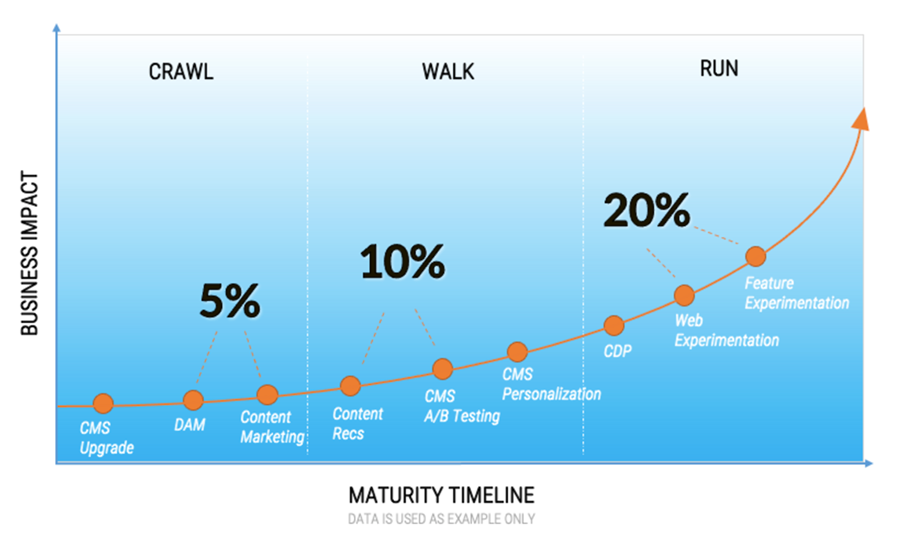
Remember, experimenting and analyzing baselines are essential before committing to a platform migration or redesign. This helps identify areas for improvement and understand user behavior. By following our recommendations and leveraging Optimizely’s tools, you can ensure a smooth and successful CMS transformation.
Recommendations for the sequence to roll out Optimizely DXP products for CMS Businesses:
1. Optimizely Content Management System
- Whether you are considering an upgrade or a replatform This isn’t just about having the latest software; it’s also about updating the CMS’s functionalities to meet business needs. The first stage is a complete CMS audit to identify areas for improvement and dangers. Next, the organization should back up its data and work with experts to roll out a new CMS version and make sure it interacts with other enterprise systems and fulfills performance goals. The upgrade or replatform should also consider staff training for new features and tools.
2. Digital Asset Management
- The system at the center stores and manages various types of media such as photos, videos, and documents. Digital asset management systems (DAMs) make it easier to manage digital assets and provide secure access to authorized users.
3. Content Marketing Platform
- Plan, create, distribute, and evaluate content to engage and expand your audience. Simplify content marketing, ensure consistent messaging, and analyze performance for improved planning and increased lead generation, customer engagement, and ROI.
4. Content Recommendations
- Provide related article suggestions or blog ideas to keep users engaged. Test different algorithms, user interfaces, and placements using Optimizely experimentation.
5. Optimizely CMS A/B Testing and Personalization
- Provides basic A/B testing of content blocks. In the CMS editor during page creation, customers can formulate and execute an A/B test and personalization experience of your new content vs. your existing content, setting primary goals for conversion to confirm the success of your new digital experiences.
6. Optimizely Data Platform
- Consider organizing your data for targeting next. This tool collects, organizes, and unifies data from multiple sources, creating a single, comprehensive view of each customer. This 360-degree view enables businesses to deliver targeted, real-time segments for A/B testing and personalized customer experiences.
7. Optimizely Web Experimentation
- This helps mitigate risks by testing new ideas on a small scale before fully implementing a new website, fostering innovation, reducing costly errors, and increasing the chances of a successful, user-friendly redesign meeting business goals.
8. Optimizely Feature Experimentation
- This tool, which used to be called Full Stack, lets businesses do iterative progressive delivery on development features and run experiments in any application, including with the CMS along with web, mobile, over-the-top (OTT), and server-side apps.

Finally, a well-executed CMS upgrade or replatform strategy is critical to digital transformation success. Whether you have an aging system, need better content creation capabilities, or need integrations with third-party systems, Perficient can help you succeed. You can improve content management, improve user experiences, and drive growth by embracing contemporary technologies and taking a strategic approach.

