If you ask anyone in the Sitecore community what was the biggest hype of 2022 – there wouldn’t be any other opinion than mentioning XM Cloud. Let’s take a look at this latest and shiny SaaS offering!
Content
- Part 1: Overview, Architecture, Features
- Part 2: New Tools and Interfaces
- Part 3: Development with XM Cloud
Introduction
Sitecore XM Cloud is a cloud-based platform that provides tools and features for managing and optimizing digital customer experiences. The platform is a headless SaaS solution initially designed to resolve certain points of pain XP platform previously suffered from, including:
- Platform upgrades: one of the time-consuming and uncertain activities that eat out a significant budget, but on their own bring very little of new features. I have written a decent series of blog posts exclusively devoted to the Sitecore platform upgrades and the accompanying complexities. With the SaaS model, you get upgrades automatically done for you by Sitecore.
- Infrastructure management and maintenance, security maintenance, taking care of scalability: all that was previously done by the end clients or partners now is fully managed by Sitecore itself.
- A bottleneck of Sitecore developers: lack of availability of developers with specific knowledge of Sitecore internals may encounter a staffing bottleneck when building and maintaining Sitecore-based applications, including the complexity of the platform, limited documentation, dependence on the Sitecore support team, and limited resources. Since most of that is now provided by the vendor, development shifts mainly to the “head” and requires generic frontend skills that are much easier to come by.
- Platform architectural bottleneck: in addition to all the above, previously scaling up your CD servers in a non-headless environment was quite a bottleneck and came at a cost compared to XM Cloud which does not have CDs at all, but only serves content via highly available Edge APIs endpoints.
That results in a drastically improved development process, velocity, and reliability; not to mention saved budgets. Clients can mostly focus on building the sites for visitors, where the platform itself gets care from the vendor.
Licensing
Before talking about licensing, it is important to understand how this SaaS offering is structured.
XM Cloud hosting platform includes the concepts of organizations, projects, and environments. An organization is the equivalent of an XM Cloud subscription. To initially access the XM Cloud portal, you must be a member of an “Organization” admin account at Sitecore. Once you have access to this account, you can manage your users, give them the required access or even set them as admins, create projects, set up environments for those projects, and promote your code through these environments. In old XP terminology, each environment is a Sitecore instance.
There are three environments per project: one production and two non-prod – typically for development, staging, testing, or other purposes. With the XM Cloud portal, you can easily manage and access all of your Sitecore instances in the cloud.
Coming back to the licensing model, it is similar to a subscription license from Sitecore platforms and its cost model was simplified very much to be based on traffic and consumption.
Each XM Cloud license includes a certain number of projects and environments, and you can use these to manage your different Sitecore instances. Depending on your specific requirements, you may be able to use different projects to handle different instances. You can use environments to set up and configure your development, staging, testing, and production environments, as well as any other environments you may need. If you have any questions about how to best use projects and environments, or if you have any other licensing questions, it is recommended that you speak with your Account Manager, who will be able to provide more information and guidance to meet your specific needs.
Interestingly, in order to run local docker containers with XM Cloud, one requires to have a valid Sitecore license. I cannot say if your existing partner’s license file will work with local containers development, as being a Sitecore MVP I was given a universal Sitecore license file which worked well. For building and deploying a source code with a built-in Deploy App you don’t need to provide a license file – it is assumed from your organization (subscription).
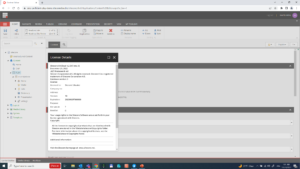
Architecture
In very simplified terms, the architecture could be explained by the below diagram provided by Sitecore:
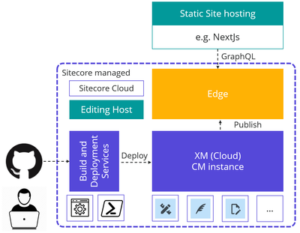
Not all the internals of the architecture are mentioned above (ie ACR, Kubernetes, etc. are missed out), but should you really care about anything within the dashed area? All that is Sitecore-managed and developers typically focus on the development of the front-end website (also known as a “head”) which is most often built with Next.js. Of course, other frameworks also would work with XM Cloud, however, there’s lots of plumbing to be done that Next provides out-of-box.
One of the most important features of XM Cloud is Webhook Framework. It is built into XM Cloud in the same as is for 10.3 platforms. In a composable world of decoupled SaaS products webhooks are used to notify external services about changes in XM Cloud, for example, to validate and even cancel Workflow state transitions.
For example, in the old good XP platform, we used events to notify that publishing to CD has been completed. One of the possible scenarios was using Core database to pass the remote events as that was an architectural feature of a monolith platform. In a composable world that cannot be the case, as systems cannot share resources in that way and can only communicate through APIs. You don’t have CDs and publish to Edge which reasonably also has its own webhooks. You could also utilize webhooks on git repository or at Vercel side for example.
With some obvious architectural limitations, it is possible to customize XM Cloud in a similar way as we did it with XP by applying patches, but there is an expectation is that developers would customize less and less with time and platform growth. From the functionality point of view, these customizations would focus on data and synchronization rather than patching system features.
Speaking about the drawbacks of XM Cloud I could state single region geolocation, which you must specify initially.
Cloud Portal
It is a visual dashboard of your Organization. Here you can get all your tools in the same place, based on what you have in your subscription. In addition – there are shortcuts to Documentation and you can access Support from the Portal as well.
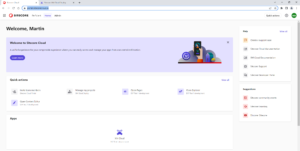
You can create projects and environments right from this portal. Choose between a starter template or setting up your GitHub repository and if the latter has been chosen – once you grant access to XM Cloud Deploy App to your account and choose the desired repository – it will perform the deployment in the background.
You choose a specific git branch for the desired environment (for example – main branch deploys to the production environment, while develop branch – to testing) and can also enable auto-deploy upon each commit to a chosen branch. There is nothing else to set up or configure on top of the above, like CI/CD pipelines – Deploy App already knows what to do.
Is GitHub the only way to provide source code for build and deployment? The answer is both yes and no: from GUI it indeed currently only supports GitHub, with later plans to add support for other popular version control hosting providers, such as Azure DevOps, GitLab, Bitbucket, etc. But from CLI one can have more configuring options.
And not just that – almost everything you can do on the portal with GUI you can do remotely with CLI, for example. However, many of the Cloud Portal tools are not available for local development: Pages, Components, Explorer, Deploy App, and Dashboard itself all run exclusively in the cloud and are not available to run locally.
So, how would I develop it at my local rendering host and test it then with Pages or Experience Editor running in the cloud? Currently, there’s a workaround to configure tunneling for the local Rendering Host with a reverse proxy like ngrok, so that your local rendering host server becomes available outside.
If using default GitHub is not an option or you want to customize the automation and/or set your own CI/CD pipeline, there’s another feature of Cloud Portal named Authentication Clients available – an access token generator for XM Cloud.
This is how the documentation describes it:
“When you generate an authentication client, the client creates credentials that include a client ID and a client secret. You can use the credentials to request a JSON Web Token for your CM instance or to request a JWT for Experience Edge XM.”
So, that is an effective tool for creating tokens for approving custom tools for the automation and/or setting your own CI/CD pipeline.
The third tab named Status provides a basic but helpful overview of a deployment process.
I would recommend reading through the official Cloud Portal documentation.
Identity
With the XP platform, we used to have an Identity Server however the one is no longer useful in a genuine composable world. Sitecore had to re-think the authentication approach and implemented a new Unified Identity system so that it offers SSO across all applications of the Composable DXP family.
Integrations
How XM Cloud integrates with Content Hub DAM and CMP out-of-box and reference to the CMP/DAM connector now in the base image.
Sitecore Experience Edge
Experience Edge for XM comes out of the box with XM Cloud and is the default destination for publishing content. It is a content delivery service that provides scalable, globally replicated access to Sitecore Experience Platform items, layout, and media through an API. It uses CDN networks to distribute published content across the globe, ensuring a fast experience at scale.
The Edge for XM connector is required to publish the content from your pages and components in Sitecore XM Cloud to the highly scalable Sitecore Experience Edge delivery platform. It is also included.
GraphQL schema used by Experience Edge in XM Cloud is the same as used for 10.3 platforms (with a minor difference in temporal query complexity limits). However, XM Cloud schema is different from those used in Content Hub and Content Hub One as they implement different underlying data structures.
Speaking about security, previously on XP when we dealt with “protected” pages, security data went along with published content to CD servers, where Sitecore platform implemented it in the correct way. With XM Cloud we don’t have a CD server any longer, we publish to Edge Content gets published to Edge regardless of that permissions. Of course, it is not immediately available to the outer world – without a valid API key, it is not possible to access it. But instead of a fully compliant Sitecore CD server we now got a “head” which is a totally detached piece of technology. Having API Key, head may, or may not respect the security rules – Edge will give it out anyway. So, you should extra care and test these things while developing head application on your rendering host.
Familiar XP tools that have gone out of XM Cloud
Since we do not have xDB and xConnect within XM Cloud architecture, many features from XP did not find their way to the new composable world. We have to say goodbye to:
- XDB
- EXM
- Identity Server
- FXM
- Path Analyzer
In addition, because of the exclusively headless architecture of XM Cloud, not having CD servers, and operating through Edge these features also went off this SaaS platform:
- MVC renderings, including classical SXA
- Publishing Service
- Sitecore Forms
- Custom Search Indexes
Sitecore Forms have gone simply because there is nowhere to submit the data back to. It is expected that Sitecore comes up with a sort of SaaS forms component to be used with a composable family of products. Meanwhile, you can consider using something like Jotforms, Marketo, Hubspot Forms, etc.
As for implementing search functionality – despite Solr still being a part of this platform for supporting XM needs (same as does it for XP), however, without having CD servers there is no more reason to have custom search indexes. Implementing a search feature for your website now requires a composable search component. I will talk through it in more detail below.
Sitecore platform features that still remain
- Media Library exists and functions exactly the same as with XP
- The above could be said about Workbox and workflows
- Content Editor and Experience Editor remain untouched
- We still have the luxury of poking the system internals with Sitecore PowerShell Extensions, this component is built-in since that is a requirement for the same built-in SXA Headless
- Many other less important features stay
Search
As said above, custom search indexes are no longer available and one has to select from a choice of composable options: Sitecore Search, Coveo, or Algolia – those first come into my mind. All these products are platform agnostic and will integrate seamlessly with any site regardless of underlying CMS or web engine.
There might be several approaches for implementing external search with XM Cloud:
- Using search-based queries from Experience Edge directly. The development team can write searches against our Experience Edge endpoints and call from their application.
- Using a crawling search engine. Sitecore Search has been released and got already proven on several implementations including sitecore.com website. Currently, it indexes against rendered HTML markup, however edge support should come up with future releases.
- There’s still an option of setting up and configuring your own external Solr solution to send content to it. Also, SearchStax Studio for XM Cloud could be another alternative option.
SXA Headless
The headless part of SXA is provided with Sitecore XM Cloud, a cloud-based CMS platform. It allows developers to build and deploy headless websites using XM Cloud, taking advantage of all the known existing SXA features, such as Page Layout, Partial Layout and especially Rendering Variants.
In addition, new concepts were introduced: Page Branches, and standard values for layout on a per-website basis.
What I found really great was the out-of-box implementation of SEO-related things, such as:
- sitemaps
- robots.txt
- redirect items
- redirect maps
- errors (404 and 500)
This version of SXA supports Next.js as a first-class citizen and therefore has a revised list of components, leaving only those most basic to work (here they are all). With years of SXA practices, it became a default way of doing things to clone components and add rendering variants to existing ones. Assuming the same, Rendering Variants remain with us in a headless world, however, Scriban is no longer there, replaced with Next.js. Here is an example of how Rendering Variants are defined within a single promo.tsx file with Next.js implementation – there are two of them named Default and WithText. It’s really simple and similar to Scriban.
When you set up an empty site you have default SXA Headless components (at the components tab). Drag and drop works, and also works dragging components along the screen to the position. The right-hand-side section features component properties, including styling.
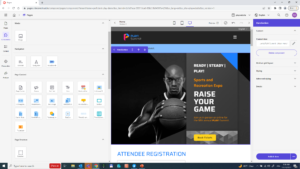
There is a content tab that shows item properties similar to what it was before in Content Editor.
CLI and Serialization
Similar to the XP platform, CLI operates through built-in Sitecore Management Services in order to support Sitecore CLI.
Almost everything that can be done through the Cloud portal can be also done through the Sitecore CLI. The latest version of CLI allows the creation of Projects, New Environments and Deployments, and much more.
Sitecore CLI allows you to take existing serialized content and move it directly into XM Cloud. Since serialization is done in YAML format, it stays the same as with XP and also is compatible with Unicorn, therefore correctly formatted content is easily portable to XM Cloud. I want to emphasize that it is only about serialized content, Unicorn itself is an XP module and cannot be installed on XM Coud.
That concludes the first post of the XM Cloud blog series and the next one will drop the light on Site Builder tools.


Nice article which covers in detail overview of XMcloud.
Thank you for the informative blog.
My pleasure, and there’s more coming soon
Thanks for the article. Any idea how Sitecore will proceed with upgrades, especially when you customize the “XM” part (by adding custom pipelines, commands, etc.)?
Likely, the upgrade won’t bring any breaking changes, but you never know…
There are two assumptions here:
1. Sitecore assumes that developers customize it less and less with time, with most of the customization happening around things like data synchronization rather than the altering system itself.
2. You customization take place in a layer “above” the one of Sitecore XM Cloud. If it breaks, first you switch off to layer of configs also known custom (assuming you customize there in 99% of times) and check if the environment is back. If that’s the case – identify and address the “guilty” config and its related feature.
Agree with me (or not), that Sitecore cannot estimate all the levels of wilderness folks can ever do, so the assumption is that you stay as close to the original platform as possible. Also worth mentioning that even in the top worst case scenario your client facing sites would not get affected as the upgrade relates only to CM itself. Edge is unlikely to get breaking changes as the consequences will be cruel