The life cycle of an AEM implementation involves code development and deployment, content authoring, server maintenance, AEM Service Pack upgrades, and rare disaster recovery. DevOps operation involves meticulous planning and execution.
One of the planning and execution steps is communicating to stakeholders and AEM users, especially authors, about maintenance activity. This will help prevent the authors from doing any tasks during the software release, system maintenance, or DR activities of AEM servers. Most often, this is communicated via an email distribution list, daily standup ceremony, or meetings for authors. But what happens when there is a large group of distributed users across the globe working in different time zones? Did everyone get the alert? Probably not.
The Solutions: ACS Commons – System Notification
“But we were not informed about the maintenance activity!”
How many times have you heard that phrase as a release manager, DevOps, and/or product owner? Probably too many times to count.
Luckily there is a way to display a system message like the one in the image below with no additional cost of code development and customization of the Touch UI console.
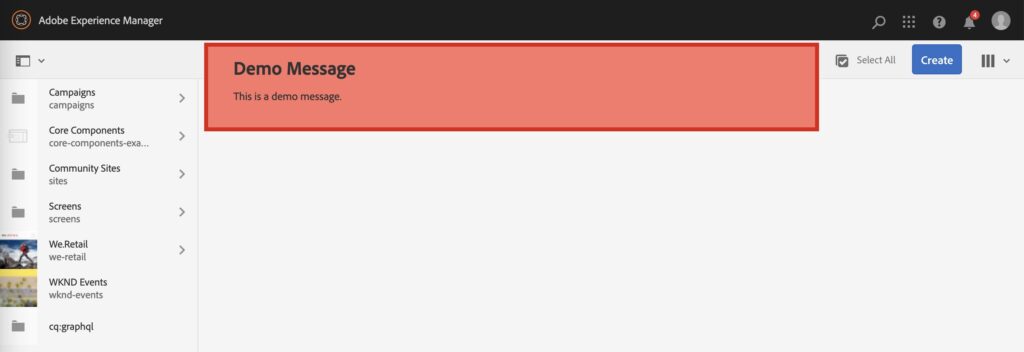
You can do this with the ACS Commons – System Notification. This tool helps the product owner, AEM admin, or DevOps create a system notification message that will be displayed to the AEM Author.
How to Set Up ACS Commons – System Notification
ACS Commons – System Notification feature is available with version 2.2.0 and above. In your AEM Author environment, if you don’t have ACS Commons installed, please do install.
After installing ACS Commons, navigate to the AEM Touch UI console, Tools > ACS Commons. Scroll down and look for System Notification.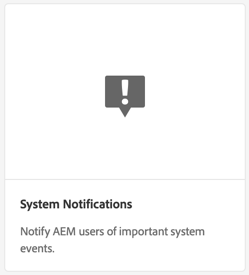
Next, create a folder or system notification page based on your content hierarchy policy, as shown below.
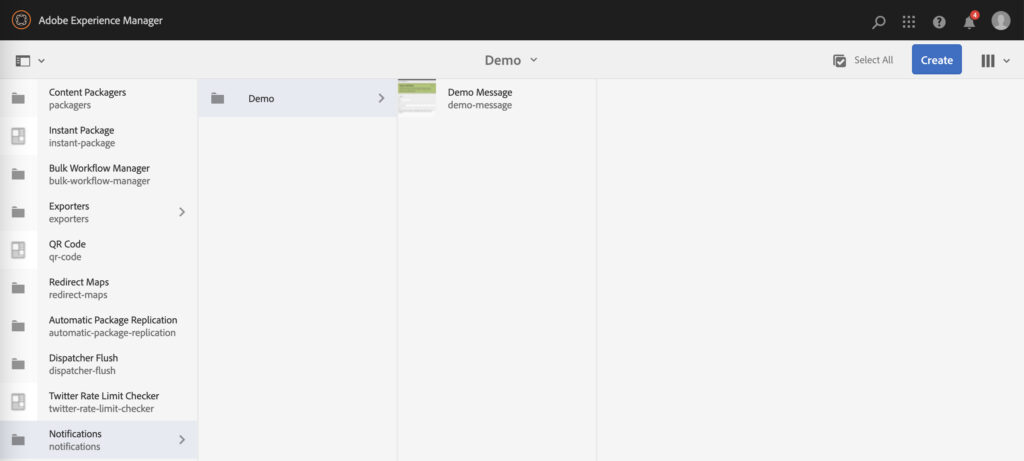
Open the newly created page.
Now you can create the notification message using the very easy-to-understand UI using the following steps.
- Check the enabled checkbox for the message to be displayed. Depending on the message type, you can select a red, yellow, or green background theme using the style drop-down list.
- Provide a title (this is optional).
- Next, type in the actual notification message for the users. In this field, you can type in an HTML markup to make your message look elegant.
- You can select or un-select the Dismissible checkbox if you want to allow authors to dismiss the notification message.
- To make sure the system notification message is visible only during a specific time period, provide an On and Off time.
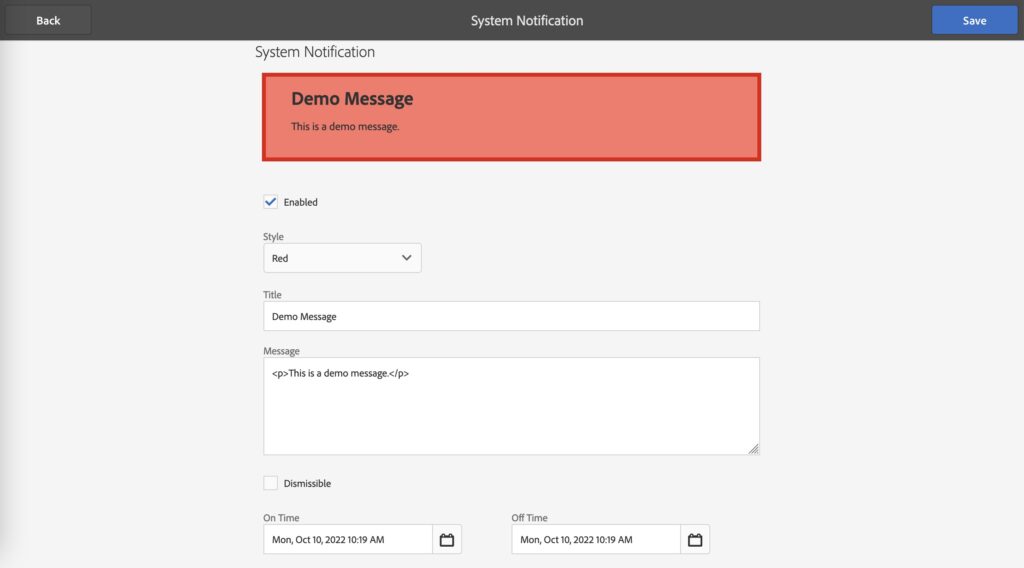
Congratulations! The output will be visible to the authors, as shown in the first image above.
The End Result
As a release manager, product owner, DevOps, and AEM admin you don’t have to worry about whether all authors read the maintenance activity messages. It will be visible to them as soon as they logon to the AEM Author Servers.
This feature can be used not just for maintenance activities. You can notify authors of release notes, new feature roll outs, configuration changes and so on. Hope these tips makes your experience using AEM a bit easier.
For more, you can:
- Read our Adobe blog
- Check out our Adobe capabilities
- Connect with us


Good one Prakash.