Optimizely CMS .NET 6 Route Map
In September 2021, Optimizely released DXP platform for Microsoft .NET – .NET 5 (Formerly known as .NET Core). This release included CMS version 12 and Commerce version 14. In November 2021, Microsoft released .NET 6. February 2022, Optimizely released version 12.4.0 CMS Core packages (Minor version release), with no breaking changes in APIs. This package supports both .NET 5 and .NET 6 solutions. DXP cloud service supports both .NET 5 and .NET 6 applications and automatically chooses the correct runtime for the deployment package. Being .NET 5 and 6 are iterations of .NET core, the core libraries are not affected as long as they are not affected by breaking changes.
Advantages of Optimizely CMS 12
- Faster page rendering times
- Efficient authoring of content
- Performance improvement across the board, up to 1200% in certain parts
- Cross platform compatibility, like Windows, Linux, and MacOS.
- Faster build and start up time
- Improved headless support
- 4x better response time
- 5-10x faster in site and Commerce Operation
- 3x more server request handling
Prerequisite
- Visual Studio
- Visual Studio 2022 with the ASP.NET and web development workload.
- Visual Studio Code
- Visual Studio for Mac
Update the target framework
Update the project file’s Target Framework Moniker (TFM) to net6.0
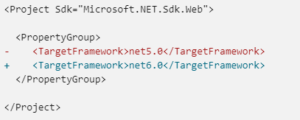
Update .NET SDK version in global.json
If using global.json file. update the version property to the .NET 6.0 SDK version.

Update package references
I would always recommend updating the packages to the latest CMS version. Either use ‘Manage NuGet Packages’ (Right click the project) or use package manager console to update the packages.
The package references in project files are updated.
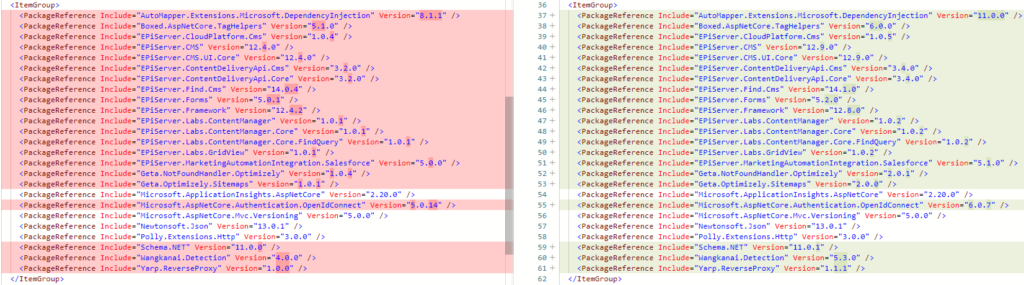
If you are migrating from .NET core 3.1 to .NET 6.0, Microsoft.Data.SqlClient package needs the connection string property “Encrypt” to be “true” by default. More information on breaking changes can be found here.
Other helpful links
You can find the status of Optimizely Add-Ons .NET 6.0 Migration status here.
Eager to know breaking changes in CMS 12 ? Find out here.
How to create a new project in CMS 12. Click here

