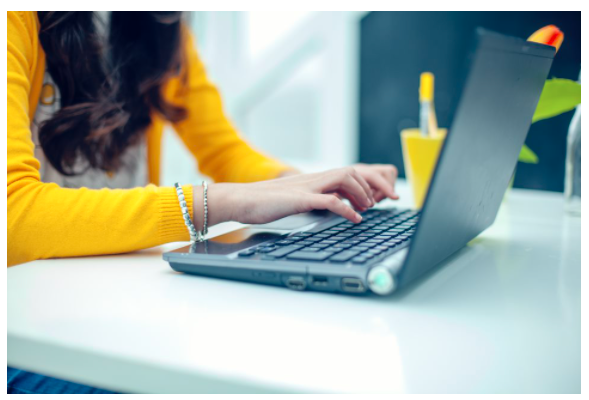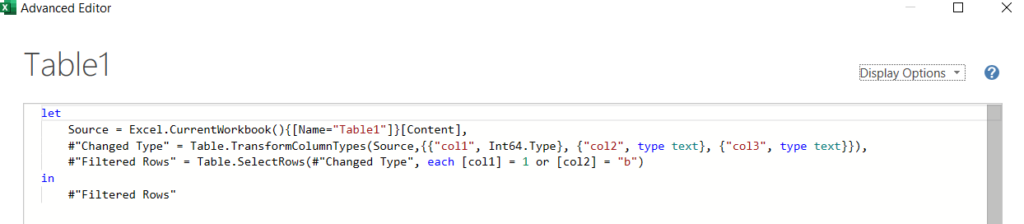that underlies each query.
let and in
This is the M language code that constitutes our query. We’ll soon come back to the above code, but for now, let’s gain a basic understanding of how M works.
The first thing to know about M is that most M scripts are of the form let ... in .... In such a script, intermediate computations happen inside the let statement, and the content after in is the script’s return value.
For example, when the M code
let
x = 3,
y = x + 5
in
y
is the script underlying a query, then that query appears as follows in the GUI:
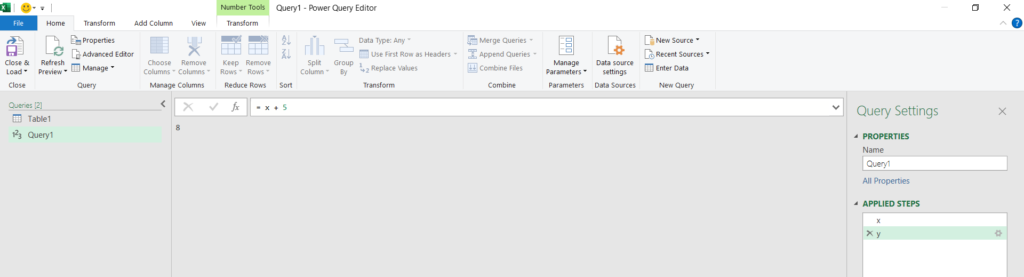
Interestingly enough, it is not actually necessary for a script to contain the keywords let and inSo long as the only content in the script evaluates to a value. For instance,
x = 5
is a perfectly valid M script!
So, it is more accurate to say that
-
The contents of every M script must evaluate to a value.
-
let ... in ...evaluates the content afterin. Therefore, sincelet ... in ...evaluates to a value, any script may be of the formlet ... in ....
We should also note that one can place the code of the form x = let ... in ... within any existing let block, and then make use of x!
let ... in ... Vs. select ... from ...
In my opinion, the let ... in ... syntax doesn’t really make much sense. I think the M language would make much more sense if there were no let nor inAnd every script simply returned the value of its last line.
It seems to me thatlet ... in ... is supposed to evoke connotations with SQL’s select ... from .... Comparisons between let ... in ... and select ... from ... quickly break down, though:
-
The data source in a SQL query is specified in the
fromclause, while the data source of alet ... in ...statement typically appears in theletclause. -
The result set of a SQL query is determined primarily from the
selectclause, while the result of alet ... in ...statement is whatever comes afterin.
Autogenerated M code
Now that we have some knowledge about let ... in ...We can look at some sample M code that is autogenerated after using the GUI to create a query:
let
Source = Excel.CurrentWorkbook(){[Name="Table1"]}[Content],
#"Changed Type" = Table.TransformColumnTypes(Source,{{"col1", Int64.Type}, {"col2", type text}, {"col3", type text}}),
#"Filtered Rows" = Table.SelectRows(#"Changed Type", each [col1] = 1 or [col2] = "b")
in
#"Filtered Rows"
Looking closely at the above code teaches us two important facts about the M language:
-
Variable identifiers can be of the form
#"{string}", where{string}is any string of characters. -
The autogenerated M code corresponding to each “step” in a PowerQuery query references the previous step. (E.g., when computing
#"Changed Type", we passSourcetoTable.TransformColumnTypes()).
If we consult the M documentation for any of the functions (Excel.CurrentWorkbook(), Table.TransformColumnTypes(), Table.SelectRows()) in the above, we also see that
-
The objects that represent each “step” in a query are of type
table.
-
The Microsoft documentation describes M as having the following primitive types:
binary,date,datetime,datetimezone,duration,list,logical,null,number,record,text,time,type. -
There are also “abstract types”:
function,table,any, andnone. -
Types in M can be declared as
nullable. -
Some types represent types (
type numberandtype textare such types).
Lists and records
In M, the basic collection types are lists and records. Lists and records are 0-indexed.
Lists are essentially “arrays”, and records map string-valued “keys” to “values.” (So records are essentially “dictionaries”/”hashmaps”).
To initialize a list, use code such as lst = {1, "a", 2, false}. To initialize a record, use code such as rec = [key = 1, key2 = "blah"]. To access the ith element of a list, use lst{i}. To get the value associated with key key (e.g. key = "key1") in a record rec, use rec[key].
M uses functional programming
In M, we use functional programming constructs in the place of looping constructs. The go-to functional programming construct is the function List.Transform(). Given a list lst and a function fn, List.Transform(lst, fn) returns the list that is the result of applying fn to each element of lst.
The function List.Generate() can also be handy. Whenever you can’t think of a good way to solve your problem by using List.Transform()And whenever it is actually best to essentially implement a for loop, use this code to do so:
List.Generate(() => 0, each _ < n, each _ + 1, {statement})
It will execute {statement} n times.
User-defined functions
Writing user-defined functions in M can prove very useful. In my work, I found that I needed to repeat a certain sequence of steps many times. If I were to manually rewrite these steps with the PowerQuery GUI repeatedly, I would drive myself insane and have way too many PowerQuery steps. But, since I created a user-defined function to perform the above task, I was able to perform collapse the above four steps into a single step!
The syntax for defining a custom function uses anonymous function syntax.
fn = (x) => x * x
(If you were to evaluate fn(x) elsewhere in the script, that invocation fn(x) would return x * x).
The query whose M script is the above looks like this in the GUI:
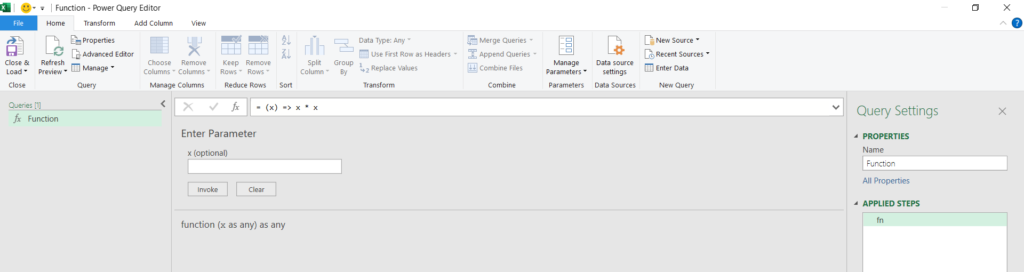
Global variables and global functions
When a variable or function is used multiple times in multiple scripts, it is best practice to separate the definition of the variable or function from all of the scripts that use the variable or function. To define a global variable with a value of, say, 5, use the Advanced Editor* to make a query’s M code
5
Then, change the name of the query to be the desired identifier for the variable.
Since functions are variables of type function, the process for defining a global function is the same. For example, to declare a global function named fn that sends x to x * x, create a query whose name is fn, and edit the query’s M code with the Advanced Editor* so that it is
(x) => x * x
* If you use the smaller editor instead of the Advanced Editor, you will have to prepend an equals = to the beginning of your code to avoid errors.
Accessing the “current” table row
Recall that the function call that implements the equivalent of a general where clause looks something like
Table.SelectRows(#"Changed Type", each [col1] = 1)
There are a several concepts at play here we glossed over before that deserve explanation.
-
Rows of tables are represented as records. If
rowis a record that represents some row of a table, the value in the columnrowof that row isrow[col]. -
The second argument of
Table.SelectRows()is a function whose input is a record that represents the “current row” of the table and whose output is alogical(i.e. a boolean) that indicates whether or not to include the current row in the result set. -
_is a valid variable name in M, and so the function(_) => fn(_)is the same as the function(x) => fn(x). For example, the function(_) => _ * _is the same as the function(x) => x * x. -
The
eachkeyword is shorthand for the syntax(_) =>. -
Whenever a variable
varappears in square brackets to the right of aneach, M interprets[var]as meaning_[var]. Therefore, an expression such aseach [var]is the same(_) => _[var].
Knowing all of these things, we see that the above code translates to
Table.SelectRows(#"Changed Type", (_) => _[col1] = 1)
Since you might be uncomfortable with using _ as a variable, let’s consider another equivalent function call:
Table.SelectRows(#"Changed Type", (row) => row[col1] = 1)
Here, we understand (row) => row[col1] = 1 to be the function that takes in a record representing the current row, looks at the value in this record associated with the key col1, and returns true whenever that value is equal to 1. Thus, the above code selects the rows from the table that have a value in column col1 of 1